Flexispot M7C 35” Corner Standing Desk Converter Review
- Forensic Review
Like most reviews sites, our editorial staff and laboratory testing expenses are partially offset by earning small commissions (at no cost to you) when you purchase something through those links. Learn More

Overview
| Review Summary |
Flexispot’s budget line of standing desk converters, the AlcoveRiser M7 series, feature lowered keyboard trays and a space-saving X-Lift design. This corner version has three more inches of work surface depth and is shaped to fit snugly in corner spaces. |
|---|---|
| MSRP / List Price | $249 |
| Warranty |
Flexispot comes with a 3 year warranty on all parts |
| Lift Type |
X-Lift (Single Lift), straight up and down movement |
| Colors Available |
Black |
| Construction |
Wood and steel |
| Monitor Arm Mounting Options |
Loctek sells monitor arms that can be used with the Flexispot. |
| Minimum Height |
4.7″ when in the sitting position |
| Maximum Height |
19.9″ in the highest position setting |
| Weight Capacity |
33 lbs. |
| Number of Monitors Supported |
2 x 24″ |
| Dimensions |
Work Surface: 36″(W) x27″(d) (display surface & keyboard tray) |
| Product Weight |
36.3 lbs. |
| NEAT™ Certified by Mayo Clinic |
No |
| Competition |
Standing Desk Converter Comparison Reviews
|
| Where to buy |
Buy on FlexiSpot |
Rating
| Stability | |
|---|---|
| Safety | |
| Reliability | |
| Customer Experience | |
| Quality and Aesthetics | |
| Ergonomics | |
| Innovation | |
| Value | |
| Positives | Very inexpensive price point, space-saving X-Lift design, lowered keyboard tray (removable for use with laptops), above-average maximum height for corner units, high reported stability levels |
| Negatives | Keyboard tray doesn’t rest flush with tabletop in the sitting position, some assembly required (keyboard tray), plenty of potential pinch points in X-Lift frame |
Bottom Line
Flexispot M7C 35” Corner Standing Desk Converter
Editor’s Note: The following is a “forensic” review. We have not yet had the opportunity to test the Flexispot M7C 35” Corner in our labs. As soon as we are able to conduct a hands-on evaluation of the product or learn new information about it, we will update this review. Learn more about our review process in Anatomy of a Review.
We’ve reviewed Flexispot standing desk converters in the past. You can see our in-depth review of the Flexispot Classic models and the Flexispot Compact series. The M7 series is also known as the AlcoveRiser. There are four models in the series, the M7 28”, M7M 35”, M7L 42”, and the M7C 35”.
Flexispot Alcove Riser (M7 Series) Models
Flexispot M7C, the Corner Desk Model
The M7C is the version designed for corner desks or l-desks; its work surface angles inwards towards the back, fitting snugly in the back area of your corner area, optimizing your desk space.
The Flexispot M7C is a X-Lift (Single Lift) standing desk converter, which means its lift mechanism makes an X-shape as it raises, and it features a single lifting arm. Flexispot’s classic series is also an X-Lift design, but they are Dual Lifts, meaning they feature two lifting arms. They also have larger work surfaces.
The main benefit of an X-Lift standing desk converter is that it lifts straight up-and-down. Other models like Z-Lifts, lift up-and-out, which pushes you further away from your desk. If you are in a tight cubicle area, this could help you conserve space, making standing more comfortable in close quarters.

Not the Best for Large Monitors
The M7C’s work surface is 36 inches wide and 27 inches deep (including the keyboard tray). If you have large monitors and you’re looking for a deep work surface, you’re probably better served with the Flexispot Classic Corner (31.5” deep including the keyboard tray). The extra depth will create more distance between you and your monitors, making screen-viewing more comfortable.
Cutout for Extra Keyboard Tray Depth
The M7C has a relatively deep keyboard tray (12.1”) and a cutout in the front center of the work surface, which creates a space for holding your laptop. This makes a vertical setup possible, where your laptop rests on your keyboard tray and a large monitor rest on the worksurface above. This could be convenient if you’re not keen on buying an external keyboard, but keep in mind that looking down at your laptop screen will put strain on your neck. Over time, this kind of movement could lead to repetitive strain injuries.

We recommend purchasing a monitor arm to keep your screens at a comfortable viewing position, and purchasing an external keyboard for typing. Using a monitor arm will permit you to adjust your monitor height, depth, horizontal positioning, and tilt to wherever you need.
Some Assembly Required
Like Flexispot’s other models, there is some assembly required with the M7C. It is an easy assembly process fortunately, and only takes 10 minutes or so. This is a slight demerit as most other products come pre-assembled straight out of the box, keyboard tray included. Note the keyboard tray does not rest flush with the tabletop either; this could lead to a slight bounce while typing in the seated position. If you’re on a shallow 24” desk, the keyboard tray will also extend 3” over your desktop’s edge. It is removable via a ‘quick release’ mechanism.

Bottom Line
Overall, the Flexispot M7C is a top contender if you’re looking for a low-cost corner standing desk converter. For over $100 less than Flexispot’s Classic 41” Corner unit, it offers many of the same features for less cost.
If you want to see all the best corner standing desk converters, see our Top Corner Standing Desk Converters. For a list of all the best desk converters regardless of type, see Standing Desk Converter Comparison Review.
Specs
Flexispot M7 Standing Desk Converters:
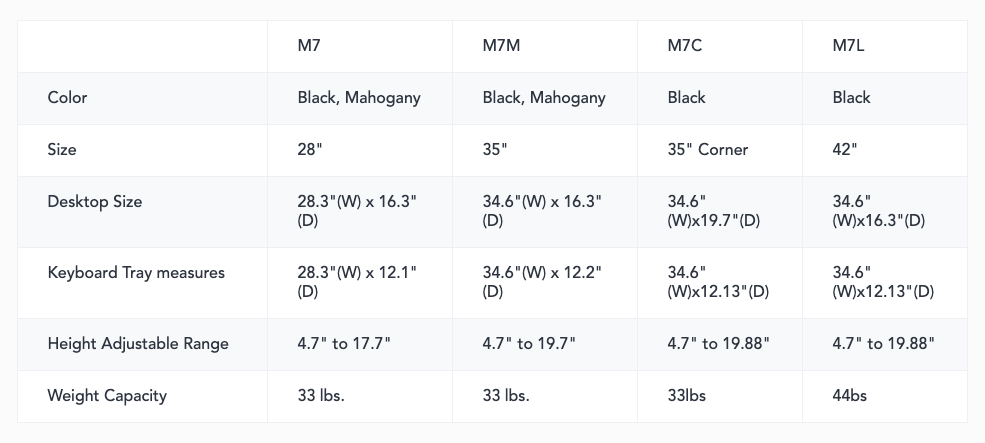
Gallery
Warranty
The Flexispot Alcover Riser (M7 Series) is backed by a 3-year warranty.





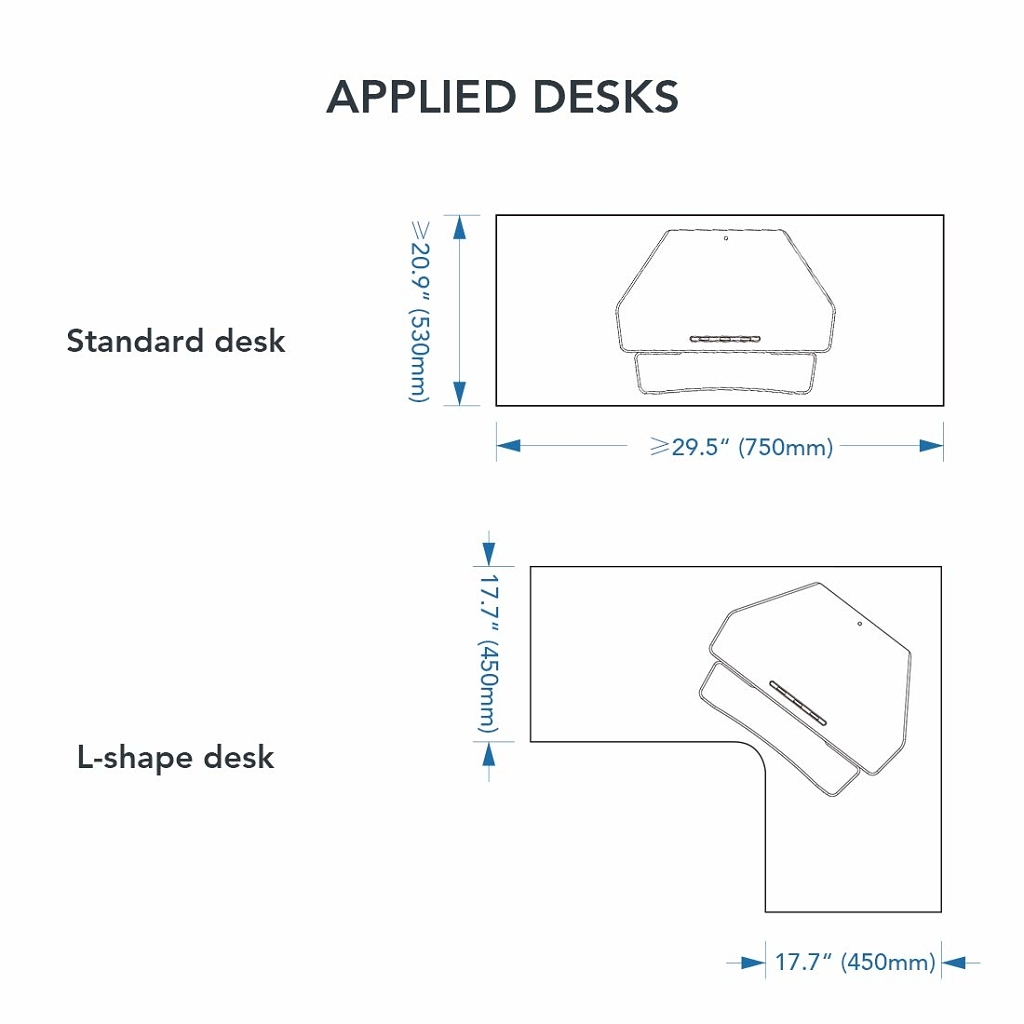


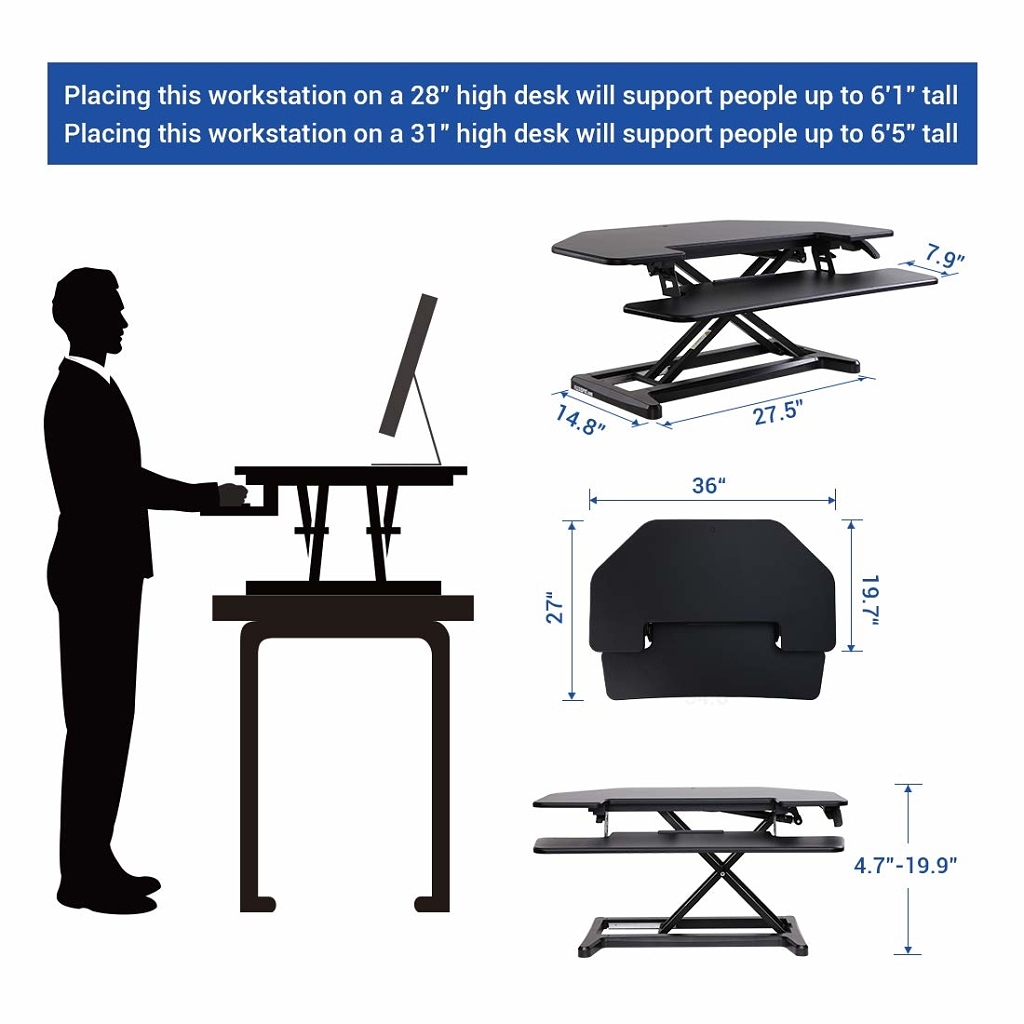



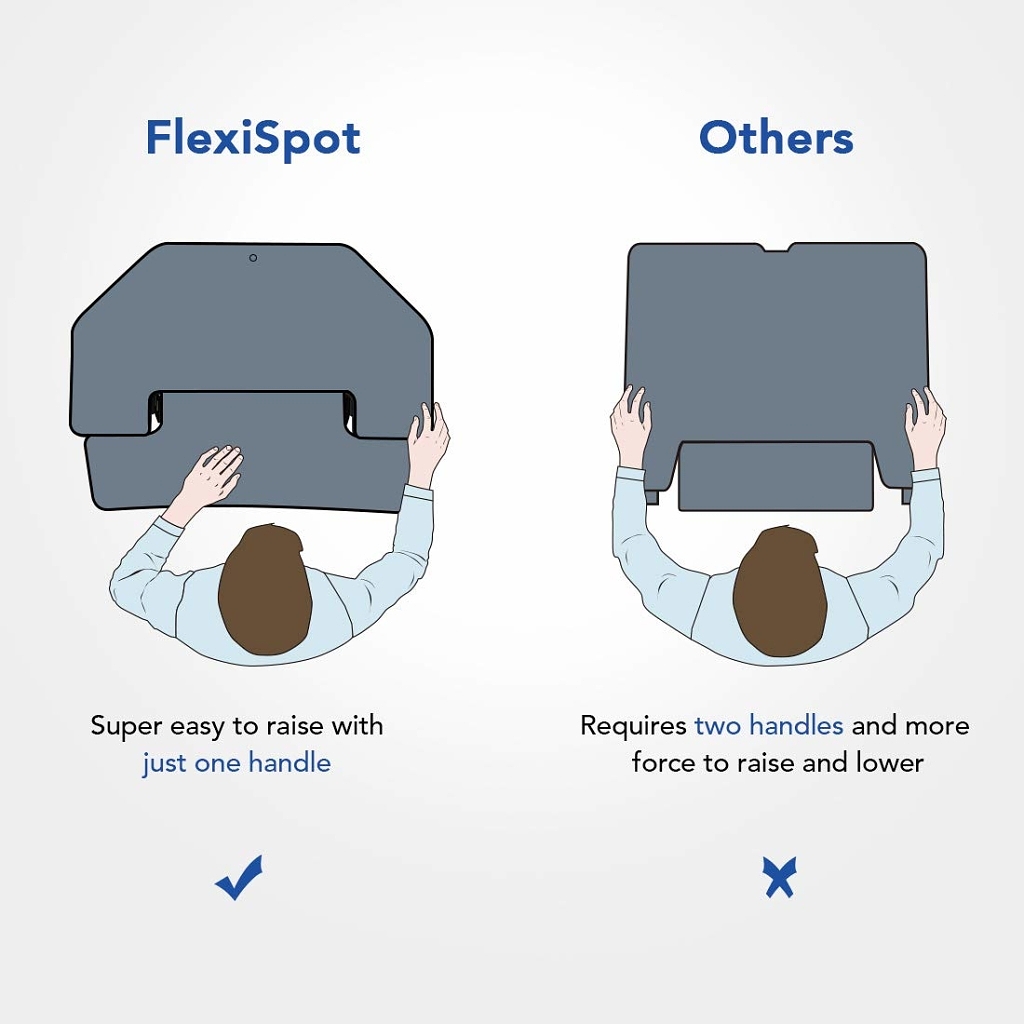





0 Comments
Leave a response >