Uncaged Ergonomics KT1 Keyboard Tray Review
- Lab tested
Like most reviews sites, our editorial staff and laboratory testing expenses are partially offset by earning small commissions (at no cost to you) when you purchase something through those links. Learn More

Overview
| Review Summary |
The KT1 from Uncaged Ergonomics is a reasonable choice for buyers not looking to pay an arm and a leg for their arm-and-wrist ergonomics. It’s steady and reliable, and it delivers all the essentials you’d expect from an ergonomic, adjustable keyboard tray. However, this keyboard tray misses a few key marks, especially if you’re going to be doing more sitting than standing. |
|---|---|
| MSRP / List Price | $ 89.99 |
| Street Price | Scan for available discount deals |
| Shipping |
Free 2 day shipping with Amazon Prime |
| Warranty |
90 day limited warranty |
| Adjustment Range |
Height adjustment: up to 4″ below your desk |
| Weight Capacity |
11.8 lbs |
| Dimensions |
Keyboard panel: 18.5” x 8.75” |
| Product Weight |
12.2 lbs |
| Competition | Top-Rated Ergonomic Keyboard Tray Reviews |
| User Reviews | See reviews on Amazon |
| Where to buy |
Buy on Amazon |
Rating
| Stability | |
|---|---|
| Reliability | |
| Customer Experience | |
| Quality and Aesthetics | |
| Ergonomics | |
| Value | |
| Suitability for Treadmill Desking | |
| Positives | The main benefit of the KT1 is low cost. The KT1 delivers all the specs you need for ergonomic typing—15° of negative tilt, 4” below your desk, and a sturdy tray with minimal shaking while you type, as compared to less stable competitors. It’s a better choice than most for people looking to use it primarily while standing. |
| Negatives | The KT1’s low price comes at the detriment of industrial design, quality of materials, and manufacturing tolerances. The mouse platform lacks a fence or wire catcher to prevent your squeaker from leaping to its death, is not swivel-adjustable, and acts as a lever on the flimsy keyboard arm to flex substantially with any downward pressure. The installation process was exceptionally difficult. The lever that unlocks the tray takes a lot of effort to operate. Worst of all, a large component below the tray will bump into your knee. |
Bottom Line
Review
Amazon 4-Star
Popular on Amazon and with a price point set to turn heads, the KT1 from Uncaged Ergonomics is an attempt to undercut premium manufacturers like Humanscale with a lower cost adjustable keyboard tray that still delivers all the key ergonomic specs. We were interested in testing this product to see what sacrifices, if any, were made to achieve a lower price. As we expound upon in our blog article on Why User Reviews on Amazon Tend to Be Inflated, a 4-star rating is actually not very good in this category, and a quick glance at the preponderance of 1, 2, 3 and 4-star reviews will give you an instant read on this product’s apparent shortcomings.
We found more than a few negative reviews on Amazon that comported entirely with our own lab testing experiences. Complaints are lodged about everything from cheap screws to a knee-bumping mouse platform (more on that later) and even creepy post-purchase emails from the manufacturer. The KT1 succeeds in delivering what it promises to do but fails in a couple of unexpected ways. For users that lack both an ergonomic keyboard tray at their standing desks and the funds to purchase a premium one, the KT1 is certainly better than nothing. It offers the tilt necessary for proper ergonomic typing, which alleviates strain on your wrists, especially while standing. For users on a budget, that may be enough.
“Negative Tilt” Explained

This is perhaps the single most important concept that users, and even salespeople and websites that sell keyboard trays, get reversed in their minds, and it’s easy to understand why this happens. The very word “negative” sounds counter-intuitive. But, in fact, it’s a negative tilt, as shown in the photo on the right, above, that you want to achieve with an ergonomic keyboard tray. The only application for positive tilt is typically for gamers who want to lean way back in their chairs and still be able to see and reach their keyboards.
In general, keyboard trays allow you to tilt the edge of your keyboard that’s closest to the user up, bringing it into a negatively inclined position from the perspective of where your wrists are resting on the user edge of the keyboard. While this may depart from old-school, pre-ergonomic keyboard design (pop-up tabs on many keyboards used to let you elevate the back—a humongous ergonomic no-no) it’s actually ergonomically proper to tilt the keyboard the other way.
It’s only by placing the keyboard at a negative tilt that wrist flexion—and consequent squeezing of the carpal bones that surround the nerves and blood vessels that pass through them—can be neutralized. If you’re using an adjustable keyboard tray on a treadmill desk, you’ll need even more negative tilt than when standing. We’ve never been able to figure out how the computer industry started down this path of tilting keyboards in exactly the opposite direction as is ergonomically correct; the myth has persisted for decades and millions of computer users are still unaware.
So What’s the Catch?
The good news is that the core functionality of this tray is reasonably solid if you’re not a “heavy pounder” when you type. The keyboard platform tilts up to -15°, it doesn’t feel especially shaky when typing (though pressing down on the mouse pad will result in a lot of torsion on the keyboard arm, and flexing of the entire keyboard platform), and it goes 4” below your tabletop. Not great, but not too shabby.

However, a potentially game-breaking flaw with all of this is the mechanism below the mouse platform. If you intend to use this tray while seated, this thing will bang into your kneecap repeatedly. You’ll probably end up shifting over to escape this, which means you have to reach even further to get to your mouse. This isn’t a problem while you’re standing, which you should be doing for a large portion of your workday, but that doesn’t excuse this tray from being so deficient while in a seated position. It’s not unusable, as you can shift over, but it is annoying to be sure, and definitely, the main cause of some irate users have returned the product and given it a bad review. This tray is designed for the ergodynamics of standing, but not sitting.
An additional point of frustration is the unlocking lever which allows you to adjust the tilt angle of the tray. It takes quite a bit of force, which you should be able to get used to. However, as soon as the lever is released, the tray loses all rigidity and flops down—take care to save your mouse and keyboard from cascading to the floor. Adjusting it is similar to adjusting the quick-release on a bicycle wheel… you have to know that the nut on the opposite side of the axle from the adjustment lever also needs to be adjusted to get a good, tight lock on the keyboard angle.
Finally, a pitiful 90-day warranty makes us question the durability of this cheaply-made product. There are numerous signs of corner-cutting in the design, from thin sheet metal to counterset screws that sink below the surface. All in all, the KT1 keyboard tray is significantly lighter in weight than Humanscale and other made-in-USA brands’ (most offering lifetime warranties), evidencing a shortage of metal in the design.
The Mouse Problem
Regrettably, the mouse platform only extends unidirectionally from the tray itself, as opposed to other swivel-based platforms. This gives it the ability to tilt independently (or remain flat if you prefer.) That’s nice and all, but there are two main problems that remain with the mouse platform. The first is that there’s no “fence” to keep your mouse from accidentally sliding off, and the second, much more serious problem is that the platform isn’t close enough to your body. It feels uncomfortable to have to reach to use your mouse; a swivel platform that positions the mouse closer to your body would reduce strain on your arm, which is the whole purpose of an ergonomic keyboard tray. A professional ergonomist would have you ditch this tray on this one inadequacy alone.
On a positive note, we did like the adhesive “mousepad” surface that attaches to the platform, so you don’t have to use your old mousepad on the tray.
Unboxing and Installation
Right out of the box, the KT1 seemed to be blemished in multiple spots. While this may be off-putting, there was no structural damage, or even wear, on the tray that we could detect, and the blemished spots were either on the underside of the tray or covered up by the keyboard. While not a deal-breaker, it did raise our eyebrows.
The installation process for the KT1 is trying, to say the least. First off, it does not list the required tools for installation, leaving you in the dark as to what you’ll need to put this thing together. There is no mounting template included, and no way to attach the track to the underside of your desk before it’s drilled in. This means that you are left with two options: either find a friend to hold the tray in place while you drill pilot holes and then screw it in, or you flip your desk over. As inconvenient and time-consuming as it is, we strongly recommend flipping your desk over to lessen the chance of something going wrong. A mounting template, like the one present on the iMovR Trackless Keyboard Tray, would allow you to install this tray without flipping any tables.
But the woes don’t end there, as the process of attaching the tray section to the arm itself is equally vexing. The instructions fail to mention that the product includes any nuts; if you’re following along with the instructions, you might screw in your tray and leave the nuts off. And once you’ve done that, you’ll realize that your tray is really loose and shaky, and requires tightening. This is where the lack of a “tools required” section really hurts—you need to use a clamp to secure the nut on the bottom while you tighten the screw from the top. On other trays that use a similar installation process, we were able to just hold the nut with our hands; on this one, however, we needed a clamp (which we were lucky enough to have on hand—buyers should really be made aware of what tools are required before purchasing).
Note: We installed the 17” KT1 track as instructed, front to back, for the purpose of this review. However, the KT1 rotates along its track, meaning you could install the track laterally. This would allow you to slide the KT1 along the edge of your desk, rather than stowing it under. This is relevant for anyone with a standing desk, as the crossbars will likely prevent you from installing the track as intended. Check here for more information about installing an adjustable keyboard tray on a standing desk. This adapter kit is another option for getting around the crossbar on a standing desk.
The Takeaway
The KT1 is not without its faults. It’s up to you whether you want to put up with a knee-banging tray that might have you pulling your hair out during the installation process. If you do, you can save some cash while saving your wrists some strain. The warranty also gives us pause: 90 days is a blink of an eye in the world of office ergonomics, and we’d urge you to consider products with better warranties and better quality design and materials. But a budget is a budget, and the KT1 delivers the negative tilt and relatively steady typing that standing desk users need at a low cost. However, it’s way behind leaders in the category like the SteadyType Exo, which brings the iMovR’s SteadyType technology to an ergonomic keyboard tray with a 30-second installation.
Want to check out more ergonomic keyboard trays? See our comparison review of the most popular models.
Or sign up for our monthly newsletter to get the latest office fitness news.
Specs
- Tilt: -15°
- Height adjustment: up to 4” below your desk
- Mouse platform: Yes
- Keyboard panel: 18.5” x 8.75”
- Mouse platform: 7” x 8.75”
- Installation: Daunting. Requires drill, screwdriver, and clamp
- Track: 16” track (lateral installation possible)
Warranty
90 day limited warranty
Shipping
Free 2 day shipping with Amazon Prime
What to do when you want to take a conventional keyboard tray off your old fixed-height desk and transfer it to your new standing desk instead? A common issue that people have when installing keyboard trays on standing desks is being incompatible with the crossbar under adjustable-height desks. iMovR’s Keyboard Tray Standing Desk Adapter Kit offers an easy workaround to this problem without sacrificing any adjustability or stability
Articles About Keyboard Tray Ergonomics That Will Interest You
• How To Avoid Carpal Tunnel Syndrome, Neck Pain And Shoulder Spasms While Typing
• How To Set The Proper Keyboard Tray Height For Maximum Ergonomic Benefits
• Is A Sedentary Desk Job, The Most Dangerous Job In The World?
• What Employers Urgently Need To Know About Kitchen Table Ergonomics





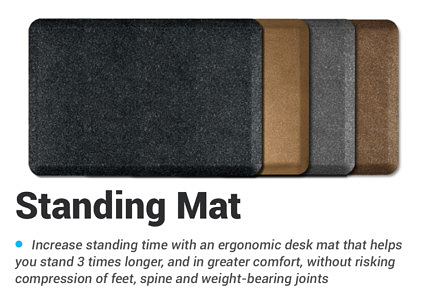
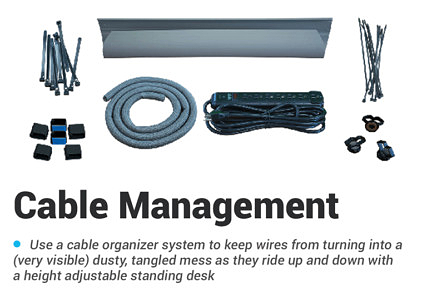

0 Comments
Leave a response >