The Best Monitor Risers
- Must Read
Like most reviews sites, our editorial staff and laboratory testing expenses are partially offset by earning small commissions (at no cost to you) when you purchase something through those links. Learn More

Monitor Riser, Monitor Riser Stand or Monitor Shelf?
Monitor risers exemplify an issue that’s prevalent with office fitness gear: The names can be confusing. Is a monitor riser the same thing as a monitor riser stand, a monitor stand or a monitor shelf? For clarity’s sake, we’re talking about an accessory like the Jarvis Monitor Riser in the photo to the right.
In its simplest form, a monitor riser is a shelf that you put on top of your desk. Moving beyond the simplest form, monitor risers can be large or small, have shelves or drawers, have USB ports for charging devices, or even adjust in height.
What do monitor risers do?
Monitor risers help you with storage issues and might help you get into a more ergonomic position.
Starting with storage issues, monitor risers do provide a small amount of extra storage underneath the shelf because the footprint of the monitor itself is now on the raised shelf. Some monitor risers, like the FlexiSpot Monitor Riser Stand, even have a built-in drawer or USB ports for charging devices. Creating enough storage space on a standing desk is a notoriously tricky issue, and using a monitor riser will help alleviate the problem.
The ergonomics of monitor shelves are even trickier. Working with a monitor that’s too low can cause you to slouch forward, which can in turn cause neck, shoulder and back pain. User craning their necks forward to look down at a laptop display that’s too low is a very common problem.
This is typically where we suggest an ergonomic monitor arm, which is far superior to a monitor riser based purely on ergonomics because it is adjustable. There are some monitor risers with a small amount of adjustability, but these still pale in comparison to a monitor arm.
When a monitor riser makes sense

Some situations do call for using a monitor riser instead of a traditional ergonomic monitor arm.
Monitor arms won’t fit on some standing desks that have built-in drawers and the resulting thicker desktop, like the FlexiSpot Theodore. In this case, a monitor riser at least addresses the issue of your display being too low and causing neck strain after long hours of working at the computer. Plus, it adds even more storage space.

And don’t forget the intangible quality of aesthetic beauty. Some people may just like the way a monitor shelf looks, especially one that matches or complements a desktop perfectly, like the limited edition, Scandinavian-design iMovR Ensign’s Desk with its “Fly Deck,” all made with top-grade authentic Baltic birch.
Of course, ergonomics will always prefer that standing desk users install an adjustable ergonomic monitor arm. When desks are placed against a cubicle wall or physical wall, adjusting a monitor arm up or down each time you switch from sitting to standing (as we do because our lower spines stretch out when we stand, compelling us to nudge the monitor up to 2 to four inches higher when we stand) and be problematic. Most monitor arms have an arcing motion, so if you had your monitor perfectly centered when sitting it can shift a bit to the left or right when raised standing.
The only way to avoid this arcing motion of a classic ergonomic arm is to have the arm’s “elbow” point straight back behind your desk. Some people just go with a monitor shelf at that point, and choose a middling height in between their ideal positions for standing or sitting, calling it “close enough for jazz.”
Finally, price is an important factor as well. High-quality monitor shelves will cost well over $100, but there are a ton of budget options available for less than $25, which is much cheaper than a quality monitor arm.
Don’t forget stability
You’ll want to make sure your standing desk shelf can stay put securely on your desktop. Many options clamp to the desktop and while this is the most secure option, you also need to be careful not to damage your desktop. For this reason, we don’t recommend clamping shelves with any real wood desktops, lest they leave an indentation in the surface. A clamp may also bump your desk out from the wall more than you’d like, depending on the design.
If they don’t clamp, monitor risers should at least have good non-slip rubber feet to prevent them from sliding off your desk and damaging your monitor. The hard rubber type can protect your desk from damage but make it too easy for the monitor shelf and everything on it to slide around if bumped. For the best protection of your desktop and your gear look for a shelf with good “tacky” rubber bumpers underneath.
Don’t forget weight capacity
Some large monitors can weigh quite a lot these days. For example, the popular LG 49” ultrawide panoramic display weighs 44 lbs. So you’ll want to consider how you’ll use your monitor riser and then pay attention to the weight capacity. This is especially important if you’re hoping to have two monitors on a single monitor stand.
We’ve broken down our roundup into two categories below. Standing desks that come with a monitor shelf and standalone monitor shelves.
Standing Desks With Monitor Risers Included
1. iMovR Ensign's Standing Desk
Perfected ergonomics and designer furniture panache combined? This desk brings it all together like no other we’ve seen because it allows you to pick the configuration that best fits both your sense of style and your ergonomic needs at the same time. The Scandanavian-styled Red River or Baltic birch top, curved edge option and optional Fly Deck monitor stand together to form one of the most beautiful standing desks we’ve seen. Plus, it has the trusty Lander Lite base beneath it. It’s a desk that forces you to make very few compromises.
Price: $1,720
2. Jarvis Albright Standing Desk
The Jarvis Albright is a designer desk made from maple that comes with two drawers and a shelf built into the desktop.
Price: $2,349
3. Stand Steady Tranzendesk
The Stand Steady Tranzendesk comes with a full-length, 55″ monitor riser. It is a very simple desk with single-stage legs and a single electric motor. Its hand controller does not have a digital height readout or height memory presets.
Price: $399.99
Standalone Monitor Risers
1. iMovR Fly Deck
The iMovR Fly Deck is better than competing monitor risers in every way, outside of a few niche situations. It’s also more expensive than competing risers. It comes down to deciding whether you want to buy the best out there or spend less on a product that will fall short in some way.
Price: $250
2. Office Oasis Monitor Riser
The Office Oasis Monitor Riser stands out on looks and weight capacity. The large size is one of the best options available for those with multiple monitors or a single large monitor/TV. The small size has a weight capacity that far surpasses any other monitor risers we’ve seen of similar size. Plus, it comes with a lifetime warranty.
Price: $39.95
3. FlexiSpot MonitorStand
The FlexiSpot MonitorStand occupies a unique spot among monitor risers thanks to its look and the fact it has a drawer. Assembly is easy and it comes with a decent warranty.
Price: $69.99
4. UpLift Desk Monitor Riser
The UpLift Desk Monitor Riser looks nice, has a great warranty and features a clamp-on installation that’s mostly positive, if you don’t have a real wood desktop. On the other side, it requires some assembly and the 15″ version has a weak weight capacity.
Price: $79
5. Jarvis Monitor Riser
The Jarvis Monitor Riser looks good but is on the much pricier end of the spectrum compared to the bulk of the options in this category. It has a clamp-on installation, which is good and bad. It’s good because it will stay on your desk well and free up some extra space. It’s bad because it requires some assembly (minimal) and won’t work on real wood desktops. From an aesthetic appeal standpoint, however, at the end of the day this is a great looking add-on for a Jarvis bamboo desk, but an expensive clash for any other kind of standing desk.
Price: $139
6. Amazon Basics Adjustable Monitor Riser
While the Amazon Basics Adjustable Monitor Riser certainly looks like a budget option, it also has the ability to change to three different heights which is something we don’t often see in monitor risers.
Price: $22.49
Don’t Stop Here
Monitor risers are an excellent place to start but it’s best to think of your ergonomic setup as a work in progress. There are always ways to improve. Check our in-depth reviews on standing desks, keyboard trays, monitor arms, ergonomic seating and standing mats.



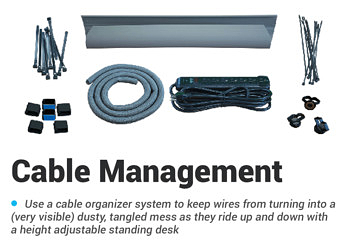

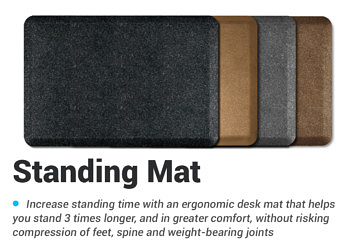

0 Comments
Leave a response >