iMovR ZipView Dual-Display Monitor Arm Review
- Lab tested
Like most reviews sites, our editorial staff and laboratory testing expenses are partially offset by earning small commissions (at no cost to you) when you purchase something through those links. Learn More

Overview
| Review Summary |
Our top value pick for mounting dual displays on a standing desk converter (X-lift and Z-lift types, specifically). Uncommonly robust features and high quality construction for a dual monitor arm in this price range, with a 10-year warranty and commercial office furniture grade ratings to match. Note that the “short pole” design, while making this the ideal arm for use with desktop converters, also means it may be too short for taller individuals to use on a full-fledged standing desk or treadmill desk (with the caveat that this issue diminishes with larger monitors or monitors that have their VESA mounts well below their centerline). With the ability to handle dual displays up to a whopping 39″ wide each, this arm is in a class of its own when it comes to handling some of the new parabolic, wide-format displays. |
|---|---|
| Best Use |
Ideal for use on standing desk converters (e.g. iMovR’s ZipLift) where the edge clamp is attached to a surface that’s already 5″-6″ above the desk it sits on. The lightweight design and lower minimum height range pair well with converters, leaving them more liftable weight and a more ideal monitor height adjustment range for most users. Also ideal for anyone who needs to mount very wide dual monitors. No other manually-adjustable monitor arm we’ve tested in the lab over the past decade has ever been able to hold two displays up to 39″ wide each. |
| MSRP / List Price | $245 |
| Street Price |
iMovR currently has an exclusive offer for WorkWhileWalking readers going on! Get 15% off everything in your cart with the coupon code WWW15. |
| Warranty |
10-year |
| Lift Type |
Gas piston counterbalance mechanism |
| Colors Available |
Silver |
| Construction |
Aluminum and Steel |
| Adjustment Range |
Height Adjustment Range (“stroke”): 10.5″ |
| Weight Capacity |
2.2–17.6 lbs per arm |
| Product Weight |
12 lbs |
| Typical Assembly Time |
10 minutes. Watch the video to see what goes into the process. |
| ANSI/BIFMA Certified |
Meets or exceeds BIFMA x5.5 and CSA CAN/CGSB44.227 |
| Competition |
Compare to Other Top-Rated Monitor Arms
|
| Where to buy |
Buy on iMovR |
Rating
| Ease of Assembly | |
|---|---|
| Stability | |
| Reliability | |
| Customer Experience | |
| Quality and Aesthetics | |
| Innovation | |
| Value | |
| Positives | Features, quality, and easy installation not commonly found on dual monitor arms in this price range. A 10-year warranty and commercial-grade componentry make it a highly-durable, reliable choice. Finger-touch adjustment made possible by high-performance gas piston counterbalance. Perfect height range for use on X-lift and Z-lift style standing desk converters, and its lightweight design leaves more counterbalance lift capacity for other equipment (monitor, laptop, etc). Easily installs in less than 10 minutes thanks to helpful video instructions. Nice touches like integrated cable management make this a no-excuses ergonomic mount for monitors under 17.6 lbs. Most impressive is its monitor width capacity: Each arm can hold a monitor up to 39" wide, greater than any other monitor arm we've tested in the lab over a decade. |
| Negatives | The low height adjustment range makes this arm perfect for use on desktop converters but taller users may want to avoid using it on full sit-stand desks unless they're also using larger monitors (see review for more details on this). Only comes in one color, silver. The ability to adjust each monitor's position independently is awesome, however, if all you ever do is adjust the displays up and down each time you switch from sitting to standing you may prefer the ZipView Dual Unison arm with handle, which makes it a single-move operation each time. |
Bottom Line
A Great Dual Monitor Arm in General, But a Truly Ideal Choice for Use With Standing Desk Converters
When we tested the little brother to this dual-monitor unit, the ZipView Single-Display Monitor Arm, we noted its great value (a lot of features you’d normally only find on premium-priced arms). Its suitability for use with X-Lift and Z-Lift standing desk converters, where the height adjustment range and lightweight structure make the ZipView ideal for going with desktop converters, e.g. with iMovR’s own ZipLift, is particularly impressive.

So if it’s a dual monitor setup you’re looking to attach to a heavier-duty desktop converter, like the ZipLift HD or ZipLift Corner, the lightweight nature of this dual-arm version of the ZipView monitor arm is an even better choice. Why? Because the last thing you want to do is add a heavy dual-arm plus dual displays to a desktop converter that only has a typical maximum supportable weight of 35-45 lbs and therefore a counterbalance weight of 17.5-22.5 lbs (meaning that at ~20 lbs no additional force is required from the user to raise or lower the converter between sitting and standing height).
Weighing in at a scant 12 lbs, the ZipView Dual-LCD Monitor Arm we review here is one of the lightest on the market—if not the lightest fully-articulating arm—at two-thirds to three-quarters of the weight of other popular dual-monitor mounts. But it’s also full-featured, extremely well made and very easy to install. This model is also the least expensive out of the three manually-adjusted ergonomic dual monitor arms that iMovR offers (the other two being the Tempo Dual and the TopView Dual).
As one of the leading manufacturers of standing desks, treadmill desks, and standing desk converters, iMovR is well ahead of the game when it comes to fine tuning the ergonomic setup of a given workstation, something we cannot say for most of the competition. The wide variation in desk styles, monitor sizes, and individuals’ anthropometry is why iMovR offers 10 different ergonomic arms (3 in the ZipView line, 3 in the Tempo line, 2 in the TopView line, and 2 in the Compass line).
The sad truth is that most online sellers of monitor arms don’t have an inkling as to the differing needs of a fixed-height desk user, a standing desk user, or a desktop converter user, much less a walking desk user. This lack of attention to ergonomic details leads to monitor arms being one of the most frequently returned ergonomic accessories.
While the ZipView monitor mounts are technically iMovR’s “bottom of the line,” the apt comparison would be to BMW’s X1. While being the least expensive in the line ($129 for the single, $249 for this dual, and $229 for the dual “Unison” mount), it’s still a “BMW” among monitor arms. As far as iMovR’s own ZipLift standing desk converters go, the ZipView Single and ZipView Dual are the ones you’ll see featured in their list of add-on monitor arm options.
Also a Truly Excellent Choice for Mounting Dual LARGE Displays
Before we tested it ourselves in the lab we were a bit skeptical about the ZipView Dual’s claimed ability to hold two displays up to 39″ wide each. A more typical specification we see on dual monitor arms is in the range of 24″ to 32″ width per display.
Displays are getting wider, heavier, and more parabolic with each passing year, so there are quite a few folks out there who really need the extra wide stance that only this arm can achieve (Caveat: this refers to manually-adjusted arms. New, albeit much pricier electric arms such as iMovR’s EMMA Electric Multi-Monitor Arm, can more easily do this).
Even though we’ve noted above that the shorter pole on the ZipView line may be a problem for particularly tall users, that problem diminishes, perhaps entirely, if the display is also taller than typical (not just wider) or has its VESA mount below the centerline of the monitor, as many now do. If you want to be sure that this (or any) monitor arm will work for your specific height profile, desk profile and your monitor dimensions check out our handy ergonomic monitor height setting calculator.
Of course, the one drawback to having such a wide reach with the arms is that if you use narrower displays you may find the “elbows” of the arm sticking out behind the desk far enough to scratch the walls if your desk is up against a wall. Arms like this are best used where your desk is in an open space or you have plenty of room between the desk and the wall, or another co-worker sitting opposite you.
Independent Movement of Each Arm

There are two dual-arm models in the ZipView mounts line, actually. See our separate review for the ZipView Dual “Unison” Monitor Arm (slightly cheaper at $229). The differences are important.
The arm we review here is basically two single-display arms like on the ZipView single, both attached to a “hub” at the base of the edge clamp. Each arm is therefore completely independent, and you can do crazy things like having different monitor sizes at completely different orientations and tilt angles, such as you can see in the picture to the left.
The ZipView Unison, in contrast, has both monitors attached to a bar with a handle on it, with the bar attached to a single monitor arm that has twice the holding capacity of the ZipView Single. In that configuration, each display can still weigh up to 17.6 lbs, but the maximum width of each display is only 30″, as opposed to the extraordinary 39″ width capacity of this ZipView Dual Mount.

The advantage of having a handle on the monitors is simply understood. Each time you switch from sitting to standing your lower spine will stretch out, and you’ll want to adjust your monitors upwards a few inches. This model of the ZipView Dual will require two operations, lifting each display up independently, whereas on the ZipView Unison you would just grab the handle and move them both at once.
Typical users who don’t have a need for independent control of each arm, or don’t have monitors each exceeding 30″ in width should opt for the ZipView Dual Unison and spring the extra $30 for the single-handle movement.
Quality Construction and Componentry
Beneath the ZipView’s minimal design is a reliable and smooth gas spring adjustment control that provides a 10.5″ dynamic height adjustment range (“stroke”). As we explore in depth in our article on The Differences between Gas Piston and Metal Spring Counterbalance Mechanisms in Monitor Arms, we prefer gas struts for their smooth and precise action, but we also caution against cheaply made ones that’ll lose their pressure in short order.
The ZipView’s 10-year warranty, uncommonly long for a monitor mount in this price range, is one indicator that this arm will perform flawlessly for many years to come. Most arms in this price range come with only a 1-5 year warranty, if they advertise any warranty coverage at all. And most of them are made with steel spring counterbalances, not the nicer, fingertouch-adjustable gas piston mechanisms.
The fact that this arm meets or exceeds ANSI/BIFMA x5.5 and CSA CAN/CGSB44.227 is another indication of quality, ensuring the consumer that it has been exercised by robotic testing machines through thousands of test cycles to ensure that its quality stands up to commercial office furniture standards.
Each of the ZipView’s two arms supports displays weighing anywhere from 2.2 to 17.6 lbs. If your monitor weighs more than that you’ll want to check out iMovR’s Tempo Heavy Duty Single Monitor Arm and their TopView Heavy Duty Single Monitor Arm—or hop directly to our comprehensive round-up of all our ergonomic monitor arm reviews.
Like all quality monitor arms, the ZipView and all of iMovR’s monitor arm options come with the hardware to install using either the edge clamp or through a grommet hole. Speaking of grommets, check out our article on grommet holes, with everything you need to know about the different ways to use them to enhance your workstation, what to look for in your grommet holes, and where to find the desks with the best ones.
Easy Installation
Some monitor arms, especially cheap ones made in China, come in so many parts and such hard-to-follow instructions that you need to set aside a significant chunk of time to install them. The ZipView’s installation is a relative breeze as it arrives mostly pre-assembled, and there’s a great installation video showing you exactly how to put it all together and attach it to your desk. Just slip your monitor over the easy-install VESA bracket, and make your final adjustments.

While many monitor arms will leave a slight indentation in your desk if clamped down too hard, the ZipView arms come with an adhesive-backed 3M protection pad to protect your work surface. The ZipView also has a clip-on holder for the Allen key you’ll need to make finer adjustments to the counterbalance and other settings—a thoughtful feature typically found only on higher-end commercial-grade arms.
Lastly, the cable routing features of the ZipView arms are excellent. They’re easy, clean-looking, and durable. Very often we find the shrouds that you route your cables through are made of thin plastic that easily breaks if you don’t pop them out of their detents just right. The ZipView’s are really well made and add to the professional aesthetic of the arm rather than detract from it with a cheap, plasticky look.
Wide Adjustment Range
The edge clamp itself is smooth-edged and has a large purchase on the desk edge, ensuring a very stable mount.
The 10.5″ of height adjustment allows for a bottom end of 5.5″ and a top end of 16″. As mentioned above, this is the one drawback to this arm design, in that taller users at a standing desk or walking desk may be wanting for more top-end height. Make sure to check here for a more in-depth look at how a monitor arm will fit you, your desk and your monitors before you purchase.
Arm retraction (how far the back of your monitor will sit relative to the back edge of your work surface) is 4.25″, which is as good as it gets. Maximum reach of the arm is a healthy 19.5″, so there’s no issue using the ZipView on a deep L-desk corner, or pulling your monitor forward and aside for collaborating with a colleague. The ZipViews have a great 180º lockout feature—also not commonly found except on high-end commercial arms—to protect the wall behind your desk from accidental banging.

The VESA joint itself is one of the most robustly adjustable you’ll find on a monitor arm. You can tilt your monitor completely flat, 90º, if you want to. Technically the VESA joint will tilt -90° as well (not sure who’d ever need to do that) though the arm itself will get in the way so the practical negative tilt range is really -25º. More importantly, the VESA joint rotates 90° in either direction so you can easily flip your monitor from portrait to landscape orientation.
Bottom Line
Our only caution on this one model is that its dynamic height adjustment range, while great for converters like the ZipLift, is going to be shy on the top end for taller standing desk users (with the caveat, again, that this may not be an issue if using larger monitors or monitors that have their VESA mounting location well below the centerline of the monitor, as many do today). Our only other pet peeve on it is that it only comes in silver. Alas, iMovR offers eight other excellent models to choose from, most with the option of black or white in addition to the standard silver color offering, so there’s bound to be one just right for your specific needs.
If you are using a heavier monitor, another consideration is the compatibility with the materials of the tabletop itself. With weaker materials on low quality desktops there is a danger of warping and weakening the wood, possibly cracking it completely after repeated bumps and shakes over time. To help prevent that, you could install a heavy-duty reinforcement plate that will help stabilize the connection of the monitor arms to the desktop. iMovR makes a quality steel reinforcement plate that will do exactly that.



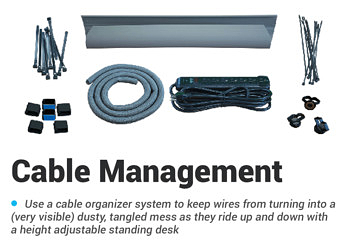

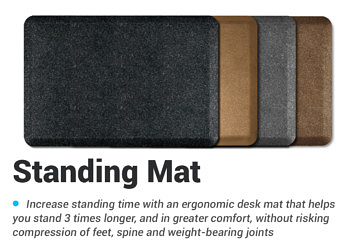

0 Comments
Leave a response >