iMovR Tucker Cable Management Tray Review
Like most reviews sites, our editorial staff and laboratory testing expenses are partially offset by earning small commissions (at no cost to you) when you purchase something through those links. Learn More

Overview
| Review Summary |
The iMovR Tucker Cable Management Tray has no weaknesses. The 5-year warranty blows away other cable trays. Installation is very easy thanks to the adhesive that holds the tray in place while putting in screws. The plastic is strong. You can remove the top if you want to mount it on a wall. All of this at a comparable price to other cable trays. |
|---|---|
| MSRP / List Price | $36 |
| Street Price |
iMovR currently has an exclusive offer for WorkWhileWalking readers going on! Get 15% off everything in your cart with the coupon code WWW15. |
| Warranty |
5 years |
| Colors Available |
Black, silver and white |
| Dimensions |
24″ L x 2.44″ D x 3.94″ H |
| Competition |
Compare to Other Top-Rated Cable Management Trays
|
| Where to buy |
Buy on iMovR |
Rating
| Ease of Assembly | |
|---|---|
| Stability | |
| Safety | |
| Reliability | |
| Customer Experience | |
| Quality and Aesthetics | |
| Innovation | |
| Value | |
| Positives | The 5-year warranty is truly excellent compared to other cable trays. The second-best warranty is one year and most have no warranty at all. Installation is very easy thanks to the adhesive that holds the tray in place while putting in screws. The plastic is strong. You can remove the top if you want to mount it on a wall. |
| Negatives | The 24" length is good, but not the best in the category. |
Bottom Line
Before cable management kits became a thing we used the simple hack of screwing a power strip directly to the underside of our desks, but using a cable tray is definitely a better solution. For one thing, many devices (such as laptops) come with power cords that include a transformer brick and a lot of excess power cord length you don’t need if you’re using a power bar under your desk. The tray is a great place to keep all that clutter out of view and improve the ergodynamics of your workstation.
iMovR Tucker Cable Management Tray
The tray is 24” long and attaches to the desk with double-sided tape and two screws if you want it to be extra secure. We always recommend screwing in cable trays; they tend to be the first thing to lose adhesion to the bottom of a desktop.

The newly-designed tray has some aesthetic and quality improvements over the Humanscale Neatlinks cable tray that iMovR used in its original cable management kit. Where cheaper trays are prone to breaking in half because the plastic is so thin, this feels very strong. It is still, however, scored for easy detachment of the top part of the “J” in case you want to wall-mount it instead of mounting it under your desk (we’re not sure why anyone would need to do this but it’s not uncommon to see this selling feature on plastic cord trays).
The tray comes in black, gray or white.
The Takeaway
We love iMovR’s full Tucker Cable Management kit because they clearly took the time to develop it right, with years of ongoing development and testing in the USA. As one of the components in that kit, the cable tray is no exception.
It’s hard for a cable tray to stand out, you really want it to be reliable, achieve its purpose and not be seen. This is where the iMovR Tucker Cable Management Tray excels, because it doesn’t fall into the traps of other cable trays. It thoroughly lists dimensions (as opposed to offerings we’ve seen from StandDesk like the cable tray and Mesh Taco), it doesn’t come with a very lightweight rating (like the Fully cable tray reviewed), and it comes with a 5-year warranty.
Don’t Stop Here
Cable management is an excellent place to start but it’s best to think of your ergonomic setup as a work in progress. There are always ways to improve. Check our in-depth reviews on standing desks, keyboard trays, monitor arms, ergonomic seating and standing mats.




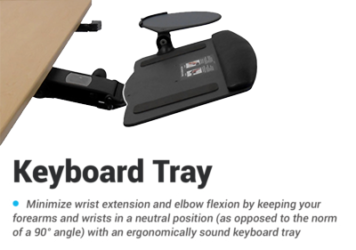
0 Comments
Leave a response >