iMovR Tucker Cable Management Kits for Standing Desks Review
- Lab tested
Like most reviews sites, our editorial staff and laboratory testing expenses are partially offset by earning small commissions (at no cost to you) when you purchase something through those links. Learn More

Overview
| Review Summary |
Cable management on a standing desk workstation is key for both sanity and safety. And it can be challenging to hide the “cord spaghetti” due to the amount of slack required in cables as the desk moves up and down. The three iMovR Tucker Cable Management kits we review here (Basic, Advanced and Pro) have progressively more advanced components. They get it right by providing high-quality, well-thought-out components that are not only much stronger than the weakly adhering components of most cable management kits, most of them are also reusable—so you can easily add or change out equipment without starting over. The innovative, patented cable management spine in the Pro Kit is easier to use and leaves a tidier desk appearance than any other vertebrae chain we’ve tested. |
|---|---|
| MSRP / List Price | $49 |
| Street Price |
Basic Kit: $49 |
| Shipping |
Included |
| Warranty |
5 years on all components |
| Colors Available |
Black, gray and white to match the color of your standing desk’s base. |
| Adjustment Range |
Because iMovR makes standing desks that go as high as 66″ with leg extensions, the cable management spine has a top-end height of 66″ as well, longer than any other vertebrae chain. |
| Dimensions |
6-outlet power strip: 13″ L x 2″ W x 1.2″ H |
| Competition |
Compare to Other Top-Rated Standing Desk Cable Management Kits
|
| Where to buy |
Buy on iMovR |
Rating
| Ease of Assembly | |
|---|---|
| Safety | |
| Reliability | |
| Customer Experience | |
| Quality and Aesthetics | |
| Innovation | |
| Value | |
| Positives | The three kits (Basic, Advanced and Pro) are well-considered levels to fit different use cases and budgets. The power strip in the Advanced Kit comes with a surge protector and 12’ cord, a nice touch that only adds to the flexibility during setup. The cable chain in the Pro Kit can be opened with a flathead screwdriver, meaning you don’t have to hold onto and never lose that special tool. Almost all components are easily movable and reusable. The 5-year warranty is the best you'll find on any cable management kit, where most have either no warranty or only 1 year. |
| Negatives | Because these kits are more robust and reusable than competitors, they are a little more expensive. |
Bottom Line
Beyond cosmetic tidiness, cable management is key for a safe and sane workstation as well. As we discuss more thoroughly in our primer on ergodynamics, there are two main hazards that cable management can help with: tripping and bending.
Tripping is pretty clear. Having cords sloppily strewn about is a great way to trip or damage a device when your foot catches a cord and yanks on it.

Bending over too much is a recipe for back injuries, so the more time you spend bent over, trying to figure out what’s what among your messy cables, the more risk you’re introducing.
While safety is certainly more important, cosmetic reasons are the primary driver for most users searching for a cable management kit. A natural consequence of working at a standing desk is less space to hide your cables and many standing desks, unfortunately, end up looking like they’re standing on a jumble of wires. But don’t be content with this. We can tame the snarl.
The Perils of Cable Organization
Cable management systems are designed to tame this unseemly spaghetti of cords, and provide a better-looking and better-protected workstation. Many height-adjustable desk manufacturers have tried to come up with their own cable organizer kits, which range from a handful of adhesive clips and zip ties to more robust systems with a wide assortment of tools, including surge protectors and cable troughs that attach to the underside of the desk.
Commonly offered cable management kits differ in componentry and complexity, but most of them run into some of the same pitfalls. The first has to do with the kit’s capabilities. Many basic kits have too few components and with too little variety. These kits don’t have the diverse arsenal necessary to handle the wide array of workstation configurations out there.
Another common drawback is that they are largely comprised of single-use components. Once installed, the majority of the cable guiding components can’t be undone or repositioned: zip ties are tightly secured and adhesive clips are stuck in place. This results in a good deal of frustration when it comes time to add or remove cables. And once you’re out of ties or clips, you’ll have to buy new ones.

Another very common user complaint we see on cable management kits is that the adhesive on the cable clamps, which might have been fine on a fixed-height desk that never moved, have a tendency to fail after many cycles of raising and lowering the desk. Or the plastic degrades over time and pieces snap off when you try to add or remove cables. Even a hefty-sounding 20 lbs-rated cable clamp may be subjected to far greater pulling forces when the desk is in motion, especially if any of the cables passing through it get snagged on the way up.
Lastly, cable sleeves aren’t as clean-looking as cable spines. These vertebrae chains come in two price tiers. The kind you’re likely to find on Amazon are cheaply made with flimsy plastic parts, often hard to use, too short, have too many openings in the chain making them add to visual clutter rather than reduce it, and are generally disrecommended by our expert ergonomic accessories review staff.
Then there’s the better, and of course, the much pricier variety used by professional commercial office furniture dealers and installers. These are commonly used on large corporate installations where sockets have been placed in very specific locations when the entire office was originally built out. But most people do not have such a convenience; they need a way to get the power cables down from the desktop, routed discretely to the floor, and from there to reach the nearest wall socket. Since our readers are less likely to spend $1,500 per workstation on custom electrical installation we focus our reviews in this category on those items you can purchase via e-commerce and install on your own.
iMovR Takes On Cable Management Innovation
Given iMovR’s reputation for being the most tech-forward innovator in the standing desk business, they were just getting started when they released their original cable management kits; the most advanced on the market at the time. Even though intended for e-commerce customers, iMovR reports that they sold hundreds at a time to professional furniture installers and electricians who loved the flexibility and value of these kits more than the overpriced kits available from “Big Furniture” and their contract furniture dealers.
We reviewed the original iMovR Cable Management kit when it came out in 2015 and loved it because many of the components were reusable, yet robust. It was the first to use magnetic cable guides that could snap to the steel frame parts of the desk. Others, like UpLift and Fully, eventually updated their cable management kits to look more like iMovR’s, only with cheaper componentry. After all, few consumers would take the time to thoroughly research the differences between relatively inexpensive cable management kits as compared to how deeply they research the workstations themselves.
Leave it to our review staff to totally geek out on under-desk cable management kits, which didn’t even merit its own full category on WorkWhileWalking until our eighth year of business publishing the most in-depth standing desk reviews in the industry. The story iMovR tells of how it came to develop the Tucker wire management kits is what led us to finally build out our comprehensive reviews of not just every cable management kit offered by the top e-commerce standing desk brands, but also individual round-ups of cable trays, cable sleeves and cable spines.
iMovR could have left well enough alone after launching their original kits. This turned out not to be the end of the story but rather just the beginning of a years-long R&D effort in the pursuit of perfecting under-desk cable management. After two more years of development involving a lot of 3D-printed prototypes and extensive test cycles on all the components, they have introduced the new Tucker system we review here—the Basic ($49), Advanced ($99), and Pro ($139) kits for standing desks—and the Tucker Cable Management System for Standing Desk Converters we review separately.

On-brand for iMovR, there are patents involved that come down to making the product easier to use, in particular with the highly innovative cable management spine that’s bundled into the Pro Kit. Not surprisingly each component of the kits is of top-tier quality. Even the reusable cable wrap ties, adhesive-mounted cable wrap holders and supermagnet-mounted cable holders were designed by iMovR’s Seattle-based engineering team to be best in class in quality, ease-of-use and durability. The five-star rating we ended giving the Tucker system reflects this, and the five-year warranty reflects it as well. This is a category where warranty is almost never mentioned, and where it is, it rarely exceeds one year, on one component of the kit (usually the power strip).
The original kits will still work for many users and are still available at close-out prices while supplies last. The original Advanced Kit still features an excellent surge-protecting power strip and a Humanscale NeatLinks cable tray, so it’s quite the bargain. But if you’re looking for state-of-the-art, the new Tucker cable organizer kits have arrived. Note that while the various components of these kits can also be purchased a la carte the bundle deals are a better value, as you’d expect.
Basic Kit ($49)
This kit comes with 10 reusable felt cable wrap ties, 4 mounted cable wrap holders, a 6-foot thermal protection cable sleeve, and 3 supermagnet cable mounts. The kit comes in black, gray or white to match your standing desk’s base color.
Felt cable wrap ties: These ties are a step above the plastic zip ties that are customary in other kits in that they allow you to reconfigure your cords later down the road without clipping off the ties and getting new ones. The 6.5″ L x 0.5″ W straps are easy to open, resize and close, and they won’t damage your cords like hard plastic zip ties can because they’re soft (even reusable zip ties cinched too tightly can crimp cables and damage the wires inside). Impressively these self-latching fabric wrap ties have a strain rating of 25 lbs, despite not being made of hard plastic.

Mounted cable wrap holders: The amount of thought put into even a simple item like this is indicative of what you’re getting with these kits. The wrap holders can flex and move much more effectively than plastic cable holders, so they’re equipped to handle the stresses of a desk moving up and down multiple times a day. They also you to keep your cables as tight or loose as you want. And again, they’re incredibly easy to open and add more cables down the road. Plus, they’re rated for 10,000 open/close cycles so you don’t have to worry about them wearing out in your lifetime.

The 3.25″ x 1.23″ holders can be attached to the underside of the desk with only their high-tack 3M adhesive backing or with screws, or both. While we found the adhesive backing to be more than sufficiently strong, if you’re running multiple larger-gauge cables through them and want to be sure they don’t ever fall off the bottom of your desk, screwing them in is an easy solution (and iMovR included a screw hole so you don’t have to drill your own).

Thermal protection cable sleeve: While many cable sleeves require a special tool or close with velcro (meaning the number of cables inside has to be just right for the velcro to line up), this sleeve naturally curls in around to shape around however many cables you put inside. It is 6′ long and handles up to a diameter of 1″ of cables inside the sleeve, automatically shrinking around anything less than an inch. More than just a cable guide, the sleeve provides mechanical and thermal protection around the cables. Cables can enter and exit the sleeve at any point along its length (use cable wrap ties to secure the junction). The sleeve is ROHS and REACH certified and halogen-free, constructed of polyester monofilament and multifilament.
Supermagnet cable mounts: There’s another great detail on the supermagnet cable mounts in that the loops rotate. This simple nuance in their design means the loops are much less likely to break as a desk moves up and down. The 3/4″-diameter neodymium-ferrite-boron magnets can hold up to an impressive 15 lbs of load. We’ve seen similar MagDaddy cable guides before (including in iMovR’s original cable management kits) that did not have the rotating loop and we found that the loops can easily snap off under undue strain, so these are a definite improvement.

The cable sleeve and supermagnet cable mounts work in conjunction to allow you to bundle your cables and guide them down the desk leg and away from the desk to an outlet. Watch the video below to see how to install the essentials on your own standing desk.
Best use: The Basic kit should be good enough for anyone with a workstation light on devices like those using only a laptop and monitor. The question of whether this kit will suffice for your needs comes down to how many power cables you need to bring down off your desk. If you have more than three you may want to install a power strip under your desktop (e.g. held inside the cable tray provided with the Advanced or Pro Kits) or invest in something like an iMovR grommet-mount, under-mount, edge-mount or tabletop power module in order to consolidate your power cords down to just one or two.
Advanced Kit ($99)
This kit comes with a capacious cable management tray and a brawny 6-outlet power strip in addition to components of the Basic Kit. It also comes in black, gray or white to match your desk’s base color.

Cable tray: The tray is 24” long and attaches to the desk with double-sided tape and two screws if you want it to be extra secure. We always recommend screwing in cable trays; they tend to be the first thing to lose adhesion to the bottom of a desktop.
The newly-designed tray has some aesthetic and quality improvements over the Humanscale Neatlinks cable tray that iMovR used in its original cable management kits. Where cheaper trays are prone to breaking in half because the plastic is so thin, this feels very strong. It is still, however, scored for easy detachment of the top part of the “J” in case you want to wall-mount it instead of mounting it under your desk (we’re not sure why anyone would need to do this but it’s not uncommon to see this selling feature on plastic cord trays).
Before cable management kits became a thing we used the simple hack of screwing a power strip directly to the underside of our desks, but using a cable tray is definitely a better solution. For one thing, many devices (such as laptops) come with power cords that include a transformer brick and a lot of excess power cord length you don’t need if you’re using a power bar under your desk. The tray is a great place to keep all that clutter out of view.

Power strip: The beefy power strip has six outlets oriented perpendicular to the strip, to accommodate bulky adapters that would otherwise take two outlets for themselves. It comes with an extra-long, 12-foot cord to make sure you can reach the nearest power socket. Cheap power strips are easy to find at Home Depot but to protect your investment in desktop electronics a few extra bucks go a long way. More than any of the competing kits include, the Tucker power strip boasts a 1050 joule surge protection circuit to protect your electronics from getting fried by a lightning bolt.
Copper wires are expensive, and a lot of cheap Chinese power strips minimize the wire gauge to shave cost. The cheap variety you’ll find at Home Depot or Staples or Amazon will use 18AWG copper wire (supporting only a 7 Amps rating) or 16AWG (supporting only 10 Amps). The Tucker power outlet strip, in contrast, uses 14 gauge wire to support a 15A rating. Translating Amps to Watts, this strip has a generous maximum of 1,875 watts, which will be enough juice even for power larger items like an under-desk office treadmill or desktop 3D printer. Competing kits use less trusty power strips with much lower ratings. This strip measures 13″ L x 2″ W x 1.2″ H in its fire-resistant shell and is FCC, ROHS and ETL certified.
Best use: This will work for those with more robust workstations with computers, routers, printers and other electronic devices. It uses a thermal cable sleeve to bring one or more power cords down the leg. Watch the video below to see how all the parts play together. To upgrade from the sleeve to a sleeker cable chain solution check out the Pro Kit.
Pro Kit ($139)
The Pro Kit comes with everything in the Basic and Advanced kits except that instead of a cable sleeve it includes a very innovative, patented cable management spine (a.k.a. “cable chain”, “vertebrae chain”, “cable track” or our favorite “cable drag chain.” The Pro Kit also comes in black, gray or white (although the chain itself only comes in black at this time). The cable spine is clearly the pièce de résistance of the Tucker product line (including the even more innovative one iMovR designed specifically for X-Lift and Z-Lift standing desk converters).

Cable chain: The chain is a rigid structure compared to the soft cable sleeve, and just looks much cooler as you raise and lower your desk. It easily installs out of view behind one of the desk’s legs; hence the name “Tucker” for this product line. Consideration for the standing desk user is again obvious in the design, starting with the fact that a simple flathead screwdriver opens the chain links instead of a special tool like other kits. That’s one less tool you have to keep around. It’s very easy to change the chain length, add cables and take cables out.
The chain goes behind the desk leg and stays vertical as the desk goes up and down, as opposed to other cheaper chains that pop out to the side awkwardly when the desk comes down. Cheaper chains also usually have much larger gaps between the chain links and tend to either be too flexible or not flexible enough. The Tucker cable chain is the best we’ve felt.
Best use: This sleekly-designed cable chain definitely elevates the tidy professional appearance of any standing or walking workstation. With better functionality and aesthetics than professionally-installed cable tracks that cost a lot more, it’s a state-of-the-art mechanism at an e-commerce-friendly price.
Installation
We could the time to spell it out here but this is one of those cases where a picture is worth a thousand words, and a video is even better. In another tip to how much thought went into the design of the Tucker Wire Management System, iMovR cut some really good videos detailing how to install each of the three kits, so check them out:
The Takeaway
All of the components are sturdy, can hold plenty of weight and can fit a good amount of cords. The power strip features a 1050 Joule surge protector and generous 12’ cord. The cable chain is easy to use and doesn’t require a special tool that can get lost. These are the best cable management kits we’ve seen even before factoring in the reusability, which is a huge deal. Having a strong kit that can expand and contract as your workstation does is invaluable.
iMovR went about developing the Tucker Cable Management kit in a way we don’t often see: taking the time to do it right with years of ongoing development and testing in the USA. It’s clear in the details that these components are designed to a level the competitors’ kits can’t come close to matching. The final proof is in the pudding with the Tucker’s 5-year warranty. Most of the components and bundled kits we’ve reviewed do not carry any warranty at all, and of the few that do it’s usually only one year. These well-made components are built to last; you won’t find a cable mount tested to 10,000 open-close cycles in any other standing desk cable management kit.
If you’re still unsure about which kit to get be sure to check out iMovR’s video comparing the different options.
Don’t Stop Here
Cable management is an excellent place to start but it’s best to think of your ergonomic setup as a work in progress. There are always ways to improve. Check our in-depth reviews on standing desks, keyboard trays, monitor arms, ergonomic seating and standing mats.
Another way to help keep your cables where you need them is through grommets. Check out our article on grommet holes, with everything you need to know about the different ways to use them to enhance your workstation, what to look for in your grommet holes, and where to find the desks with the best ones.




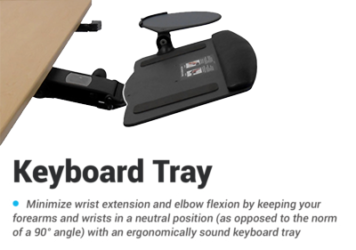
0 Comments
Leave a response >