iMovR TopView Max Single Monitor Arm Review
- Lab tested
Like most reviews sites, our editorial staff and laboratory testing expenses are partially offset by earning small commissions (at no cost to you) when you purchase something through those links. Learn More

Overview
| Review Summary |
iMovR’s TopView Max Monitor Arm stands out from the crowd of mechanically-counterbalanced monitor mounts thanks to an incredible 42-lb weight capacity. Smooth and silent adjustment, sleek looks, quality componentry, and a 15-year warranty only add to the appeal. If you have a chunky ultra-wide monitor, all-in-one PC or iMac, this is the monitor arm for you. |
|---|---|
| MSRP / List Price | $379 |
| Street Price |
iMovR currently has an exclusive offer for WorkWhileWalking readers going on! Get 15% off everything in your cart with the coupon code WWW15. |
| Shipping |
Free |
| Warranty |
15 years |
| Colors Available |
Silver |
| Adjustment Range |
Height Adjustment Range (“stroke”): 11.25″ |
| Weight Capacity |
17.6-42 lbs |
| Typical Assembly Time |
10 minutes |
| ANSI/BIFMA Certified |
Meets or exceeds BIFMA x5.5 and CSA CAN/CGSB44.227 |
| Competition |
Compare to Other Top-Rated Monitor Arms
|
| Where to buy |
Buy on iMovR |
Rating
| Ease of Assembly | |
|---|---|
| Stability | |
| Reliability | |
| Customer Experience | |
| Quality and Aesthetics | |
| Ergonomics | |
| Innovation | |
| Value | |
| Suitability for Treadmill Desking | |
| Positives | It’s all about having the weight capacity to handle some of the bigger displays and all-in-one computers (e.g. iMacs) that are so popular today. With the ability to heft monitors up to 42 lbs, the TopView Max is the strongest mechanically-counterbalanced monitor arm we’ve seen. Outside of that standout feature, it has a great maximum height. Built-in cable management is icing on the cake. A 15-year warranty is industry-leading for gas cylinder-based arms, along with iMovR’s Tempo and Compass monitor mounts. |
| Negatives | The TopView Max is designed to maximize weight capacity so that naturally makes it a little less flexible than some other arms. That shows up with the tall minimum height of 11.5” and heavy minimum weight of 17.6 lbs. It only comes in silver. |
Bottom Line
Among manually adjustable monitor arms, the TopView Max is at the top of the mountain when it comes to weight capacity. It has such a high weight capacity that its minimum weight is the same as many monitor arms’ maximum weight. This strength makes it an ideal pick for ultra-wide monitors, all-in-one PCs and iMacs.
Where It Fits In The iMovR Family
iMovR is well ahead of the game when it comes to fine-tuning the ergonomic setup of a given workstation, something we cannot say for most of the competition. The wide variation in desk styles, monitor sizes, and individuals’ anthropometry is why iMovR offers 10 different mechanically-articulating monitor arms (3 in the ZipView line, 3 in the Tempo line, 2 in the TopView line, and 2 in the Compass line), much less their their new EMMA electric monitor arm series.
With so many choices we literally can’t think of a single monitor/desk/user combination that iMovR doesn’t have a perfect arm for. They also publish a very handy Buyers Guide to Selecting the Right Monitor Arm that helps consumers quickly narrow down from many choices to the few they should consider; and from there it’s usually about budget, styling or color choice.

In sharp contrast, most online sellers of monitor arms don’t have an inkling as to the differing needs of a fixed-height desk user, a standing desk user, or a desktop converter user, much less a walking desk user. This lack of attention to ergonomic details leads to monitor arms being one of the most frequently returned ergonomic accessories. Sure, buying a cheap monitor arm on Amazon may be quick, and returns are relatively painless as far as Amazon goes, but why expend so much energy assembling an arm only to figure out it won’t work well for you, then disassemble it and ship it back, only to rinse and repeat? Time is money, too.
Simply finding a monitor arm capable of lifting over 20 lbs can be a huge chore. We had to dig through many listings on Amazon to come across anything remotely close to the TopView Max’s lifting capacity, and there’s no filter setting for weight on the left navbar. So if you’re trying to find a monitor arm for a display or device that weighs between 20 and 42 lbs, you’ve finally found it.
The TopView family also includes the TopView Dual, though the closest comparisons would be to iMovR’s other single-display monitors in terms of having a maximum display weight of 17.6 lbs each (although each screen can be up to an exceptional 37” in width).
While iMovR has monitor arms that are cheaper (ZipView Single) or have a taller maximum height (Compass Single), the TopView Max is known for that exceptional strength. The next closest arm in iMovR’s line-up is the Tempo Heavy Duty, which can lift up to 30 lbs and costs about a one-third less than the TopView Max.
Quality
This is an iMovR product through and through—everything about it is easy to understand and use, and its quality is apparent the moment you experience the smooth air-assisted adjustment of the TopView Max arm. In the realm of monitor arms, the first thing to consider is the internal workings of the counterbalance lift, which you can read all about in our primer on Gas Cylinder versus Spring Coil Lift Mechanisms in Monitor Arms.
In a nutshell, gas cylinder arms like the TopView feature smoother movement as compared to spring coil, and they’re completely silent. As gas cylinder monitor arms go, there are many emanating from Chinese factories using cheap components that tend to leak air prematurely. While the TopView has gas cylinders that are of the highest quality, reflected in their 15-year warranty.
The fact that this arm meets or exceeds ANSI/BIFMA x5.5 and CSA CAN/CGSB44.227 is another indication of quality, ensuring the consumer that it has been exercised by robotic testing machines through thousands of test cycles to ensure that its quality stands up to commercial office furniture standards.
Cable management is built-in on the TopView arms (as with most high-quality arms), which will help keep your workstation looking neat and tidy. For tips on how to handle cable management on adjustable height workstations, check out our cable management roundup.
We do wish the TopView Max came in more colors, as it’s only available in silver right now.
Adjustability
It may be easy to get caught up in the impressive weight capacity, but the TopView Max also has an excellent maximum height of 22.75”. That’s second-best among the iMovR monitor arms behind only the iMovR Compass Arm’s astounding 27.5” max height (as measured from the desktop to the center of the VESA mounting plate.
The flip side of that is a minimum height of 11.5”, the highest of all iMovR’s arms. Because of this somewhat unique (yet still accommodating) height range, make sure you take time to calculate the dynamic height range that’s right for you. We have a handy explanation of how to do just that.
The arm’s extension (25”-27.5”) and retraction (5.5”) numbers are in the standard range among the iMovR family of monitor arms, so neither should be very limiting. We were very happy to see all of the adjustability specs didn’t suffer for the Max’s extreme weight capacity.
The TopView Max also has a great 180º lockout feature—also not commonly found except on high-end commercial-grade monitor arms—to protect the wall behind your desk from accidental banging and scraping. It has a tilt range of 120° (the top edge can tilt back 85°or forward 35°.
Assembly
Assembly was average for what we expected with a high-end monitor arm, meaning there are several steps but it all comes together well and as it should. Expect about 10 minutes to assemble and adjust the arm. The installation manual is very well written and organized, unlike so many that we’ve seen come along with low-quality Chinese-made monitors arms.
The Takeaway
While the TopView Max is a high-end arm (and carries a high-end price of $379), if you have a very heavy monitor, this may literally be the only arm that will work for your setup. It’s also great to see that none of the other specifications suffered from a design clearly centered around maximizing weight capacity. In fact, the maximum height of 22.75” is itself a standout feature and one of the best we’ve seen.
The quality of this product is evident in its industry-leading 15-year warranty and gold-standard commercial-grade testing certifications. iMovR further backs it with a 100-day satisfaction guarantee, as it does with all its products.
If you are using a heavier monitor, another consideration is the compatibility with the materials of the tabletop itself. With weaker materials on low quality desktops there is a danger of warping and weakening the wood, possibly cracking it completely after repeated bumps and shakes over time. To help prevent that, you could install a heavy-duty reinforcement plate that will help stabilize the connection of the monitor arms to the desktop. iMovR makes a quality steel reinforcement plate that will do exactly that.
Monitor arms these days function in two different ways, through gas pistons or metal springs to help keep the display lifted at the desired level. There are positives and negatives to both mechanisms, but in general, gas piston arms have a smoother function for when you need to adjust and the spring versions cost less and are likely to last longer. Read more on out primer on the differences between gas piston and metal spring monitor arms.
Monitor arms are designed for different configurations of displays. If you want to narrow your search by number, we have round-ups for virtually all monitor arm types. Check out monitor arms for a single display, dual monitor arms, triple monitor arms, quad monitor arms, 5-6 display configurations, and 7+ display setups. Or you can just look at all our monitor arm reviews together. If you specifically need a monitor arm for a standing desk converter, check out those light-duty monitor arm reviews specifically.


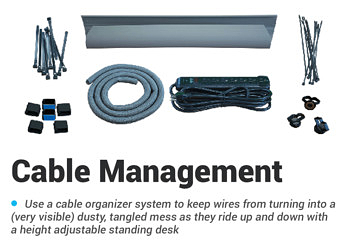

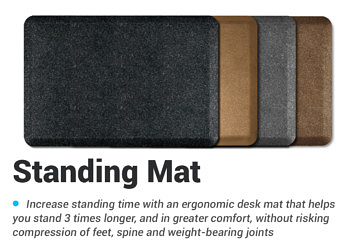

0 Comments
Leave a response >