iMovR TopView Dual Monitor Arm Review
- Lab tested
Like most reviews sites, our editorial staff and laboratory testing expenses are partially offset by earning small commissions (at no cost to you) when you purchase something through those links. Learn More

Overview
| Review Summary |
The iMovR TopView Dual Monitor Arm has a fairly narrow niche of great independent adjustability for very large monitors, but if that’s what you need, you won’t be able to find it elsewhere in a package this nice. Smooth and silent adjustment, sleek looks, quality componentry, and a 15-year warranty only add to the appeal. |
|---|---|
| MSRP / List Price | $389 |
| Street Price |
iMovR currently has an exclusive offer for WorkWhileWalking readers going on! Get 15% off everything in your cart with the coupon code WWW15. |
| Shipping |
Free |
| Warranty |
15 years |
| Colors Available |
Silver, black and white |
| Adjustment Range |
Height Adjustment Range (“stroke”): 12″ |
| Weight Capacity |
6.5-17.6 lbs |
| Typical Assembly Time |
10 minutes |
| ANSI/BIFMA Certified |
Meets or exceeds BIFMA x5.5 and CSA CAN/CGSB44.227 |
| Competition |
Compare to Other Top-Rated Monitor Arms
|
| Where to buy |
Buy on iMovR |
Rating
| Ease of Assembly | |
|---|---|
| Stability | |
| Reliability | |
| Customer Experience | |
| Quality and Aesthetics | |
| Ergonomics | |
| Innovation | |
| Value | |
| Suitability for Treadmill Desking | |
| Positives | We haven’t found a better mechanical-counterbalance monitor arm for maximizing adjustability for very large dual displays (outside of pricier electric monitor arm options). Built-in cable management is icing on the cake. A 15-year warranty is industry-leading for gas cylinder-based monitor arms. |
| Negatives | A maximum height of 19.25” means tall users with large monitors (top to bottom) might not be able to get them high enough when standing. |
Bottom Line
At first look, the TopView Dual does seem like just another plain vanilla entry into the dual-display monitor arm field, but it starts to shine when you take a look at its adjustability range and see what it can accomplish with independent movement of large monitors.
Where It Fits In The iMovR Family of Monitor Arms
iMovR is well ahead of the game when it comes to fine-tuning the ergonomic setup of a given workstation, something we cannot say for most of the competition. The wide variation in desk styles, monitor sizes, and individuals’ anthropometry is why iMovR offers 10 different mechanically-articulating monitor arms (3 in the ZipView line, 3 in the Tempo line, 2 in the TopView line, and 2 in the Compass line), much less their their new Emma electric monitor arm series.
With so many choices we literally can’t think of a single monitor/desk/user combination that iMovR doesn’t have a perfect arm for. They also publish a very handy Buyers Guide to Selecting the Right Monitor Arm that helps consumers quickly narrow down from many choices to the few they should consider; and from there it’s usually about budget, styling or color choice.

In sharp contrast, most online sellers of monitor arms don’t have an inkling as to the differing needs of a fixed-height desk user, a standing desk user, or a desktop converter user, much less a walking desk user. It’s as if “all monitor arms look alike” to these mass marketers. This lack of attention to ergonomic details leads to monitor arms being one of the most frequently returned ergonomic accessories. Sure, buying a cheap monitor arm on Amazon may be quick, and returns are relatively painless as far as Amazon goes, but why expend so much energy assembling an arm only to figure out it won’t work well for you, then disassemble it and ship it back, only to rinse and repeat? Time is money, too.
iMovR’s TopView family also includes the TopView Max, though the closest comparisons would be to iMovR’s other dual-display monitors because the TopView Max is a single-display arm designed around its massive 42-lb weight capacity.
While iMovR has monitor arms that are cheaper (ZipView Dual), have a taller maximum height (Compass Dual), allow for single-handle movement of both displays (ZipView Unison) or non-arcing, straight up-down movement with and massive lift capacity for up to six monitors (EMMA Electric Monitor Arm) the TopView Dual is known for its versatility when independently adjusting two large monitors.
Quality
This is an iMovR product through and through—everything about it is easy to understand and use, and its quality is apparent the moment you experience the smooth gas piston counterbalance-assisted adjustment of the TopView Dual arm.
In the realm of monitor arms, the first thing to consider is the internal workings of the counterbalance lift, which you can read all about in our primer on Gas Cylinder versus Spring Coil Lift Mechanisms in Monitor Arms.
In a nutshell, gas cylinder arms like the TopView feature smoother movement as compared to spring coil, and they’re completely silent. As gas cylinder monitor arms go, there are many emanating from Chinese factories using cheap components that tend to leak air prematurely. While the TopView has gas cylinders that are of the highest quality, reflected in their 15-year warranty.
The fact that this arm meets or exceeds ANSI/BIFMA x5.5 and CSA CAN/CGSB44.227 is another indication of quality, ensuring the consumer that it has been exercised by robotic testing machines through thousands of test cycles to ensure that its quality stands up to commercial office furniture standards.
Cable management is built-in on the TopView arms (as with most high-quality arms), which will help keep your workstation looking neat and tidy. For pro tips on how to handle cable management on adjustable height workstations, check out our cable management roundup.
The TopView Dual comes in silver, white and black.

Adjustability
This is where the TopView Dual excels. It can handle monitors up to 37” wide (and 17.6 lbs per monitor). And it’s not just holding the large displays, but how they can move. It has a tilt range of 180° (the top edge can tilt back or forward 90°. It can rotate 360°, meaning you can easily switch either display from landscape to portrait. You’d be hard-pressed to find a monitor arm that allows moving displays this large in such a manner.
The TopView Dual has a height range of 7.25-19.25”. Because of the maximum height, you will need to take time to calculate the dynamic height range that’s right for you (We have a handy explanation of how to do just that). That maximum will work well for average-height users or tall users with wide, panoramic monitors, but tall users with large monitors (measured top to bottom) might not be able to squeeze quite enough height out. If that’s the case, you’ll want to try either another iMovR arm like the ZipView Unison (23” maximum height), Tempo Dual (22.25”) or Compass Dual (27.75”).
The arm’s retraction of 4” is the best among any iMovR monitor arm (single or dual) and will truly help if you’re working on a shallow desk and need to maximize focal depth.
The TopView Dual also has a great 180º lockout feature—also not commonly found except on high-end commercial-grade monitor arms—to protect the wall behind your desk from accidental banging and scraping.
Assembly
Assembly was average for what we expected with a high-end monitor arm, meaning there are several steps but it all comes together well and as it should. Expect about 10 minutes to assemble and adjust the arm. The installation manual is very well written and organized, unlike so many that we’ve seen come along with low-quality Chinese-made monitor arms.
The Takeaway
While the TopView Dual excels when it comes to independently adjusting large monitors, its appeal is rounded out by a high-quality gas piston mechanism, a 15-year warranty, and a ton of well-considered features.
The quality of this product is evident in its industry-leading 15-year warranty and gold-standard commercial-grade testing certifications. iMovR further backs it with a 100-day satisfaction guarantee, as it does with all its products.

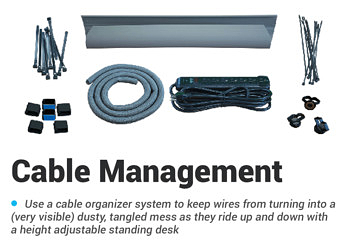

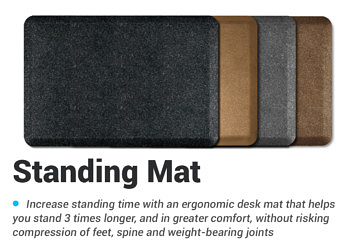

0 Comments
Leave a response >