iMovR Tempo Light Single Monitor Arm Review
- Lab tested
Like most reviews sites, our editorial staff and laboratory testing expenses are partially offset by earning small commissions (at no cost to you) when you purchase something through those links. Learn More

Overview
| Review Summary |
iMovR’s Tempo Monitor Arm is available in three configurations—this review focuses on the Light single arm version. Smooth and silent adjustment, sleek looks, quality componentry, and a weight gauge for the adjustable counterbalance put this arm at the top of the crowded field of monitor arms. 15-year warranty is best-in-class for gas cylinder-based monitor arms. |
|---|---|
| MSRP / List Price | $189 |
| Street Price |
iMovR currently has an exclusive offer for WorkWhileWalking readers going on! Get 15% off everything in your cart with the coupon code WWW15. |
| Shipping |
Free shipping to lower 48 states |
| Warranty |
15 years |
| Colors Available |
Black / Black, White / Grey, Silver / Grey |
| Adjustment Range |
Height Adjustment Range (“stroke”): 15.5″ |
| Weight Capacity |
5-20 lbs |
| Number of Monitors Supported |
1 |
| Product Weight |
10.34 lbs |
| Typical Assembly Time |
5 minutes. Watch the video to see what goes into the process. |
| ANSI/BIFMA Certified |
Meets or exceeds BIFMA x5.5 and CSA CAN/CGSB44.227 |
| Competition |
Compare to Other Top-Rated Monitor Arms
|
| Where to buy |
Buy on iMovR |
Rating
| Ease of Assembly | |
|---|---|
| Stability | |
| Reliability | |
| Customer Experience | |
| Quality and Aesthetics | |
| Ergonomics | |
| Innovation | |
| Value | |
| Suitability for Treadmill Desking | |
| Positives | The iMovR Tempo Light monitor arm is well-made, easy-to-install, and operates with a smooth and silent gas-assisted lift mechanism. Built-in weight gauge is great for enterprise customers, or anyone looking for a hassle-free set-up. Sleek looks and built-in cable management are icing on the cake. In a field with hundreds of "me too" products the Tempo monitor arms a truly innovative and user-friendly. 15-year warranty sets them in a class of their own for gas cylinder-based arms. |
| Negatives | The gas cylinder lift mechanism is super smooth and silent but theoretically has a shorter life span than the spring coil lift mechanisms; that said, the 15-year warranty on all iMovR monitor arms is an indication of the high-quality air pistons used in the Tempo models. |
Bottom Line
Pick your Tempo
A monitor arm is essential to proper positioning while working at a standing desk—you might be able to get away without one for sitting, but you certainly don’t want to stand for long periods of time without a monitor arm or you run the risk of neck strain, and even back strain if you start to contort your posture to look down at your screen. Like most standing desk manufacturers, iMovR offers its own brand of monitor arms. In this review we look at the most popular model in their premium Tempo line of monitor arms.

There are three different types of Tempo arms available—The Tempo Light, the Tempo Heavy-Duty, and the Tempo Dual-Screen Two-Arm. This review covers the Light, and it is identical to the Heavy-Duty except for the stronger counterbalance in that version. The Tempo Light features a weight range of 5-20 lbs, while the Heavy Duty 10-30 lb range. Since each arm accommodates one screen, there is no maximum screen size recommended, and the only determining factor for which one to choose is the weight of your monitor.
Heavy all-in-one PCs such as the Apple iMac will generally require the higher-capacity monitor arm like the Heavy-Duty, but the Light should be more than sufficient for most modern monitors (and even newer models of all-in-one computers like the Apple iMac, which used to weigh upwards of 30 lbs a decade ago but now are around 19 lbs). Assembly, aesthetics, and functionality are all otherwise identical for the Light and Heavy-Duty arms.
Note: iMovR also sells a Tempo Stool and Tempo Chair, designed for compatibility with treadmill desk systems, but these products are not related to the monitor arms.
Enticing to the Enterprise Market

iMovR’s ThermoTread GT walking treadmill includes a click-wrap liability waiver feature as a nod towards the enterprise market, and their Lander Standing Desks are also practically assembly free, which corporate buyers (as well as regular consumers) love. The Tempo Monitor arms continue in the tradition of high-quality products with unique features aimed at enterprise: in this case, it’s a handy counterbalance meter.
Most decent monitor arms feature an adjustable counterbalance, so you can set the tension at the perfect level for the weight of your monitor. The Tempo takes it a step further and allows you to see how tightly your counterbalance is set according to a weight gauge built into the elbow of the arm. On a related note, it’s just much easier to adjust the Tempo’s counterbalance rating in terms of sheer number of turns of the Allen wrench (as compared with, say, an Ergotron arm which can require 50 turns to see any effect).
So, what does this have to do with corporate appeal? The idea is that a corporation that has standardized on certain LCD monitors will be more likely to want to set a large number of arms to the same weight, and the weight gauge makes it easy to do so. Rather than having someone set up each individual worker’s monitor arm to the right counterbalance level at his or her desk, the company can perfectly calibrate a set of Tempo arms to the weight of their standard monitors all in one go, saving a significant amount of installation time and ensuring a perfectly-balanced monitor for every user.
Home users will appreciate the weight gauge as well of course, but it’s nice to see iMovR continue to add features that help differentiate their product to corporate buyers, and as a result, adding features that everyone can appreciate. We’ve never seen this feature on any other monitor arm in the market, and we have to admit it takes all the guesswork out of the sometimes irksome chore of setting the proper counterbalance force.
So how do the arms stack up?
This is an iMovR product through and through—everything about it is easy to understand and use, and its quality is apparent the moment you experience the smooth air-assisted adjustment of the Tempo Light. In the realm of monitor arms, the first thing to consider is the internal workings of the counterbalance lift, which you can read all about in our primer on Gas Cylinder versus Spring Coil Lift Mechanisms in Monitor Arms.
In a nutshell, gas cylinder arms like the Tempo feature smoother movement as compared to spring coil, and they’re completely silent. As gas cylinder monitor arms go, there are many emanating from Chinese factories that use cheap components that tend to leak air prematurely. While the Tempo is manufactured in China (as compared to iMovR’s TopView and ZipView arms that are made in Taiwan), the gas cylinders inside are of the highest quality, reflected in their 15-year warranty.
Designed for an office environment (where your desk is likely to be against a cubicle wall), the Tempo Light arm folds against the wall so that your screen is only 6.75” in front of the wall, meaning it won’t be too close to your face (remember, your monitor should be about arm’s length away). It can also extend outwards up to 21” from its mounting point, which is useful in case it’s being mounted to the far corner of an L-desk. Plus, cable management is built-in (as with most high-quality arms), which will help keep your workstation looking neat and tidy.
The Tempo Light is a high-end arm, and is priced accordingly—that being said, it is actually a better deal when compared to similarly high-end arms from makers like Humanscale and Ergotron. See how it compares to all the ergonomic arms we’ve lab tested over the years.
iMovR is well ahead of the game when it comes to fine-tuning the ergonomic setup of a given workstation, something we cannot say for most of the competition. The wide variation in desk styles, monitor sizes, and individuals’ anthropometry is why iMovR offers 10 different mechanically-articulating monitor arms (3 in the ZipView line, 3 in the Tempo line, 2 in the TopView line, and 2 in the Compass line), much less their their new EMMA electric monitor arm series.
Installation and Set-Up

Set-up of the Tempo Light Monitor Arm is about as easy as it gets. The arm arrives fully pre-assembled. The process goes like this: clamp your Tempo arm to the edge of your desk and tighten it using the twist-knob at the bottom (or attach it to a grommet hole in your desk rather than the edge if you prefer), and then attach your monitor to the VESA plate, and finally adjust the counterbalance so that your monitor doesn’t droop down or pop upwards at the slightest touch. That’s it—you’re ready to use your monitor in an ergonomic way, sitting or standing.
There’s a handy video on how to install the monitor arm that makes the whole process exceptionally easy. iMovR is one of the few monitor arm brands that puts the effort in to create an installation video, which takes the pain and suffering out of reading sometimes cryptic documentation.
The Bottom Line
While the Tempo Light Monitor Arm may not quite hit the mark for the tallest users, everyone else has found a winner. Its smooth air-assisted lift mechanism makes it a joy to use, and set-up is as easy as can be due to its uniquely quick installation process and built-in weight gauge. If you’re looking for a solution for one monitor, look no further, and if you’re looking for a solution for two monitors, you have the option of using two of these single arms or the Tempo Dual Arm. The Tempo Light is able to compete with the best of them, and we feel comfortable giving it our highest recommendation.

Monitor arms these days function in two different ways, through gas pistons or metal springs to help keep the display lifted at the desired level. There are positives and negatives to both mechanisms, but in general, gas piston arms have a smoother function for when you need to adjust and the spring versions cost less and are likely to last longer. Read more on out primer on the differences between gas piston and metal spring monitor arms.
Monitor arms are designed for different configurations of displays. If you want to narrow your search by number, we have round-ups for virtually all monitor arm types. Check out monitor arms for a single display, dual monitor arms, triple monitor arms, quad monitor arms, 5-6 display configurations, and 7+ display setups. Or you can just look at all our monitor arm reviews together. If you specifically need a monitor arm for a standing desk converter, check out those light-duty monitor arm reviews specifically.

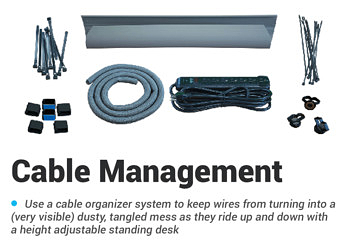

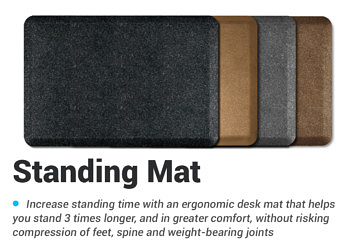

0 Comments
Leave a response >