iMovR Tempo Dual LCD Monitor Arm Review
- Lab tested
Like most reviews sites, our editorial staff and laboratory testing expenses are partially offset by earning small commissions (at no cost to you) when you purchase something through those links. Learn More

Overview
| Review Summary |
It can be quite challenging for standing desk users to mount two monitors at an ergonomically appropriate height, but iMovR’s Tempo dual LCD monitor arm makes it easy. Its considerable range of ergonomic adjustments allows for a ton of different configurations (though the most common by far is side-by-side), and its internal gas-lift counterbalance mechanism allows for smooth, yet precise, adjustment. Arriving pre-assembled, installation is a breeze. The 15-year warranty is exceptional. |
|---|---|
| MSRP / List Price | $389 |
| Street Price |
iMovR currently has an exclusive offer for WorkWhileWalking readers going on! Get 15% off everything in your cart with the coupon code WWW15. |
| Shipping |
Free shipping to lower 48 states |
| Warranty |
15 years |
| Colors Available |
Black / Black, White / Grey, Silver / Grey |
| Adjustment Range |
Height Adjustment Range (“stroke”): 15″ |
| Weight Capacity |
5-20 lbs per display |
| Maximum Monitor Size |
23″ W (this typically accommodates monitors up to 26″ measured diagonally) |
| Number of Monitors Supported |
2 |
| Product Weight |
15.34 lbs |
| Typical Assembly Time |
10 minutes. Watch the video to see what goes into the process. |
| ANSI/BIFMA Certified |
Meets or exceeds BIFMA x5.5 and CSA CAN/CGSB44.227 |
| Competition |
Compare to Other Top-Rated Monitor Arms
|
| Where to buy |
Buy on iMovR |
Rating
| Ease of Assembly | |
|---|---|
| Stability | |
| Reliability | |
| Customer Experience | |
| Quality and Aesthetics | |
| Ergonomics | |
| Innovation | |
| Value | |
| Positives | The iMovR Tempo Dual LCD Monitor Arm's super-smooth gas cylinder counterbalance uses high-grade componentry that will outlast most other monitor arms. 20 lb weight limit per monitor and independent adjustability make almost any setup possible. Built-in weight gauges on each arm make setup much easier. Arrives pre-assembled. Solid construction and a 15-year warranty ensure a long product life. |
| Negatives | In some cases, two single-LCD arms will provide more stability and versatility in positioning. For example, you probably would not want to mount two older, heavier displays together on this dual arm - use two Tempo Heavy-Duty single arms instead. |
Bottom Line
Mounting Two Monitors on a Standing Desk Has Never Been Easier
Note: We have also reviewed the single-monitor versions of the Tempo monitors arms, the Tempo Heavy-Duty and Tempo Light.
Selecting a good monitor arm for a standing desk can be a challenge, as many monitor arms were designed with sitting, rather than standing ergonomics in mind. Using two monitors with a standing desk is twice the challenge. You could buy separate monitor arms for each monitor, and it would work just fine (provided that each arm has enough range to accommodate standing), but it’s not an incredibly elegant solution. iMovR’s Tempo dual LCD monitor arm is a cleaner solution for dual monitor standing desk users.

Gas-Lift Goodness
One big differentiating factor of iMovR’s Tempo line is that they feature a gas cylinder counterbalance rather than a metal spring coil mechanism. If you’re unfamiliar with the inner workings of a monitor arm and how your monitor actually stays elevated, check out our detailed write-up comparing gas-lift versus spring coil lift mechanisms in monitor arms.
Using any of the Tempo monitor arms just feels smooth and easy, and we wish more arms felt as easy to manipulate and adjust as the Tempos. But should this really be a key selling point—how often do you need to adjust your monitors, anyway? For standing desk users, the answer is “very frequently.” Due to the extension of your torso, while standing, your monitor arms need to be positioned higher while standing than while sitting, so every time you switch between the two positions, you want to adjust your monitors slightly so that the top is level with your eyeline. If you’re using a cheaper arm, or an older arm that’s beginning to lose its counterbalance strength, you might find this constant rearranging to be a real hassle (after all, you should be switching between sitting and standing at least twice per day).

An Arm to Delight Enterprise IT and Facilities People
Imagine an office setting where dozens or hundreds of monitor arms are being installed at once. With any other line of monitor arms, the unlucky soul charged with setting up the arms would have to calibrate each arm manually (or worse, leave it for each employee to figure out why their monitors are sinking or floating). Tempo monitor arms avoid this issue with a built-in weight gauge, which allows the installer to quickly and easily set each arm to the correct weight limit right off the bat. This is especially ideal if all employees are using the same monitors—but if they’re not, the weight gauges are still helpful for getting your monitor arm in the correct counterbalance ballpark before sending it off to an unwary employee.
Home users also get to reap the benefit of a faster and easier set up, but the difference is truly pronounced at a larger scale. Since the Dual-Arm supports two monitors independently, it features separate weight gauges for each arm, allowing you to set up each counterbalance with precision. Putting together a dual-monitor setup can be intimidating, but with Tempo, it’s as easy as it can possibly get.
Create Your Perfect Ergonomic Set-Up
The key benefit of a “dual hub” monitor arm system like this one, with two independently adjustable arms protruding from a single “hub,” is the ability to position each monitor at its respective perfect height. Now, the majority of users end up positioning both of their monitors side by side, which a heavy duty single arm with a dual-LCD crossbar addition can handle just fine. But the dual-hub model affords a few nifty benefits:
- You can work with heavier monitors since each arm has its own counterbalance. The Dual Screen Two-Arm can support two monitors up to 20 lbs each—that’s a total of 40 lbs (which means it would even work for newer iMacs). Crossbar-based units tend to have lower weight ratings per monitor, due to their single-arm designs.
- If you have two differently sized monitors, you can position both of them so that their tops are at the same level. Crossbar-based arms align monitors along their respective centers, and if there’s a difference of more than a few inches between your monitor heights, the result can look weird and distracting.
- You can experiment with other monitor configurations, such as stacking your monitors vertically or using one monitor in a portrait orientation with the other in landscape. The possibilities are endless, and the Dual Screen Two-Arm has enough ergonomic breadth to let you explore all the non-standard configurations you can dream of.

Not only does the Tempo give you these extra options, but it also excels at the fundamentals. Much like the Tempo Single-LCD Monitor Arm versions, the Two-Arm boasts excellent stability, build-quality, and comes with an exceptional 15-year warranty to boot (there are a few other monitor arms on the market that use gas cylinder mechanisms but cheap ones from China use subpar pistons and thus tend to have very short warranties). Stability and adjustment range are probably the two most important factors for monitor arms (and many other types of ergonomic office products, for that matter), and the Tempo is not found wanting in either department, with a bodacious 15” of height adjustment range. These are arms designed explicitly with standing desk users in mind.
Installation and Set-Up
Despite being a more complex product than the single-screen Tempo arms, the assembly and set-up process for the Two-Arm is just as easy. It arrives pre-assembled in the box, so all you have to do is mount the clamp to the edge of your desk (or through a grommet hole if you prefer). Then, attach your monitor to the standard VESA plate, and adjust your counterbalance so that your monitor is stable, and viola. You’re ready to work while standing or sitting in a more ergonomic way. Again, there are cheaper monitor arms on the market but in some cases, their installation can be quite involved if not unnerving.
There’s a handy video on how to install the monitor arm that makes the whole process exceptionally easy. iMovR is one of the few monitor arm brands that puts the effort in to create an installation video, which takes the pain and suffering out of reading sometimes cryptic documentation.
The Takeaway
The Tempo Dual Screen Two-Arm delivers on its promise of mounting two monitors to a standing desk in an ergonomic way, and then some. Its build quality and generous warranty mean it will continue to serve for years to come, and its ample adjustment range will suit all but the tallest standing desk users (6’6″ is the recommended max user height for the Tempo line). Dual-stacking and other configuration options are just icing on the cake.
If you are using a heavier monitor, another consideration is the compatibility with the materials of the tabletop itself. With weaker materials on low quality desktops there is a danger of warping and weakening the wood, possibly cracking it completely after repeated bumps and shakes over time. To help prevent that, you could install a heavy-duty reinforcement plate that will help stabilize the connection of the monitor arms to the desktop. iMovR makes a quality steel reinforcement plate that will do exactly that.
Check out how the iMovR Tempo Monitor Arm line compares to all the best monitor arms that we’ve reviewed. It should be noted that iMovR is well ahead of the game when it comes to fine-tuning the ergonomic setup of a given workstation, something we cannot say for most of the competition. The wide variation in desk styles, monitor sizes, and individuals’ anthropometry is why iMovR offers 10 different mechanically-articulating monitor arms (3 in the ZipView line, 3 in the Tempo line, 2 in the TopView line, and 2 in the Compass), much less their their new EMMA electric monitor arm series.
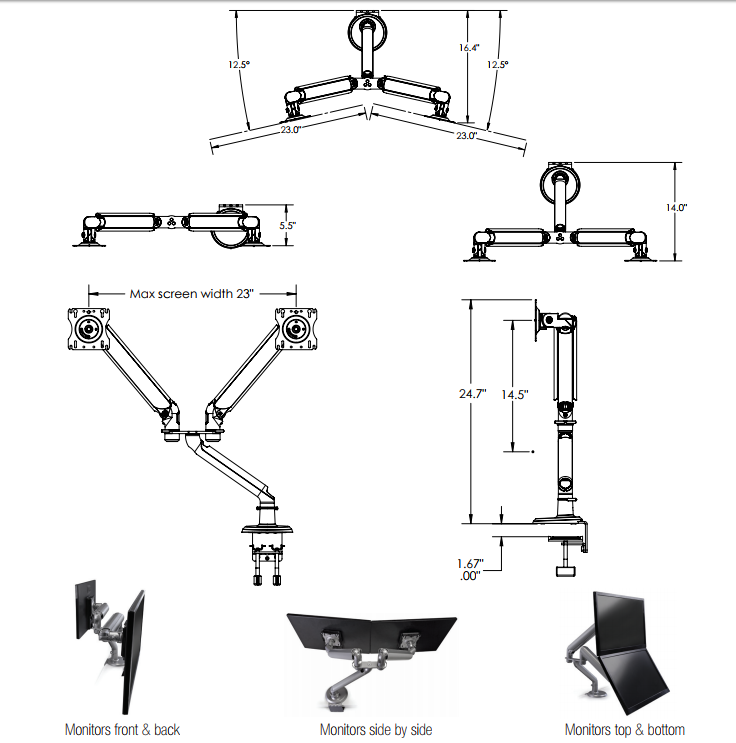

0 Comments
Leave a response >