iMovR SteadyType Slide Ergodynamic Keyboard Tray Review
- Lab tested
Like most reviews sites, our editorial staff and laboratory testing expenses are partially offset by earning small commissions (at no cost to you) when you purchase something through those links. Learn More

Overview
| Review Summary |
The latest in a series of “ergodynamic” keyboard tray products that iMovR has released since receiving its patents in 2014, the SteadyType Slide takes the very best of all of them and combines them into a single product. It advances their previous top-seller, the SteadyType Exo–a portable unit that can attach to any standing desk in 30 seconds–by enabling it to now retract beneath the desktop on permanently-mounted, high-quality slide rails. Ergonomic keyboard trays, which haven’t changed much from their original designs of the 1980’s, haven’t adapted in any meaningful way to the new ergonomic requirements of the standing desk or treadmill desk user (so-called “ergodynamics,” which are quite a bit more involved). Besides the ergonomic differences, there’s a crossbar running under the desktop of most standing desks that can interfere with the installation of a conventional keyboard tray’s slide rail. For those reasons the vast majority of active workstations currently lack a keyboard tray altogether. Where the SteadyType Exo can attach to any standing desk with 8″ of free depth (measured from the user edge), the new SteadyType Slide requires only 15″ of free depth to install. And the installation of the factory pre-assembled Slide is dramatically easier than any conventional retractable tray (minutes versus an hour). Thanks to its clever rail system it can be added to a lot more standing desks than old-school sliding keyboard trays can (most trays require a 17″-25″ long slide rail). SteadyType’s primary ergonomic benefit of being able to achieve much steeper (i.e. more “neutral”) tilt angles than the conventionally-limited -15° is one of several patented features that no other tray offers. In the otherwise glacially slow-changing field of ergonomic keyboard trays, the SteadyType Slide is the new “killer app.” |
|---|---|
| Best Use |
Note this tray is not designed for fixed-height desks, it is specifically designed for height-adjustable desks. For fixed-height desks see iMovR’s Trackless Keyboard Tray. |
| MSRP / List Price | $460 |
| Street Price |
The SteadyType Slide is initially being offered in any of 24 3D-laminated finishes, matching iMovR’s standing desks, for $460. |
| Shipping |
Free shipping in the continental USA |
| Warranty |
Lifetime on the metal frame and rails |
| Colors Available |
Available in all 24 3D-laminate colors that iMovR offers on their standing desks. |
| Construction |
Precision-welded American steel frame, and advanced, ultra-durable 3D lamination on the ergo-contoured keyboard tray. Top-quality, American-made slide rails. |
| Adjustment Range |
Tray rotation: 360° |
| Weight Capacity |
The rails are designed to support up to 50 lbs of downward force |
| Dimensions |
Keyboard tray: 28″ x 10.5″ |
| Product Weight |
15.5 lbs |
| Shipping Weight |
22 lbs. |
| Typical Assembly Time |
The unit is shipped entirely pre-assembled. If adding to an iMovR standing desk with pre-drilled holes, installation involves only driving in 8 screws to secure it to the underside of the desk, which takes a matter of minutes. If installing on a desk without pre-drilled holes, and for best results, add a few minutes to pre-drill them using the provided paper template. |
| Competition |
Top-Rated Ergonomic Keyboard Tray Reviews
|
| Where to buy |
Buy on iMovR |
Rating
| Ease of Assembly | |
|---|---|
| Stability | |
| Safety | |
| Reliability | |
| Customer Experience | |
| Quality and Aesthetics | |
| Ergonomics | |
| Innovation | |
| Value | |
| Suitability for Treadmill Desking | |
| Positives | A testament to American R&D and manufacturing quality, the SteadyType Slide is as stable as its popular sister product, the SteadyType Exo. The two are the most stable ergonomic keyboard trays we’ve tested by an order of magnitude, and virtually as stable as the optional built-in version of the SteadyType on iMovR's Lander Desk. Installation is much easier than the rail-mounted type of retractable ergonomic tray. Once your desk is flipped over we're talking about the time it takes to drive in 8 wood screws. That's it, versus the usual hour+ ordeal of installing a keyboard tray. Not limited to the usual +10°/-15° of tilt, this tray can literally rotate 360° (but practically speaking can hold the keyboard and mouse in place up to a near-vertical -85° of tilt). The luxuriously 3D-laminated keyboard platform can accommodate any keyboard and any keyboard/pointing device setup imaginable. Clever “bumpers and pins” allow you to position the keyboard and pointing device as close to your body as possible, to prevent forward shoulder rolling and keep your posture upright. |
| Negatives | The price is high compared to far inferior commodity keyboard trays made in China, albeit those do not have the ability to achieve truly neutral typing angles needed for standing desk or treadmill desk use. This higher price is also a result of the quality that helps avoid the notoriously "floppy" aspect of most trays, leading to errors in typing. Because the SteadyType Slide is intended to be used on sit-stand desks for tuning the height of the keyboard, it isn't recommended for fixed-height desks (but iMovR has other trays to offer for those). |
Bottom Line
What’s the Actual Point of Having a Keyboard Tray?
An ergonomic keyboard tray (a.k.a. “articulating keyboard tray,” “adjustable keyboard tray” or abbreviated simply as an “AKT”) is any keyboard tray that corrects two problems caused by placing your keyboard directly on your desk.
The first problem it solves is height—without a keyboard tray, most desktops are too high for strain-free typing, causing you to engage muscles that should be more relaxed. Just about any under-desk keyboard tray will alleviate this issue. Of course if you’re already using a standing desk, changing the height of your keyboard is simply a matter of moving the desktop up and down, so you don’t really need a keyboard tray for height control.

The second problem an ergonomic keyboard tray addresses is tilt. For your wrists to be properly aligned, your keyboard should be able to achieve a “negative tilt” of -10° to -15° when seated at a fixed-height desk. The only reason for not going any steeper at a fixed-height desk is that your lap would be in the in the way.
The AKTs of yore were designed to overcome the innate inadequacy of sitting desks, allowing you to type in a way that’s a little more neutral for your wrists, elbows, and upper body. This decreases the likelihood of developing RSIs (repetitive strain injuries) such as carpal tunnel syndrome. RSIs resulting from a poor keyboard setup most commonly strike in the wrists, forearms, hands, fingers, elbows, and shoulders.
RSIs can manifest in numerous ways, but most commonly as stiffness or weakness, tingling, pins-and-needles, numbness, muscle cramps, swelling, or outright pain—which may feel like burning, aching, or throbbing. The good news is these nasties can be avoided with the installation of a proper ergonomic keyboard tray. (It’s also important to address RSI’s from improper monitor setups; see our guide to the best ergonomic monitor arms for standing desks.)
It’s important to recognize that when you’re working at a standing desk or treadmill desk—without chair armrests to support the weight of your forearms—the concept of a “neutral” elbow angle changes from the inherently limited -90° to -105° to a much greater angle, up to -140° or even more. Working at a more obtuse angle aids in relieving multiple muscles and tendons from the strain of pulling against the force of gravity as you type.
Or, more practically speaking, “the steeper, the better” to avoid RSIs while maximizing your typing comfort and proficiency (i.e. your typing speed and rate of committing typos).
The ability to retract the keyboard under your desk is a common feature of AKTs, but technically not related in any way to ergonomics. A simple keyboard drawer will take care of that much less expensively. In fact, many people who inherited a keyboard tray at their work desk never even learned how to set its angle for proper ergonomics (many, in fact, use their keyboards at an ergonomically-egregious positive tilt inclination out of common ignorance), and only appreciate it for its retractability.
In this review we’re going to take a close-up look at the new SteadyType Slide, which is the long-awaited retractable version of the SteadyType Exo. The tray and all of its features are identical between the two models. The Exo is a portable unit that attaches to any desk in 30 seconds, whereas the Slide is permanently mounted on a locking slide rail.
Enter SteadyType and ‘Ergodynamics’
iMovR already changed the ergonomics game in standing desk and treadmill desk ergonomics with their SteadyType technology, originally patented in 2014. iMovR’s groundbreaking research in this area helped spawn the ergonomic subspecialty of ‘ergodynamics‘, which encompasses the different body positions and motions of a computer user in motion, i.e. when standing or walking, not sitting in a chair. This includes research into keyboard trays, monitor arms, anti-fatigue mats, balance boards, and other ergonomically-focused design elements of standing desks and treadmill desks.

Specifically regarding keyboard placement, the basic concept is that while you’re in the upright position (either standing or walking), the most ergonomically neutral, non-straining position for your arms is akin to the posture of a sleeping astronaut—with elbows bent not at 90° like most standing desk advertisements show, but with your arms resting closer to your sides and your elbows at wider angles, typically 115° -140°.
SteadyType keyboard trays are the only ones on the market that accommodates what ergonomists who were actually trained on standing desk and treadmill desk ergonomics consider truly neutral arm angles. For more on adjustable keyboard tray options for treadmill desks, see our primer on the subject. After testing many of iMovR’s SteadyType-equipped desks in the past (including the Lander, Cascade, Denali, Olympus, and Everest), there is a marked difference in terms of typing endurance especially; a SteadyType-equipped desk allows the user to type for hours at a time, while a normal flat-surfaced standing desk leads to faster fatigue.
With the SteadyType Exo and the new SteadyType Slide, you can garner these benefits on virtually any existing standing desk.
Negative tilt is perhaps the single most important concept that many users, and even salespeople and websites that sell keyboard trays, get reversed in their minds. It’s easy to understand why this happens. The very word “negative” sounds counter-intuitive. But, in fact, it’s a negative tilt, as shown in the photo on the right, above, that you want to achieve with an ergonomic keyboard tray.
The only application for positive tilt is typically for gamers who want to lean way back in their chairs and still be able to see and reach their keyboards. And for those gamers the SteadyType Exo has infinite adjustability, not limited to just a 10° positive tilt range.
In general, keyboard trays allow you to tilt the edge of your keyboard that’s closest to the user upwards, bringing it into a negatively-inclined position from the perspective of where your wrists are resting on the user edge of the keyboard. While this may depart from old-school, pre-ergonomic keyboard design (pop-up tabs on many keyboards used to let you elevate the back—a humongous ergonomic no-no) it’s actually ergonomically proper to tilt the keyboard the other way.
It’s only by placing the keyboard at a negative tilt that wrist flexion—and consequent squeezing of the carpal bones that surround the nerves and blood vessels that pass through them—can be neutralized. We’ve never been able to figure out how the computer industry started down this path of tilting keyboards in exactly the opposite direction as is ergonomically correct; the myth has persisted for decades and millions of computer users are still unaware.

Because the SteadyType keyboard trays rotate around a metal pipe, you can technically achieve a full 360° rotation. The tilt options are only limited by how well your keyboard and mouse can remain on the tray. (Both the rotation around a pipe and the mechanisms for securing the peripherals from sliding off the steepened tray are core elements of iMovR’s patent.)
The Usual Problems with Ergonomic Keyboard Trays
Knowing what ergonomic keyboard trays are supposed to accomplish, let’s see what often gets in the way. We looked at the negatives from all of our keyboard tray reviews over the years, and two issues consistently bugged us: Difficult installation and shakiness. Of course, there were many other frequent issues like no negative tilt (literally Chinese knockoffs that got the rotation direction reversed), difficult adjustment, lack of fencing to keep peripherals from sliding off the tray, etc., but it almost always came back down to that pair of fundamental issues.

Ergonomic keyboard trays are usually hard to install and they are usually very “floppy” due to the combination of loose joints in the mechanism, from the glide rail to the adjustable arm to the cheap, flexible plastics (typically phenolic) used to construct the tray itself.
The SteadyType family of keyboard tray options, including the Exo, the Slide, and the built-in version like on iMovR Lander desks are the exception to the rule.
Ergonomic Keyboard Trays are Usually Hard to Install
Anyone who has ever installed a keyboard tray knows what a project it can be. First, you have to flip your desk over, drill pilot holes using a paper template, screw in the slide rail, assemble the keyboard tray to the articulating arm, slide the entire unwieldy assembly into the rail (you may be fighting against a strong spring in the articulating arm when doing so), and finally, install the rail stop hardware.
And all that if you don’t have to redo the job because you eventually realize that the keyboard tray is centered on the monitor and not on your Numpad-equipped keyboard, leading you to have to undo it and reinstall the tray a few inches over to the right. Bottom line, it’s never a simple task.

iMovR has done with the SteadyType Slide what they do with many of their American-made products, which is to pre-assemble the entire thing at the factory. This makes installation a relative breeze. For owners of most Lander desks and all Jaxson desks, the desktop is already pre-drilled to accept the rails of the SteadyType Slide. It’s simply a matter of driving in eight wood screws to perform the installation.
For those who have other brands of standing desks, or older iMovR models, pre-drilling your own holes is always a good idea. iMovR provides a paper template that you can tape to the bottom of your desktop and drill the eight holes required. You can, alternatively, use the mounting holes in the Slide’s rails as a template for where to drill. We always recommend using a drill bit collar to make sure you don’t unintentionally drill through the other side of your desktop.
Of course you can always chance it and just drive self-tapping screws into the bottom of your desktop without bothering to pre-drill holes, if you’re certain the screws you have will not be too large and split the wood.
See the SteadyType Installation Video here.
Ergonomic Keyboard Trays are Usually Shaky
SteadyType-based keyboard trays are in an entirely different stability class compared to traditional keyboard trays. iMovR produced the video below to show just how solid SteadyType Exo is by dropping increasingly large and heavy fruit on the tray, compared to other popular tray models being put through the same torture test.
This is one of those instances where we couldn’t come up with 1,000 words to describe the SteadyType’s stability better than a picture could, so it’s probably better to just watch the video and see for yourself. These trays are rock solid. Because of the strong connection between the tray and the desk, any shakiness we felt was inherent in the lifting columns of the desk itself, not the tray.

The SteadyType Slide is just as solid as the Exo, which you wouldn’t imaging given that it’s sitting inside of sliding rails. The engineers who designed the Slide addressed this by putting locking knobs on both sides of the tray, and they work like a charm. But these knobs serve a second purpose, as well. They allow the user to set the depth of the tray to exactly where they want it. For example, if you have multiple large monitors and want to set your focal depth further back so you can see the entire display area more clearly without straining your focus, you can slide the tray further out from the desk.
Like any retractable keyboard tray, adding a SteadyType Slide will create a longer “moment lever” on the desk. The further it sticks out, the more it will exaggerate any instability that already exists in the desk. Bringing the keyboard in closer to the crossbar that connects the two lifting columns will reduce this moment level. So find that sweet spot where you have a good focal depth to your screens and minimal extension of the tray, and then twist the two locking knobs to create a rock solid connection between the SteadyType tray and the desk.
Inspecting the SteadyType Slide up close, it’s clear the construction pays off. Other ergonomic keyboard trays often sneak things in like hollow plastic keyboard platforms or obviously floppy joints, all in the name of cost reduction. These shortcuts aren’t present in the SteadyType Slide. The construction looks and feels top-notch. We’ve seen a lot of sloppy slide rails over the years, on keyboard trays as well as on desk drawers. The ones used on the Slide are top-notch, and made in the USA like the rest of the components.
The Slide’s design also avoids the accumulation of tolerances of each joint that lead to shakiness with most ergonomic keyboard tray designs that feature the typical rail, swivel point, arm, keyboard platform, and sometimes mouse platform.
More Color Choices Than Any Other Keyboard Tray

Most keyboard trays come in any color you’d like, as long as it’s black. A few, like the premium trays from Humanscale, come in black, white, or silver. The SteadyType Slide and Exo are both available in a whopping 24 color variations.
The keyboard tray itself is gorgeous, finished in the same exclusive Surf(x) 3D laminate that iMovR has been using for many years to make their ultra-durable standing desk work surfaces. The surface is pleasant to the touch and extremely resistant to damage from scratches, dents, or even cleaning chemicals while looking pretty.
Compatibility
We spend a lot of time talking about the available “draft” your desk needs to have underneath the desktop to accept a keyboard tray’s installation (we even wrote an entire primer on the subject of adding an adjustable keyboard tray to a standing desk).
Because most adjustable-height desks have a crossbar running between the tops of the lifting columns, there just isn’t enough space for the rail of many keyboard trays to fit (although there is now an adapter that allows you to get around this issue). That’s why most standing desks do not have an ergonomic keyboard tray installed.
In contrast, the SteadyType Slide requires only 15” of draft, so it will not interfere with the crossbar on most adjustable height desks. If you don’t have 15″ of free depth to work with then consider the SteadyType Exo or iMovR Trackless Keyboard Tray instead, which only require 8.25″ or 9″ of free draft, respectively.

Bumpers and Pins
The SteadyType Slide comes with four rubber bumpers that can go into any of the seven slots on the tray. The primary purpose of these is to keep your keyboard from sliding off the tray when it is at steeper angles.

A secondary purpose is to allow you to keep the keyboard as close to the user edge as possible. This is an ergonomic feature we haven’t found on any other keyboard tray yet. The idea is to keep your shoulders as far back as possible, thus reducing our propensity to get into a “computer hunch” posture.
The bumpers can slide back and forth in any of the seven slots to fit the back-edge contour of the keyboard design. We tried every keyboard/pointing device setup we could imagine being used and they all worked perfectly with these bumpers. This includes split keyboard halves (each keyboard half can even be individually canted to eliminate the dreaded “ulnar deviation” that instigates carpal tunnel syndrome).
The platform is 28” wide, which will fit any keyboard on the market—even larger ones like the popular Microsoft Natural 4000—as well as any kind of pointing device, from a mouse to a trackball or even a large trackpad.
There are three “zones” where you can put the three pins that hold your pointing device in place. The zones are for right-handed and left-handed users, plus a center zone for anyone with serious ergonomic shoulder or elbow injuries who needs their pointing device planted between split keyboard halves.

We found this to work well once you get past the brief hesitation of trusting your mouse will slide to the nest of pins and not fall off the tray when you let it go. There is a small learning period where you have to get used to retrieving the mouse every time you want to use it since it’s in a different spot than where you left it. The movement feels completely natural after just a few minutes of use and overall the SteadyType tray is very easy to use.
Whatever Happened to the Elevon?
 The original iMovR Elevon was a much larger version of the Exo or Slide, popular with ergonomics.
The original iMovR Elevon was a much larger version of the Exo or Slide, popular with ergonomics.If you’ve been reading our reviews for a few years you may recall that iMovR did have a somewhat similar looking predecessor to the Exo that it launched on Kickstarter in 2017, called the Elevon. We were just as excited about its introduction as we were for the SteadyType Exo in 2021 and for the Slide in 2022, but the Elevon was definitely aimed at a much more specialized market. It was most popular with professional ergonomists who had to contend with hard luck clients with significant ergonomic injuries.
The Elevon remains the most adjustable keyboard tray ever created, one which ergonomists would turn to when no other keyboard tray would work for a client. Alas, it turned out to be too large, too heavy and too expensive for the mass market. iMovR has suspended production on it for the time being, in favor of developing the SteadyType Exo and SteadyType Slide, which are great options for the 99% of standing desk users who don’t have any serious movement limitations, and don’t need something as fancy as the Elevon.
How Does The Slide Compare To The Exo?
That’s an easy question to answer. The Exo is designed to attach to the front edge of any standing desk in 30 seconds, and is removable and therefore “portable.” It only needs 8 inches of clearance underneath the desktop to install.
The SteadyType Slide is a newer version of the Exo that is built with the exact same tray system, but permanently mounts on slide rails to any standing desk with sufficient clear space underneath the desktop. If you already own an iMovR Lander or Jaxson desk, it is pre-drilled for the Slide, using the same holes as for the iMovR Premium Drawer. It’s an either/or situation as you can obviously have only one of these options installed on your desk, the keyboard tray or the drawer.
There is no comparing the SteadyType Slide to other retractable keyboard trays we’ve reviewed in terms of stability. The rails are solid, and there’s a locking knob to set your keyboard tray depth exactly where you want it (we haven’t seen this feature on any other keyboard tray ever). The Exo costs about $130 less than the Slide.
Quality Construction, Solid Warranty and 100% Factory Pre-Assembled

The Slide’s manufacturing quality is evident in every component, as we already described above. The warranty reflects this with its 15-year coverage, same as on iMovR’s 3D-laminated standing desks. Like all iMovR products, the Slide also comes with a 100-day satisfaction guarantee.
The tray arrives in robust protective packaging, already fully assembled. Video installation instructions as well as a very well-written installation manual make it easy to set up the Slide for any conceivable combination of keyboard and pointing device. There’s even a video on how to set up your SteadyType Tray for maximum ergonomic benefits.
The Takeaway

As far as negative tilt capability, ease of installation, and stability, it’s not hyperbole to say the SteadyType keyboard tray technology has changed the game for standing desk and treadmill desk users. The Exo and the Slide were clearly designed and made with one thing in mind: Improving your ergonomics while typing at an active workstation. And it will do just that. No caveats.
The SteadyType is our top-rated keyboard tray for standing desk and treadmill desk applications, and works great when seated as well. The ability to easily achieve steeper, more neutral negative tilt positioning of the hands and forearms while remaining rock-solid stable makes the SteadyType far and away the top ergonomic keyboard tray for standing and treadmill desks.
To learn about other SteadyType options specifically designed for walking desks check out our primers on How To Install a Keyboard Tray On A Standing Desk and How To Install A Keyboard Tray On A Treadmill Desk.
What to do when you want to take a conventional keyboard tray off your old fixed-height desk and transfer it to your new standing desk instead? A common issue that people have when installing keyboard trays on standing desks is being incompatible with the crossbar under adjustable-height desks. iMovR’s Keyboard Tray Standing Desk Adapter Kit offers an easy workaround to this problem without sacrificing any adjustability or stability
Articles About Keyboard Tray Ergonomics That Will Interest You
• How To Avoid Carpal Tunnel Syndrome, Neck Pain And Shoulder Spasms While Typing
• How To Set The Proper Keyboard Tray Height For Maximum Ergonomic Benefits
• Is A Sedentary Desk Job, The Most Dangerous Job In The World?
• What Employers Urgently Need To Know About Kitchen Table Ergonomics


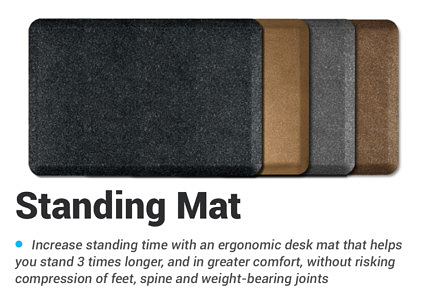
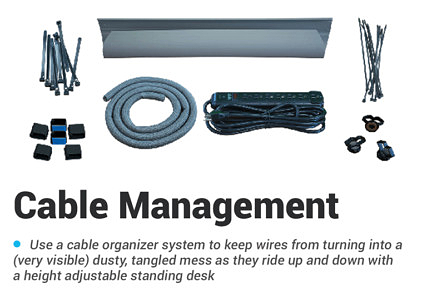

2 Comments
Leave a response >