iMovR Compass Dual Monitor Arm Review
- Lab tested
Like most reviews sites, our editorial staff and laboratory testing expenses are partially offset by earning small commissions (at no cost to you) when you purchase something through those links. Learn More

Overview
| Review Summary |
We love it when a monitor arm sports significant differentiation that sets it apart from the sea of competition, and the iMovR Compass Dual Monitor Arm definitely fits that description with its exceptional maximum height reach of 27.75”. And it isn’t just for tall applications, it’s also great for wide applications. Meaning the ability to take dual monitors each up to a whopping 48” in width and 20 lbs in weight. In fact, it has the broadest vertical and horizontal reach capability of any mechanical monitor arm we’ve ever lab tested (only some very pricey, specialized electric monitor lifts surpass it). But the Compass’ other secret weapon is its modern styling, which is sure to give premium-priced design leader Humanscale a serious run for the money. |
|---|---|
| MSRP / List Price | $559 |
| Street Price |
iMovR currently has an exclusive offer for WorkWhileWalking readers going on! Get 15% off everything in your cart with the coupon code WWW15. |
| Shipping |
Free |
| Warranty |
15 years |
| Colors Available |
Black, white and silver |
| Adjustment Range |
Height Adjustment Range (“stroke”): 23.75″ |
| Weight Capacity |
4-20 lbs each |
| Number of Monitors Supported |
2 |
| Typical Assembly Time |
15 minutes |
| ANSI/BIFMA Certified |
Meets or exceeds ANSI/BIFMA x5.5 and CSA CAN/CGSB44.227 |
| Competition |
Compare to Other Top-Rated Monitor Arms
|
| Where to buy |
Buy on iMovR |
Rating
| Ease of Assembly | |
|---|---|
| Stability | |
| Reliability | |
| Customer Experience | |
| Quality and Aesthetics | |
| Ergonomics | |
| Innovation | |
| Value | |
| Suitability for Treadmill Desking | |
| Positives | With a maximum height of 28” and maximum width of 48” per monitor, the Compass can reach places most other monitor arms simply can’t. Its modern styling is clearly aimed at super-premium monitor mount maker Humanscale, making it a relative bargain for its classed-up looks. It has all the features, quality and easy installation you would expect from a high-end monitor arm. A 15-year warranty, iMovR’s 100-day satisfaction guarantee and commercial-grade componentry make it a durable and reliable option. The multiple slots along the connection sleeve only add to the possible applications. |
| Negatives | A 20-lb weight capacity means it can handle the vast majority of monitors, but not some of the newest breed of panoramic monitors. Lacks a grommet mount option, though less than 1% of standing desk owners use grommet mount these days. |
Bottom Line
A monitor arm is essential to proper positioning while working at a standing desk. You might be able to get away without one for sitting—especially if it has a built-in adjustable stand or you can prop it up to the ideal height on a simple monitor stand—but the moment you adopt a standing desk you’re going to find that you really need to adjust the monitor height relative to the keyboard height every time you switch postures (because your lower spine straightens out when you stand, raising your head and eyes relative to the screen).
iMovR offers a wider range of ergonomic monitor arms than any other standing desk manufacturer, one for every conceivable budget, equipment setup and user anthropometry. Price-wise the Compass is roughly in the middle of the lineup. So how does the Compass Dual Monitor Arm stand apart from the other models in capabilities? Firstly, it’s all about the vertical and horizontal reach. Thanks to 14” of dynamic vertical adjustment, plus 10.5” of additional vertical positioning along the pole, the Compass has a total “stroke” of 24.5” and a maximum height of 27.75”. This blows away any other dual monitor arm we’ve ever lab tested, and we’ve tested a whole lot of them over the past decade.

The Compass Dual retracts so that your screen is only 5.5” in front of the the back edge of your desk, meaning it won’t be too close to your face (remember, your monitor should be about an arm’s length away for ideal depth-of-field). But it can also extend outwards up to 32.2”, which is useful in case it’s being mounted on a very deep tabletop or to the far corner of an L-desk. This arm extension is another best-in-class spec among ergonomic monitor arms.
Like most of iMovR’s monitor arms, the Compass has excellent tilt and rotation at the VESA-mount joint. It can rotate 360 degrees and tilt up to 90 degrees positively (the top edge of the monitor going backward so the monitor is facing up) and 45 degrees negatively. This tilt range, if it’s an important factor for you, is quite notable… many monitor mounts that have broad tilt range in their single-display arm will have a much more constrained range in their dual-arm version because of crossbars or other factors; on the Compass arms both the single and the dual have the same tilt and rotation ranges. The Compass also has a 180 degree lockout feature that stops the arm from moving beyond the back edge of your desk, which is great for protecting walls from getting dented or scratched by the arm. This is a great feature found on most of iMovR’s monitor mounts.
It bears mentioning, we appreciate that iMovR goes to greater lengths than perhaps any other monitor arm vendor we’ve come across in publishing precise specifications and dimensional illustrations for each of its many monitor arm models. Comparing monitor mount specs can be a huge mess; manufacturers can be inconsistent in the way they measure things like max height or max reach, even within their own product lines much less comparing between brands. iMovR publishes a very handy Buyers Guide to Selecting the Right Monitor Arm to make it easy to see which mounts will work best for your unique combination of monitors, desk size and height. It also contains lots of pro tips on setting up your monitor(s) for the best ergonomic positioning once installed.
Putting It All Into Practice

The Compass monitor arms have an interesting and unique feature with their “connection sleeve” design, which takes advantage of the fact that Compass arms have three segments rather than the conventional two-segment arms found on 95% of monitor mounts. The sleeve has several slots around it, meaning you can position the two arms in different spots to achieve different positions. There are a ridiculous number of possible positions between the slots and the arms, but the main advantage we saw immediately is that you can easily move your displays close together without having the elbows bump into the wall behind your desk.
This design also adds to the versatility when it comes to monitor widths. The Compass Dual Monitor Arm can handle monitors up to 48” and 20 lbs each.
The excellent maximum height, solid mechanical design and extremely wide range of adjustability make this a superb option for very tall users, or those who have particularly tall monitors or want to use very wide monitors in portrait mode. It achieves this without the usual downside of not being able to work for short users because it has a gigantic range of height adjustments.
It’s a Looker (Look Out, Humanscale)

The Compass is definitely a “premium” monitor mount, from its features to its aesthetics, and of course its price point. But pricing is always relative to the competition.
Not everyone puts a premium on design when it comes to ergonomic monitor arms. But if they do, Humanscale (whose M2.1 and M8.1 monitor arms we’ve previously reviewed) charges a very pretty penny for what is pretty much considered the gold standard for design. It’s the brand perhaps most often selected by commercial interior designers when they’re placed in charge of workstation selections for a company. The problem with Humanscale arms is that while they gleam with chrome and tasteful design elements they’re frankly not top performers mechanically or ergonomically. You’re paying more for beauty than their ergonomic capabilities.
iMovR doesn’t overtly market the Compass as a lower-cost alternative to Humanscale arms but we can’t help make that association given the somewhat obvious similarities in industrial design. While the mechanical performance of the Compass is vastly superior to those from Humanscale, it’s at least an equal in the looks department. The Compass arms come in silver, black and white color schemes, just like Humanscale’s.
Ready For Bulk Installation
Though a digitally-native company at heart, iMovR has a tradition of bringing out high-quality products with unique features aimed at enterprise. Whether that’s the “enterprise-class” ThermoTread GT walking treadmill that includes a click-wrap liability waiver feature or their Lander Standing Desks that are practically assembly free, corporate buyers (as well as regular consumers) love them. The Compass follows suit with a tension adjustment gauge built right into the arm.
Most decent monitor arms feature an adjustable counterbalance, so you can set the tension at the perfect level for the precise weight of your monitor(s). The Compass goes further by allowing you to see how precisely your counterbalance is set according to a weight gauge. This helps ensure extremely smooth “finger touch” adjustability of your monitor arms every time you change postures. On a related note, it’s much easier to adjust the Compass counterbalance rating in terms of sheer number of turns of the Allen wrench (as compared with, say, an Ergotron arm which can require over 100 turns to find the sweet spot).
So, what does this have to do with corporate appeal? The idea is that a corporation that has standardized on certain LCD monitors will be more likely to want to set a large number of arms to the same weight back in the IT or Facilities department before taking them out to install on individual workstations, and the weight gauge makes it easy to do so. Rather than having someone set up each individual worker’s monitor arm to the right counterbalance level at his or her desk, the installer can perfectly calibrate a set of Compass arms to the weight of their standard monitors all in one go, saving a significant amount of installation time and ensuring a perfectly-balanced monitor for every user.
This is a great time-saving feature for anyone installing many arms at once, and can also be found on iMovR’s Tempo monitor arm system.
Quality Construction

The Compass comes with an industry-leading 15-year warranty and that’s one indicator that this arm will perform flawlessly for many years to come. You can also just feel the quality when moving the arm around. It’s not floppy like cheaper arms.
The fact that this arm meets or exceeds ANSI/BIFMA x5.5 and CSA CAN/CGSB44.227 is another indication of quality, ensuring the consumer that it has been exercised by robotic testing machines through thousands of test cycles to ensure that its quality stands up to “commercial contract” office furniture standards. Be sure to check our article on The Differences between Gas Piston and Metal Spring Counterbalance Mechanisms in Monitor Arms, for more on how monitor arms differ.
Cable management is built-in (as with most high-quality arms), which will help keep your workstation looking neat and tidy.
Assembly
Assembly is standard for a monitor arm. There are several steps in the process, but they work easily because of the quality construction, so expect it to take less than 15 minutes.
Once you have your monitor attached, you will need to adjust the screw at the end of the monitor arms to balance the monitor’s weight until it’s easy to raise and lower the monitor. You can see the entire assembly process in the video below:
The Takeaway
The iMovR Compass Dual Monitor Arm is $559, which places it on the costlier side of monitor arms, and behind only the EMMA Electric Monitor Arm among iMovR’s broad selection of monitor arm systems. If your workstation needs require either the max height or max extension of the Compass, or if you love its Humanscale-like design aesthetics, the Compass may literally be the only monitor arm that’ll do the job in this price range.
It all rounds out to a very attractive package. We’ll reiterate that iMovR makes a greater effort than most monitor arm suppliers to make it easy for users to pick the right arm that’s going to work for their setup (between their handy Buyers Guide and the friendly ergonomic experts you can hail 7-days-a-week on live chat). Add the company’s standard 100-day satisfaction guarantee and you simply can’t go wrong with this choice.
If you are using a heavier monitor, another consideration is the compatibility with the materials of the tabletop itself. With weaker materials on low quality desktops there is a danger of warping and weakening the wood, possibly cracking it completely after repeated bumps and shakes over time. To help prevent that, you could install a heavy-duty reinforcement plate that will help stabilize the connection of the monitor arms to the desktop. iMovR makes a quality steel reinforcement plate that will do exactly that.
It should be noted that iMovR is well ahead of the game when it comes to fine-tuning the ergonomic setup of a given workstation, something we cannot say for most of the competition. The wide variation in desk styles, monitor sizes, and individuals’ anthropometry is why iMovR offers 10 different mechanically-articulating monitor arms (3 in the ZipView line, 3 in the Tempo line, 2 in the TopView line, and 2 in the Compass line), much less their their new EMMA electric monitor arm series.

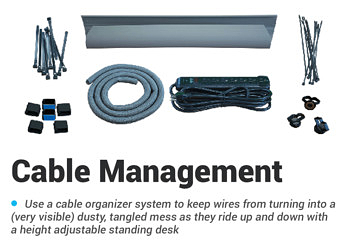

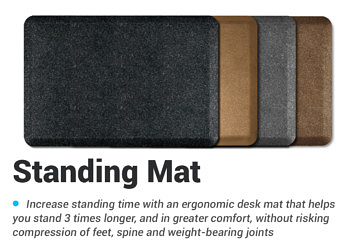

0 Comments
Leave a response >