Humanscale Float Keyboard Tray Review
Like most reviews sites, our editorial staff and laboratory testing expenses are partially offset by earning small commissions (at no cost to you) when you purchase something through those links. Learn More

Overview
| Review Summary |
Purpose-built for adjustable-height desks, the Float Keyboard Tray by HumanScale is designed to retract completely under desks with as little as 12″ of freeboard between the user edge and the under-table crossbars (such as HumanScale’s popular Float Table). But users may miss a few standard features that were eschewed in the name of space-saving. |
|---|---|
| MSRP / List Price | $199.20 |
| Street Price | Scan for available discount deals |
| Warranty |
15 years |
| Adjustment Range |
Keyboard tilt: -15° |
| Competition |
Top-Rated Ergonomic Keyboard Tray Reviews
|
| Where to buy |
Buy on Amazon |
Rating
| Ease of Assembly | |
|---|---|
| Stability | |
| Reliability | |
| Ergonomics | |
| Value | |
| Positives | Lightweight, easy to install. A 12" rail can be mounted depth-wise under many tables, while a small mechanism and 8.4" deep platform conceal the tray out of sight. Negative tilt and stability are up to industry standards. |
| Negatives | Missing some key features: no height adjustment feature, and no independently-adjustable mousepad. Anyone typing on larger keyboards (e.g. Microsoft models) might find the small tray disappointing. Only desktops at least 30" deep and mounted on "C-leg" bases can accommodate this tray. |
Bottom Line
A New Solution for Trays?
Keyboard trays have long been a mixed bag when it comes to the ergodynamics of standing- and treadmill desk users. On one hand, their negative angles provide an extra level of ergonomics for deskers’ wrists, ensuring longer pain-free typing for walkers and standers alike. On the other hand, adjustable-height desks and keyboard trays aren’t exactly on the best of terms: that pesky crossbar prevalent on most all adjustable-height desks cuts the available depth for a keyboard tray rail by a significant amount (check here for a more thorough look at adding adjustable keyboard trays to standing desks). This all but ensures that you cannot mount the keyboard tray rail depth-wise, and can’t slide the keyboard tray under the desk like you can with sitting desks. Some keyboard trays, like iMovR’s Stowaway Keyboard Tray, manage to bypass this obstacle with a rail that mounts length-wise and a tray that has a nifty rotational pivot so it can swivel underneath the table, out of the way. This method works well enough but still isn’t as quick or simple as pushing the tray in.
Humanscale believes they have the solution: a keyboard tray designed specifically for the adjustable-height tables, with the ability to completely slide underneath the desk. Intrigued, we secured an evaluation unit to experiment within our testing lab. What did we find? This interesting keyboard tray is true to its promise but makes certain compromises in adjustability to maintain its low profile. Read on for the full details.
For Adjustable-Height Desks Only
This isn’t Humanscale’s first rodeo when it comes to keyboard trays – they’ve been renowned for making top-quality keyboard trays for decades, with some 160,000 different custom combinations that are manufactured on-demand. The new Float Tray is available in either black or white and has all the components you’d expect to find on any keyboard tray – though Humanscale has focused their efforts this time on keeping it compact.
The mounting rails on most trays are between 14” and 22”, too long to fit between the crossbar and the user edge on just about every adjustable height desk model out there (unless you use an adapter kit meant for getting around the crossbar), including Humanscale’s own highly-acclaimed Float Table. With the Float Tray Humanscale has managed to shrink the rail down to 12” – short enough to fit in the space between the crossbar and user edge under the Float Tabletop, and just about every other adjustable-height table on the market with a “C-leg” base and at least 30″ of tabletop depth, such as the GeekDesk and ISE RISE. We tested ours with iMovR’s ThermoDesk Elite and were met with equal success, but would encourage prospective buyers to measure the available depth under the tabletop before investing in this tray. Desks with “T-leg” bases such as MultiTable ModTable and Mod-E, and iMovR’s ThermoDesk Ellure and Electra cannot accommodate the Float Tray, for example.

In an effort to slim the tray down even further, the Float Tray utilizes Humanscale’s 6F line of tray arms. Most adjustable keyboard trays stick out in front of the desk quite a bit, often 10″ to 12″ or more. The 6F arms by contrast measure around 6” long and drop straight down, not out, keeping the tray closer to the tabletop. The downside with this decision is that unlike most keyboard trays, the Float tray does not have the ability to adjust in height, or stated in another way, the difference between the height of the keyboard tray and the desktop is constant. The Float Tray relies instead on your adjustable-height desk to keep your typing surface at the correct height. This means that switching between using the keyboard tray and using the tabletop necessitates changing the height of the whole table.
Installation is an easy affair. You’ll need to bust out the measuring tape and pencil to make sure you mount the rail to your tabletop straight and true, which is a hassle, but it is all downhill after that. The Float Tray’s lightweight arm mechanism slips seamlessly into the rail, and the front bracket locks into place with two included tabs. This makes swapping out the keyboard tray a snap, with no tools necessary. We were a bit surprised that Humanscale did not take a cue from iMovR’s desk line and pre-drill holes for their Float Tray in their popular Float Table desk, being as the two were meant for each other.
Small, and Small-Featured
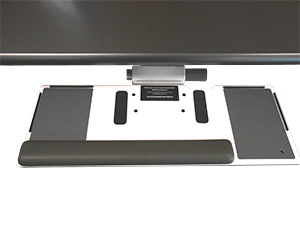 The keyboard tray platform itself is pretty spacious. At 25” long, it’s wide enough for a standard, full-size keyboard and a mouse. It’s only 8.4” deep, which isn’t enough space for unconventional keyboards like the Microsoft Sculpt. But this shallow depth does allow the tray to slide effortlessly underneath the table, out of sight. If your desk still can’t hide the keyboard tray when it’s fully slid, you can still rotate the keyboard tray a full 360˚.
The keyboard tray platform itself is pretty spacious. At 25” long, it’s wide enough for a standard, full-size keyboard and a mouse. It’s only 8.4” deep, which isn’t enough space for unconventional keyboards like the Microsoft Sculpt. But this shallow depth does allow the tray to slide effortlessly underneath the table, out of sight. If your desk still can’t hide the keyboard tray when it’s fully slid, you can still rotate the keyboard tray a full 360˚.
Unlike Humanscale’s other keyboard trays, The Float Tray does not come with an independently-adjustable mouse platform, which is handy for keeping your mouse level when adjusting your keyboard tray’s angle. Its foam or gel wrist rest is only 19” long and so won’t give your mousing wrist any support. The Float Tray‘s angle can also be adjusted to up to 15˚ of negative tilt, which is on par with other adjustable keyboard trays but falls short of the iMovR Stowaway’s 20˚ of tilt.
Testers found the Float Tray pretty comparable to other keyboard trays in terms of performance. The tray itself is rigid and does not flex and flop around like lower-quality adjustable keyboard trays often do. There isn’t much of a difference in overall desk stability, but treadmill deskers who anchor onto their keyboard trays might appreciate the immovable 6F mechanism of the Float Tray a bit more.
Other than that, the Float Tray performs as well as other keyboard trays. The keyboard platform comfortably fits a full-size keyboard, with ample space beside it for a mouse. Some users found the negative tilt insufficient, while others miss the clip-on mousepad from other Humanscale trays. Despite that, we never found our mice slipping off the platform – small fence borders the back edge and corrals the mouse in place. The tray is a sturdy piece of equipment, backed by Humanscale’s legendary 15-year warranty.
“Negative Tilt” Explained

This is perhaps the single most important concept that users, and even salespeople and websites that sell keyboard trays, get reversed in their minds, and it’s easy to understand why this happens. The very word “negative” sounds counter-intuitive. But, in fact, it’s a negative tilt, as shown in the photo on the right, above, that you want to achieve with an ergonomic keyboard tray. The only application for positive tilt is typically for gamers who want to lean way back in their chairs and still be able to see and reach their keyboards.
In general, keyboard trays allow you to tilt the edge of your keyboard that’s closest to the user up, bringing it into a negatively-inclined position from the perspective of where your wrists are resting on the user edge of the keyboard. While this may depart from old-school, pre-ergonomic keyboard design (pop-up tabs on many keyboards used to let you elevate the back—a humongous ergonomic no-no) it’s actually ergonomically proper to tilt the keyboard the other way.
It’s only by placing the keyboard at a negative tilt that wrist flexion—and consequent squeezing of the carpal bones that surround the nerves and blood vessels that pass through them—can be neutralized. Those adding an adjustable keyboard tray to a treadmill desk will want even more negative tilt than at a standing desk. We’ve never been able to figure out how the computer industry started down this path of tilting keyboards in exactly the opposite direction as is ergonomically correct; the myth has persisted for decades and millions of computer users are still unaware.
Verdict: A Mixed-Bag Solution
The Float Keyboard Tray is an impressive little device that offers adjustable-height desk users a real solution for using a more traditional keyboard tray. It does lack some pretty standard features, like an adjustable mousepad, or any form of height adjustment. But that said, the convenience of being able to quickly and easily push the keyboard under the table cannot be overstated. The question becomes a matter of what means more to you: adjustability and customizability, or a slim profile with easier stowing capabilities. However, it’s way behind leaders in the category like the SteadyType Exo, which brings the iMovR’s SteadyType technology to an ergonomic keyboard tray with a 30-second installation.
Shipping and Warranty
All Humanscale keyboard tray systems are covered by a 15-year, 24/7 warranty.
The Humanscale Float Keyboard Tray is shipped through UPS Ground, usually within 5-7 business days.
What to do when you want to take a conventional keyboard tray off your old fixed-height desk and transfer it to your new standing desk instead? A common issue that people have when installing keyboard trays on standing desks is being incompatible with the crossbar under adjustable-height desks. iMovR’s Keyboard Tray Standing Desk Adapter Kit offers an easy workaround to this problem without sacrificing any adjustability or stability
Articles About Keyboard Tray Ergonomics That Will Interest You
• How To Avoid Carpal Tunnel Syndrome, Neck Pain And Shoulder Spasms While Typing
• How To Set The Proper Keyboard Tray Height For Maximum Ergonomic Benefits
• Is A Sedentary Desk Job, The Most Dangerous Job In The World?
• What Employers Urgently Need To Know About Kitchen Table Ergonomics


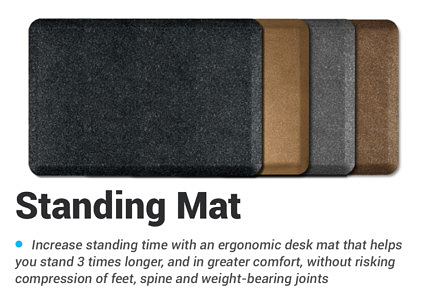
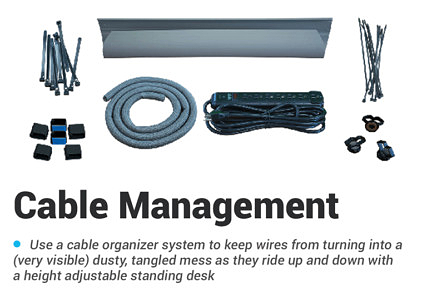

0 Comments
Leave a response >