Ergotron HX Desk Dual Monitor Arm Review
- Lab tested
Like most reviews sites, our editorial staff and laboratory testing expenses are partially offset by earning small commissions (at no cost to you) when you purchase something through those links. Learn More

Overview
| Review Summary |
It might seem pricier than other monitor arms, but the quality behind the Ergotron HX Dual Monitor Arm provides a reliability, convenience, and ease of use that few other monitor brands can match. While it may exclude the tallest of users at a standing desk, and some of the larger monitor sizes being sold today, it will fit the majority of users just fine. Easy to move to any position needed with a single handle movement, this ergonomic monitor arm will find a great home in a variety of workstation scenarios. |
|---|---|
| Best Use |
This monitor arm only comes in a dual-display configuration |
| MSRP / List Price | $529 |
| Shipping |
Free ground shipping |
| Warranty |
10 years |
| Lift Type |
Mechanical counterbalance (spring) |
| Colors Available |
White |
| Monitor Arm Mounting Options |
C-clamp |
| Adjustment Range |
11.5 inches of vertical stroke |
| Weight Capacity |
10–35 lbs |
| Maximum Monitor Size |
32 inches diagonal |
| Number of Monitors Supported |
2 |
| Product Weight |
22.75 lb |
| Shipping Weight |
26.9 lbs |
| Typical Assembly Time |
20-30 minutes, not including attachment of monitors and cable routing |
| Competition | Compare to Other Top-Rated Monitor Arms |
| Where to buy |
Buy on Amazon |
Rating
| Ease of Assembly | |
|---|---|
| Stability | |
| Reliability | |
| Customer Experience | |
| Quality and Aesthetics | |
| Ergonomics | |
| Innovation | |
| Value | |
| Positives | Great packaging and labeled parts. Solid construction and attractive finish. Reliable 10-year warranty. Easy to move and make adjustments to different positions for both monitors with the handle. Pretty easy assembly once the instructions are clear. Included cable management. Compatible with the majority of monitors on the market. Included Velcro and tape for the option to secure the monitors together. |
| Negatives | The vertical movement range (stroke) may not accommodate taller users. Slight wiggle in the monitor mounts. No Ergotron-provided assembly video when printed instructions are confusing for some. |
Bottom Line
[Editors’ Note – This product seems to be no longer available from the manufacturer. We will keep this review up for future reference and comparison.]
Before getting into our Ergotron HX Dual Monitor Arm review, it is useful to know where the company stands in the ergonomic office industry.

Ergotron has been around as long as the ergonomic monitor industry has been around (decades), a key player in the development of the VESA monitor mounting standard. Today, it’s one of the largest manufacturers of monitor arms in the world, all designed in Eagan, Minnesota. These days, most all of Ergotron’s products are manufactured in their own factory in China. Their reputation for excellence in manufacturing quality is generally very high—one of the best, in fact, for being produced in China.
The breadth of Ergotron’s monitor arm variations is expansive beyond compare, especially in the categories of desk mount monitor arms, wall mount monitor arms and multi-monitor mounts. They even have products for mounting projectors and big-screen TVs, and of course are known for being one of the earliest vendors in the “hovering style” standing desk converter category. For a few years they dabbled in the standing desk businesses after acquiring Anthrodesk, but soon realized it was not their core competency and shut down the category.
Some of the places you’re most likely to run into Ergotron products are in healthcare, education and government, which have always been core to their business from the outset. They have a lot more competition, of course, in e-commerce, where they remain among the top-rated monitor arm brands but don’t compete as well on price.
Of course the categories of standing desk-compatible monitor arms, converters, and more are what’s most interesting to our expert review staff, and Ergotron has ironically not been one of the leaders in this category. Most of their arms are still designed for the fixed-height desk era and lack the vertical height adjustment range required for users who work standing (as we stand our lower spines straighten out and we need to raise our monitors higher relative to the keyboard typing height). This is why we’ve reviewed a relatively narrow set of Ergotron’s offerings to date as compared to iMovR, which specializes entirely in monitor arms for standing desk users. In fact, they are completely missing from the electric monitor arm category, which has become increasingly important with today’s larger and heavier monitors.
Check out our Ergotron brand roundup for all the different products of theirs we have reviewed, and see where the HX Dual Monitor Arm ranks among them.
Ergotron HX Desk Dual Monitor Arm Solid Build
When pulling this monitor arm out of its packaging, our experts could immediately see some quality construction. The materials are solid and will endure a lot of regular use. The finish on the HX arm is even nicer than that of other Ergotron arms we’ve reviewed over the past decade, and they were already pretty nice.
Aside from just the parts, after assembling the arm, the parts fit together very well while still keeping smooth movement all around and vertically as well. All connections feel solid, as is typical of the precisely-tooled manufacturing methods that Ergotron is known for. There is, however, a bit of a wiggle between the monitor mounts and the arms, no matter how much you tighten the screws. Several user reviews even on Ergotron’s website mention this. It makes it so that adjusting the angle of the monitors can be a little awkward and difficult to keep aligned.

What Ergotron terms their Constant Force Technology™ is what makes sure the screens stay in place while still being easy to vertically reposition from sitting to standing heights. Once the adjustments are made to match the weight of the monitors, the technology inside easily holds them in place wherever you put them. It is one of the most effective technologies we have seen for ergonomic equipment that is mechanically powered, versus electrically.
The warranty is another clue of how well the HX monitor arm is made. Ergotron has given this a 10-year warranty—which is a solid amount of time to support any kind of ergonomic office equipment—and we know in the case of Ergotron that their product longevity estimates are based on actual laboratory testing over thousands of movement cycles. This cannot be said for a lot of the cheap monitor arms you can find on Amazon and elsewhere.
Putting the Monitor Arm Together
The assembly of the Ergotron HX Dual Monitor Arm took our testing specialist about 25 minutes to do in the product evaluation lab. Granted, this didn’t include dealing with any cable management or the optional screen securing features (more on that below), but there was also a bit more fiddling with some of the thumb screws than there normally would be. So in general, assembly should take between 20-30 minutes, which isn’t too bad for a piece of equipment with this level of technology behind it and the benefits it provides. It’s a pretty sophisticated piece of gear compared to many of the cheap standing desk converters out there (and thus why it costs so much more).
Make sure that when you attach the clamp to your desk, be aware of where it will put the monitors and where you want to sit at the desk. A clamp that is centered on the desk will put the monitors off center, so you may have to shift the clamp after seeing where it will place your monitors, but do that after actually attaching the monitors.
There were some complaints in user reviews we found about how the included instructions are a bit difficult to follow. Our experts are a bit more experienced with the products in this category, so that might have made it a bit easier.
Ergotron often creates pretty clear assembly videos for their products, but for some reason they don’t create one for this HX monitor arm. We shot our own assembly video here that will definitely make it easier for you to put this arm together should you decide to buy it.
The included cable management system does help a bit, though the cables for the monitors shouldn’t be too thick, or they won’t fit well. If they do fit in there, the wires are pretty well hidden along the arms themselves. For more cable management that can help underneath the desk as well, see our list of the best cable management systems we have reviewed.
After assembling the monitor arm, you will likely have to calibrate the counterbalance spring depending on how heavy your monitors are. Making this adjustment is pretty easy with the included hex key. It will take a bit of turning and testing, but it is a simple task.
As usual for Ergotron products, the packaging is way better than almost anything we see in the office ergonomics industry. The cardboard and styrofoam hold all the parts securely in place for transport while the small pieces are sealed and labeled in separate little bags with clear labeling, making them easy to locate during assembly.
Does the HX Monitor Arm Fit Your Needs?
Dual or triple monitor setups can be a bit tricky sometimes. Some people find that using separate single monitor arms is simplest, so they don’t have to worry about limitations on monitor size or adding up weights to stay under a certain weight limit. This is particularly so if you like to have one of your monitors oriented landscape and the other portrait. Dual monitor arms like the HX do have limitations on what monitors they can handle.
According to Ergotron, the HX arm can support two 32” monitors (measured diagonally from the specifications) with a total weight of 10-35 lbs. This is a bit more than many other dual monitor arms that we have seen, some of which will only fit monitors of up to 24” in width. The Vesa mounts are also compatible with 99% of monitors on the market today.
One thing to consider is that being a dual monitor, you can get a bit heavier weight with multiple monitors. This higher weight can shift and warp some desks where the clamp is attached. One way to reduce or eliminate this is to buy a reinforcement plate. iMovR’s Under-Desk Steel Reinforcement Plate is the best option for this that we have seen.
The Ergonomics of the Ergotron HX Monitor Arm
The big question for our product review experts is always whether a product substantially improves ergonomics in a working office environment.

The main criticism we have in this regard is that the HX only has a vertical adjustment range (“stroke”) of 11.5 inches. This is going to be enough for most people. For a fixed height desk, this will be plenty to get a monitor to a comfortable height while sitting for users of virtually any height. For a standing desk, this range will work for most people to put the screen at optimal height at both sitting and standing. However, taller users might find it doesn’t go high enough to be used at standing heights without craning their necks down a bit.
This is a shortcoming of several Ergotron monitor arms that we have tested over the years, and a frequent conversation we’ve had with their product managers over those years. Somehow, they keep designing new products without recognizing the ergonomic range required for taller standing desk users, so this was disappointing to see again.

With the convenient handle and multiple pivot points, the monitor arm has multiple ways to be finely tuned to the user’s optimal position. Even if they have to rotate the monitors all the way around to display the monitors to share with coworkers or customers, the arm can be conveniently positioned wherever needed within those limits.
Ergotron HX Dual Monitor Arm Features
This monitor arm also includes a couple little extras that we like which you don’t always see, first of which is the handle. When there is a single monitor, it is easy to just grab and move. But with a lot of dual monitor arms, you still have to move each one individually, realigning and adjusting each time you have to move them. With the handle on the HX attached directly to the arm, it is easy to just move both screens together, making movement between sitting and standing quicker and easier.

After opening the packaging, we were surprised to see some pieces of Velcro and tape. If you want to keep the monitors connected to each other and aligned how you prefer, you can use either to keep them in place to your liking. This is a really nice touch and we are now recommending it to other dual monitor arm manufacturers.
In the end, the Ergotron HX Dual Monitor Arm is a high quality product that will improve almost any standing desk workstation. But if you think something else might fit your needs a bit better (especially if you’re a taller individual, take a look at the review round-ups of our favorite standing desk converters and favorite ergonomic monitor arms.

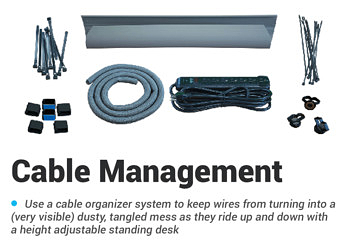

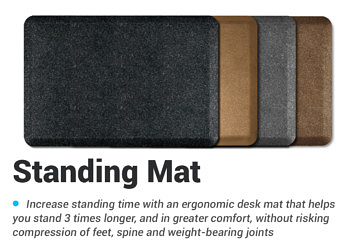

0 Comments
Leave a response >