Top Z-Lift Stand Up Desk Converters
Like most reviews sites, our editorial staff and laboratory testing expenses are partially offset by earning small commissions (at no cost to you) when you purchase something through those links. Learn More

Why are Z-Lifts some of the most popular standing desk converters in the market? They’re all-around high performers.
- They are some of the most stable work surfaces while standing, making them ideal options for those who type frequently at work (like programmers or writers).
- They usually come pre-assembled so you can start standing right away.
- They are quick to lift, making the transition between sitting and standing easy.
- They are often middle-tier when it comes to price, making for a great balance between economy and quality.
Z-Lifts are less expensive than other types (like Post & Base models) because they do not come with monitor posts or monitor arms, which hold your monitor(s) in the proper ergonomic position. Without one of these essential add-ons, you’re in danger of neck strain from looking down at your monitor(s) while you stand. High-quality monitor arms will add an additional cost.
Are Z-Lifts the best all-around stand up desk converter? Probably. They have some of the best all-around products represented, but that doesn’t guarantee any old Z-Lift is worthy of your purchase. Just like every category, some are flubs and others are gems—our reviews below sort them out.
We separate our list of reviews into two categories: 1) Z-Lifts, and 2) Z-Lifts, Single Lift. This reflects a difference in the frame design. Regular Z-Lifts are supported by two lifting arms while ‘Single Lift’ models are supported by one lifting arm. Generally, ‘Single Lift’ models are less expensive, but they are smaller and lack the stability found in regular Z-Lifts.
Want to know our top 3 factors to consider before investing in a Z-Lift standing desk converter? Jump below to learn more.
Best Z-Lift Stand Up Desk Converters
1. ZipLift+/HD Stand Up Desk Converter
Pros: Three models— 35″, 42″, and 35″ Patriot, extremely stable – rock steady, tremendous height range adjustability, with infinite stops, built-in adjustable-angle keyboard tray separates it from 95% of desktop risers on the market
Cons: Like all Z-Lifts, the work surface arcs towards the user as it is raised
Bottom Line: The ZipLift+ is an ergonomic powerhouse at a far lower cost than numerous other sit-stand converters on the market. Its ergonomic features, such as its tilting keyboard tray and infinite stop height adjustment, make it healthy and comfortable to work at for extended periods of time. The ZipLift+ displays the most advanced design we’ve seen among Z-lift desktop risers — for a price that can’t be beat.
Price: $429
2. ZipLift+ Corner Stand Up Desk Converter
Pros: Extremely stable – rock steady, tremendous height range adjustability, with infinite stops, built-in adjustable-angle keyboard tray separates it from 95% of desktop risers on the market, extra deep work surface ideal for large monitors, more space for desktop items
Cons: Like all Z-Lifts, the work surface arcs towards the user as it is raised
Bottom Line: The Ziplift Corner is everything we loved about the Ziplift+, but adapted to fit optimally on your corner desk. A wider and deeper work surface, a higher lift capacity, and a third grommet hole make the ZipLift Corner a perfect upgrade for those with the space. It features the same smooth gas-strut lift mechanism with infinite height adjustment, as well as a tilting keyboard tray, so finding your optimal ergonomic position is a breeze.
Price: $699
3. Ergotron WorkFit-T/TL Sit Stand Converter
Pros: Two models—35″ or 37.5″ wide work surfaces, robust, stable work surface minimizes shaking, pptional monitor post kit provides better ergonomic screen viewing
Cons: Lever locking lift mechanism may make some noise during the lifting process
Bottom Line: Ergotron’s Workfit-T is a superb addition to any office looking for a quick and easy way to convert their employees’ desks to a sit/stand workstation. Its ease of assembly and compact design can save facilities labor and space, while the optional, independently-adjustable monitor kit encourages healthy neck and wrist ergonomics while you work. Against the Varidesk, it’s a sure-fire winner. And while it lacks some of the adjustability and customizable options of other risers, the Workfit-T is simple and robust enough to take nearly every desk to standing height.
Price: $377.75
4. Varidesk Exec Stand Desk Converter
Pros: One model for taller users, 23″ height range, 40″ wide work surface, shakier stability at taller heights
Cons: Noisy when latching into its height settings, arcing motion pushes users away from their desk when standing
Bottom Line: Built in the same vein as the Pro Plus, Varidesk’s Exec 48 desktop converter sets itself apart with its 18″ maximum height—the tallest among their different models. With a 45lb. lifting capacity, it’s also the strongest Varidesk around. However, these improvements are offset by the Exec’s lever-locking height adjustment mechanism, which is on the whole less precise and less ergonomic than the gas-assisted and counterbalance adjustment systems of other desktop converters. Because of this, we don’t recommend the Exec 48 as more than a niche product for tall users.
Price: $505
5. Varidesk Pro Plus Stand Up Desk Converter
Pros: Three models—30″, 36″, or 48″ wide work surfaces, improves upon original Varidesk models by adding ‘lowered’ keyboard tray, spacious work surfaces, excellent stability
Cons: Noisy when latching into its height settings, arcing motion pushes users away from their desk when standing
Bottom Line: This new “Pro Plus” model enhances the ordinary Varidesk with more acceptable ergonomics, while an optional monitor arm provides more ergonomic viewing angles than the Varidesks of old. These much-needed updates keep the Varidesk Pro Plus competitive in an evolving standing desk converter market, but still fall short against more advanced height adjustment mechanisms of other ergonomic risers.
Price: $375
6. Varidesk Cube Sit Stand Converter
Pros: Built to fit inside the confines of a small corner desk, two models, 36″ or 48″ wide work surfaces
Cons: Noisy when latching into its height settings, arcing motion pushes users away from their desk when standing
Bottom Line: The Cube Corner cuts down on the Varidesk’s traditionally bulky footprint with a triangular work surface designed to fit in compact office spaces. But despite these improvements over the original Varidesk, the Cube Corner still isn’t up to par with other popular standing desk converters on the market, which have smoother height adjustment mechanisms and better ergonomics. Its spring locking height adjustment system is a clunky holdover from the original Varidesk that makes it difficult to find the perfect height, while a $125 “optional” monitor arm is absolutely necessary if you want to work in a proper ergonomic posture. For its final $620 asking price, you can opt for much more advanced workstations with nifty features.
Price: $525
7. Varidesk Pro Stand Up Desk Converter
Pros: Original Varidesk model, without ‘lowered’ keyboard tray, three models, 30″, 36″, or 48″ wide work surfaces
Cons: Noisy when latching into its height settings, arcing motion pushes users away from their desk when standing
Bottom Line: There was a time when the VariDesk reigned supreme in the sit stand workstation market. But as standing desks and standing desk converters grew in popularity, newer, more ergonomic designs emerged to unseat the antiquated VariDesk. The company has reacted to this surge of competition with a wide variety of new products. But the original VariDesk Pro has since been eclipsed both in terms of ergonomic prowess and economic value.
Price: $175
8. VIVO Corner (DESK-V000VC) Standing Desk Converter
Bottom Line: Impossible for us to recommend if you’re looking for a durable, high-quality desk converter. Concerns include product length of life, stability with heavy monitors, enough space for mouse work, and too many pinch points in the frame. Worth checking out higher quality, slightly more expensive alternatives.
Price: $179.99
9. MountIt 48″ Corner Standing Desk Converter
Bottom Line: The MountIt Corner 48” Standing Desk Converter may be tempting due to its low price point, but you’ll likely be buying a replacement in a few months’ time. A series of fatal flaws include a large 1 ¾” gap between your keyboard tray and your tabletop in the seated position, making typing highly uncomfortable. A weak counterbalance mechanism makes lifting heavy monitors nearly impossible, and the unit is reported to slide around your tabletop while lifting. We highly recommend exploring other low-cost options, including Eureka’s 28” Corner model.
Price: $ 210
10. Vivo Standing Desk Converter
Pros: Low-cost, generously sized work surface, air piston counterbalance, while not particularly powerful, works as advertised
Cons: Very difficult to adjust height, especially for shorter users, assembly was quite difficult, height settings do not lock in easily due to poor machining standards
Bottom Line: If you’re short or if you have back trouble, this is not the converter for you. The handles are located pretty far back from the front of the work surface, meaning you’ll have to lean over it to get any leverage and adjust the height. The heaviness of the converter, in combination with its weak counterbalance, make it a chore to lift or lower. Combined with a slew of other strange aspects, the Vivo isn’t quite ready for mainstream adoption.
Price: $189.99
11. House of Trade Stand Up Desk Converter
Pros: Low price point
Cons: Small keyboard tray and weak counterbalance may make day-to-day usage a bit of a struggle, only five levels of height adjustment, some assembly required
Bottom Line: The DeskRiser line of standing desk converters by House of Trade includes 32” and 36” versions, plus an electric post and base version. Both the 32” and 36” versions are very affordable and, as a result, very popular on Amazon. However, we’d caution buyers to due to complaints with the counterbalance and keyboard tray.
Price: $168.99
12. Lorell Standing Desk Converter
Pros: Two different-sized models
Cons: Tedious (and potentially dangerous) lifting process for Standard version, poor quality laminate surface, only 5 height presets
Bottom Line: We’d steer clear from the Lorell Sit-Stand Monitor Riser. Its locking mechanism adds a couple extra, tedious steps to lift up and down. To make matters worse, users have reported the finish starts peeling off after only a week’s worth of use. The Deluxe model is better, but not by much. If you really want a low-budget option, there are competitor models at this price point we’d bank on instead.
Price: Standard: $150, Deluxe: $226
Best Z-Lift (Single Lift) Stand Up Desk Converters
These next models are akin to Z-Lifts but have one lifting bar in the center of the base (rather than two on either side). They are not as stable as normal Z-Lifts with two bars, but they tend to be more compact—the best option for extremely tight work spaces.
1. MountIt Stand Desk Converter
Pros: Comes with a free monitor arm that helps adjust your monitor height at any level
Cons: Small work surface does not allow space for a laptop, the keyboard tray is non-adjustable, “single lift” frame is inherently less stable than Z-Lifts, which have dual bars on either side
Bottom Line: This is one of those rare budget standing desk converters that take ergonomics into account. The unit comes with a free monitor stand equipped with VESA mount, which makes it compatible with a monitor up to 22 lbs and 32 inches. If you’ve had issues with monitor height in a desk converter before, but you don’t want to invest in a separate monitor arm, this product looks like a good deal. Read the Full Review
Price: $ 158.99
Discontinued Standing Desk Converters
At WorkWhileWalking we’ve been lab testing and writing reviews of ergonomic office furniture and accessories for over a decade. In that time, we have seen many of the products we reviewed fall by the wayside. This is inevitable due to the cycle of continuous improvement, with new models supplanting their predecessors. Of course in some cases products weren’t as competitive as they needed to be, or their manufacturers ran into financial challenges (which very much accelerated as a result of the post-pandemic economy).
For whatever reason, these products now fall into the discontinued category, but we will still keep their reviews published and available to read. Whether you want to know more about the desk, monitor arm, etc. that you bought years ago, need more info because someone is selling one second hand, or just want to compare current offerings with what was available in the past, these reviews will remain here for your reference.
1. Eureka 46 XL Standing Desk Converter
The behemoth of the bunch, this Eureka standing desk converter makes no bones about being big, or sturdy. Stylish blue trim adds a ‘gaming desk’ feel. Expansive work surface accommodates dual monitors up to 32″ wide each. All things considered, this is the best extra-large standing desk converter we’ve ever reviewed.
Price: $ 499
2. Eureka 36 Gen2 Standing Desk Converter
Eureka’s best-selling Z-Lift standing desk converter delivers in terms of manufacturing quality and design, a feat we’ve learned to expect from Eureka.
Price: $199
3. Smugdesk Stand Up Desk Converter
For the amount of time you spend at your desk working, it’s worth investing in a higher quality workstation. There are a multitude of stand up desk converters that are better designed, longer lasting, and more ergonomically-sound.
Price: $32": $159.99, 36": $179.99
4. Stand Up Desk Store AirRise Plus Standing Desk Converter
When a new standing desk converter comes into our test labs with a really low retail price we’ve learned to contain our optimism about its potential to set the world on fire, because at the end of the day the only way to make something this cheap is to cut a lot of corners in design cycles and component quality. Indeed, we quickly discovered that the Stand Up Desk Store AirRise Plus converter has some big drawbacks: The cheap foam feet provide no traction control whatsoever, the wobbly keyboard tray floats above the desk when lowered all the way to the seated position, and you can’t center a monitor mount and not have it interfere with lifting mechanism when the converter is lowered to sitting height. There are some other minor issues, but those three factors mean we can’t recommend it, even with the cheap price.
Price: $199.99
5. High Supply Standing Desk Converter
High Supply is one of the Amazon’s storefronts that carries too few products to warrant its own website. One of three of its products, however, has become a hit. Owing to its low price and high weight capacity, the stand up desk converter, named after every relevant keyword, is an alright deal…if you’re lucky.
Price: $ 159.99
6. Eureka 28" Corner Standing Desk Converter
Eureka Ergonomic, one of the most innovative desk manufacturers we’ve seen to date, delivers a compact 28” corner standing desk converter shaped to fit snugly in your small corner space. Precision height adjustment, impeccable stability, and impressive build quality make this a desk converter to consider.
Price: $199
7. Fancierstudio Riser Desk Standing Desk Converter
One notable advantage of this particular riser is a bigger keyboard surface. Thanks to the wings at its sides, the users can freely use a mouse, which isn’t always the case with other converters. An ergonomic cut out takes away from the precious surface area, however, so be sure to invest in a smaller keyboard without a wrist rest.
Price: $169.99
8. FlexiSpot Compact Series 27" / 32" Standing Desk Converter
There seem to be two versions of the F3 Series at the moment. The earlier version (the one we originally reviewed only forensically) seems to have many more issues than this unit we tested in house. For the price of a very low-budget/quality converter, this Flexispot gives you the space-conscious standing experience that’s also pleasant to look at.
Price: $199
For all our standing desk converter reviews, see our sit-stand converter comparison review page.
And to make sure you’re getting the most out of your converter, check out the iMovR Tucker Pro Cable Management Kit for standing desk converters. It’s the first kit on the market designed specifically for standing desk converters.
Top 3 Factors to Consider When Buying Z-Lift Stand Up Desk Converters
Keep these points in mind as you’re comparing Z-Lifts.
Do You Use Dual Monitors?

If you’re looking to support multiple monitors, some Z-Lifts will handle the weight better than others. When evaluating your options, consider three factors:
- Work Surface Width
- Advertised Weight Capacity
- Counterbalance Force Mechanism
The first two are fairly self-explanatory. A wider work surface will offer you more space for your monitors and ensure better lateral stability. A heavyweight capacity means the device can handle the extra weight of the monitors.
However, weight capacity alone is not enough to tell if your device can handle the extra weight. This is where the engineering term “counterbalance force” comes in. It’s more difficult to assess counterbalance force without actually seeing the product in action. Our in-house reviews can help. Basically, the best devices have large, high-quality air pistons that assist in lifting and lowering the workstation. This way you don’t have to lift up all (perhaps 50 lbs!) of the workstation using your arms (or back) alone.
Of course, the great irony is that many of these devices designed to help workers with back pain actually aggravate it with their poorly designed lift mechanisms. We’ll point out which products have solid lift mechanisms.
How Noisy is the Unit?
You may not expect it, but switching between sitting and standing can be a noisy affair, a minor disturbance your coworkers won’t appreciate. If you’re in a quiet office environment, look out for models with lift mechanisms that latch into place at predetermined height intervals. They ‘click’ noisily and can be a nuisance. You’ll hear us distinguishing between ‘spring lift’ and ‘gas lift with brake’ mechanisms. Gas lift is smooth and silent.
Is it Ergonomically-sound?
We’ve already mentioned monitor arms are not included with Z-Lifts. They will be an extra cost. As for tilting ergonomic keyboard trays, there is only one model we’ve seen with this feature, correctly emulating a proper ‘neutral’ position for your arms and wrists to rest at while you type and stand.
If you want more items to consider when purchasing a standing desk converter, see our article Top 8 Factors to Consider When Buying a Standing Desk Converter.
Looking For More Standing Desk Converter Reviews?
• Overall Best Standing Desk Converters
• Best Standing Desk Converters Under $ 350
• Best X-Lift Standing Desk Converters
• Best Post-And-Base Standing Desk Converters
• Best Hovering Style Standing Desk Converters






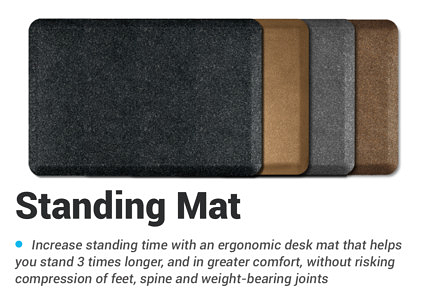
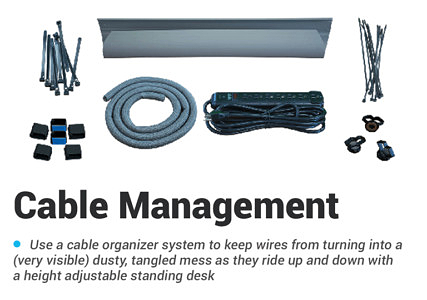
0 Comments
Leave a response >