Top Post & Base Sit-Stand Desk Converters
Like most reviews sites, our editorial staff and laboratory testing expenses are partially offset by earning small commissions (at no cost to you) when you purchase something through those links. Learn More

There are a couple primary benefits to using Post & Base sit-stand desk converters.
- They come with a monitor post built-in so you don’t have to buy a separate monitor arm to keep your monitors at the right ergonomic height
- They generally use gas lift mechanisms that are extremely quiet to adjust–no risk of annoying coworkers while your unit clicks into place
Don’t be turned off by their high price tag right away. The reason sit-stand desk converters are so expensive is because they have the benefit of a monitor post built-in. If you choose a Z-Lift or an X-Lift for instance, you’ll pay less for the unit itself, but you’ll have to fork over a couple hundred more dollars to get a high quality monitor arm that provides the same level of ergonomic bliss.
One thing you’ll want to consider when purchasing a Post & Base sit-stand converter is the way it handles your monitors. Can you adjust your monitors up or down on the monitor post? That’s important for finding your sweet spot while standing versus sitting. Can you adjust them back and forth for focal depth adjustment? That’ll keep you from leaning in to see your monitors. And of course, can the unit handle more than one monitor? You’ll find the answers to these questions and more in our detailed reviews of sit-stand desk converters in the market below.
Best Sit-Stand Desk Converter (Post & Base) by Ranking
1. Innovative Winston
The Winston’s biggest advantage is its locking air cylinder, which prevents the work surface from moving out of place and lets you switch from sitting to standing with a hand lever embedded in the underside of the work surface. This quick adjustment method, coupled with an impressive weight capacity and the ability to hold as many as four monitors, gives it an edge in usability. One sour note is its lack of an independently adjustable monitor-height setting, which prevents the Winston from being a perfect ergonomic workstation.
Price: $679
2. Ergotron WorkFit-S
Attractive, simple, and user friendly. The WorkFit-S may lack the flexibility of other sit-stand options, but it more than makes up for it with superb stability and ease-of-use. And Ergotron stands behind their products; customers can expect a rock-solid 5-year warranty and outstanding support. Our Editor’s Pick for desk-mounted sit-stand workstations.
Price: $ 579
3. Ergo Desktop Kangaroo
The Kangaroo sit stand workstation can’t be beat for convenience. A wide range of style and price options round out this product line. It’s easy to set up, has precision monitor and worksurface adjustment, features a variety of optional upgrades, and is the most stable workstation we’ve reviewed. We’d fully recommend going down under if you’re after a sit stand workstation.
Price: $ 499
4. Ergotron WorkFit-SR Dual-Monitor Standing Desk Converter
If you need a standing solution for a fixed-height desk or counter that you can’t remove and replace with a bona fide full standing desk, the Ergotron WorkFit-SR Dual Monitor Standing Desk Converter may be just the thing for you, as long at the rest of your equipment is compatible. It provides a solid and secure working surface at sitting or standing heights, with a very clean look enabled by built-in cable management. So as long as your monitors aren’t too big, your desk too small, or your height too tall, the WorkFit-SR offers an ergonomic solution for many offices. However, it’s not inexpensive. In fact you could buy a premium quality, even American-made, height-adjustable desk for the same money.
Price: $749
5. Ergo Desktop Wallaby
The Wallaby is Ergo Desktop’s budget-class alternative to their successful Kangaroo sit stand workstation. It’s based on the same design, sporting the same free-standing steel base, impressive weight capacity, and peerless stability, but without the gas-assisted monitor lift mechanism that made the Kangaroo such an ergonomic hit. Despite this, the Wallaby still features a robust set of capabilities that make it a great value for any office.
Price: $348
6. Humanscale QuickStand
In their debut entry into the fast-growing desktop riser category, the QuickStand oozes with Humanscale’s trademark modern design aesthetic, making it the best choice for office environments that covet high architectural design. Form follows function with a very elegant internal monitor cable routing scheme and a strong desk clamp that attaches to the rear edge of the desk – fully adjustable for varying tabletop depths. As you would expect at this end of the price range the monitor and keyboard heights are independently adjustable. However, while the monitor position is held stiffly, the keyboard position is not. Lacking a quick-release brake there is a tendency for the entire keyboard platform to move downwards with heavy pounding on the keyboard. Tension settings can be set to overcome this to some degree, but not entirely. This is a gorgeous product that gets the job done, but at this price we think the QuickStand should have a quick-release brake on the keyboard platform adjustment to make it perfect. A couple of minor design tweaks would earn this product a 5-star rating from our desktop-riser expert review team, but we can wholeheartedly recommend it for those users who are willing to pay a little more for a clean, modern look that will add to the elegance of their desk or office.
Price: $949
7. Humanscale Quickstand Under Desk Converter
While the Humanscale QuickStand Under Desk standing desk converter offers an aesthetically pleasing and minimalist design that is easy to use and tries to fulfill and ergonomic workstation’s needs, it is quite expensive for a converter, and has a much more complex assembly than full standing desks that cost less. If you must have a converter, no matter the price, the Under Desk will look great. But be prepared to use an expensive professional installer or have the time, tools and skills to drill out a non-standard 3.25″-diamated hole in the middle of your desktop in order to install this device.
Price: $1,038
8. Right Angle Helium
From its $549 price tag to its freestanding, heavy-duty design, the Hover Helium clearly takes aim against the original Kangaroo “post-and-base” design. It has many of the Kangaroo’s beloved features—simple, clamp-free installation; an expansive work surface; and a smooth, silent gas-assisted lift mechanism. But the Helium goes a step further by introducing a locking air cylinder attached to a Bowen cable to create a seamless adjustment method. Like the Kangaroo, and unlike some of the lower-quality entrants in desktop converter category, the Helium is a made in America. Unfortunately what it brings in ease of keyboard surface height adjustment it lacks in ease of monitor-height adjustment, requiring the user to go behind the unit and loosen two wing nights, adjust the height of the monitor manually, and re-tighten… such a pain that most users will leave the monitor at a sub-optimal height half the time. If that leads to users reluctant to stand due to neck strain that’s a serious knock on the overall design.
Price: $549
9. UpLiftDesk E7
Despite excellent weight capacity and an attractive keypad for changing height, the E7 has drawbacks. It lacks flexibility in important ergonomic spots, is difficult to set up alone, and is outclassed by similarly priced (and cheaper) electric sit-stand converters.
Price: $449
10. Humanscale Quickstand Eco
The latest addition to Humanscale’s QuickStand series of converters, the Eco is yet another example of great-looking design meets ergonomic insufficiency. The tray is too wobbly to type comfortably on, and the monitors are not independently adjustable relative to the work surface (without a great deal of hassle). It may work as a laptop stand for short work sessions, but in general this product is a lot nicer to look at than it is to use.
Price: $499
For all our sit-stand desk converter reviews, see our sit-stand converter comparison review page.
Top 3 Factors to Consider When Buying Post & Base Sit-Stand Desk Converter
Keep these points in mind as you’re comparing Post & Base models.
Do You Use Dual Monitors?
One downside of buying a Post & Base model is that it may require purchasing a special monitor mount to accommodate more than one monitor. You’ll have to look at the specific features of each product, but often times it will run an extra $100-200 for a dual monitor version.
How Noisy is the Unit?
You really can’t go wrong in this department with a Post & Base model. They are almost all extremely quiet during the lifting process, maybe with a slight noise as the gas strut contracts and expands, but nothing that will bother your coworkers.
Is it Ergonomically-sound?
The great thing about Post & Base models is that they have a monitor post built-in. But beyond this, you’ll want to think about whether you can easily adjust the monitor(s) up or down. (Because believe it or not, you’ll want the monitor(s) position slightly higher relative to the work surface when you stand than when you sit.)
You’ll also what to find out if you can adjust the monitors to fine-tune to the right focal depth. No one wants to strain to look at the screens, or, on the other hand, have their monitor(s) so close they feel like they have pixels radiating on their face.
If you want more items to consider when purchasing a sit-stand desk converter, see our article Top 8 Factors to Consider When Buying a Standing Desk Converter.
And to make sure you’re getting the most out of your converter, check out the iMovR Tucker Pro Cable Management Kit for standing desk converters. It’s the first kit on the market designed specifically for standing desk converters.
Looking For More Standing Desk Converter Reviews?
• Overall Best Standing Desk Converters
• Best Standing Desk Converters Under $ 350
• Best X-Lift Standing Desk Converters
• Best Z-Lift Standing Desk Converters
• Best Hovering Style Standing Desk Converters
Discontinued Standing Desk Converter
At WorkWhileWalking we’ve been lab testing and writing reviews of ergonomic office furniture and accessories for over a decade. In that time, we have seen many of the products we reviewed fall by the wayside. This is inevitable due to the cycle of continuous improvement, with new models supplanting their predecessors. Of course in some cases products weren’t as competitive as they needed to be, or their manufacturers ran into financial challenges (which very much accelerated as a result of the post-pandemic economy).
For whatever reason, these products now fall into the discontinued category, but we will still keep their reviews published and available to read. Whether you want to know more about the desk, monitor arm, etc. that you bought years ago, need more info because someone is selling one second hand, or just want to compare current offerings with what was available in the past, these reviews will remain here for your reference.
1. HealthPostures Taskmate Go 6300 Desktop Riser
A decent desktop riser when evaluated on its own, but severely under-featured and overpriced when compared to other items in the category.
Price: $ 598.43






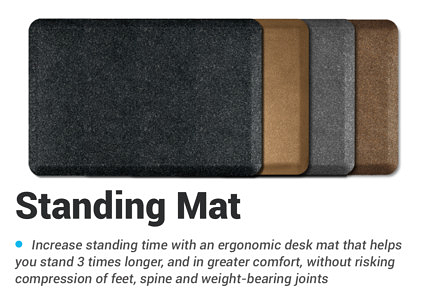
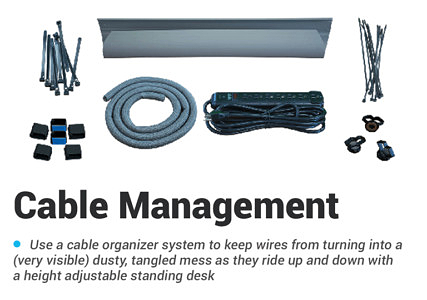
0 Comments
Leave a response >