Ergonomists Rate The Best Monitor Arms
- Lab tested
- Must Read
Like most reviews sites, our editorial staff and laboratory testing expenses are partially offset by earning small commissions (at no cost to you) when you purchase something through those links. Learn More

Monitor Arms Are Absolutely Essential, And Here’s Why:
We’re often asked whether a monitor arm is a truly necessary investment. If you’re working at a fixed-height desk AND your external monitor has a height-adjustable stand, then probably not. But if you’re planning to both sit and stand at an adjustable-height desk the answer is an unequivocal YES.
Working with a monitor that’s positioned too low while standing can cause users to slouch forward, cascading into neck, shoulder and back pain, and a host of other problems in the long run. In the vast majority of cases of poor ergonomic setups, people are found to be craning their necks forward and glancing downward, most often to look at a laptop display. You can read about the occurrence of poor monitor setups in this recent study by the University of Cincinnati Ergonomics Department. This is why external displays mounted to articulating, ergonomic monitor arms are essential for all standing desk users.
The biomechanics are pretty easy to understand. Simply stated, if your monitor is positioned too high or too low, you’ll be setting yourself on the fast track to neck and shoulder strain. For every inch that your 12 lb head is leaning forward or backward to look at the screen, your neck muscles need to support an extra 10 lbs of weight. So craning down to look at a laptop screen with your head tilted forward 2 inches means your neck muscles are being recruited to support 32 lbs of weight—usually for hours on end.
When it comes to standing desk ergonomics the problem is exacerbated by something even many certified ergonomics were never trained to identify or correct. To understand this clearly just compare side-view x-ray images of the human skeleton when someone changes position from sitting to standing. Because our spines bend 90º at the bottom when we’re seated, our spines stretch out when we stand, making the relative distance between the keyboard and the appropriate monitor height (to avoid neck strain) greater. The taller the individual the bigger this height difference becomes.
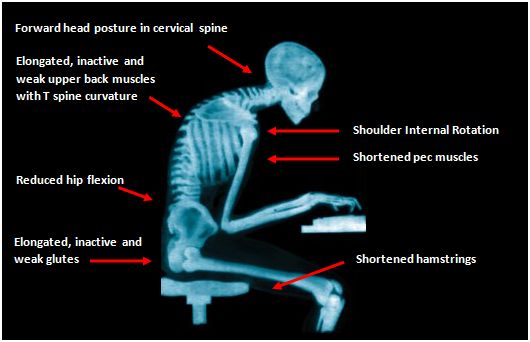
Long-term, so-called computer hunch posture can lead to an array of painful maladies that can reduce quality of life, send someone into years of chiropractic, physical therapy, medications and even surgeries, so this is not something to be dismissive about—whether we’re talking about your own body or your co-workers’. Even in a seated posture, prolonged forward-leaning to view a laptop screen can lead to all of the chronic issues you see in this illustration.
The least expensive and first go-to solution is to add an external display and install it on an ergonomic monitor arm, which is the focus of this article. (The other two key weapons in this battle are ergonomic keyboard trays and ergonomic chairs. For standing desk users there’s a fourth, the all-too-critical anti-fatigue standing mat.)
How To Find the Best Monitor Arm for Your Workstation
It may seem daunting. After all, there are literally thousands of monitor arm models on the market—over 2,000 models on Amazon alone! Nearly one million monitor mounts are sold each year in the US—it’s a gigantic market—with a gigantic range of options.
In the broader category of ergonomic accessories, monitor arms are the most likely items to get returned for refund or replacement, usually because consumers didn’t check the specs and their own equipment sufficiently before placing the order, or the seller didn’t take enough care in disclosing the specs and limitations of their product. Between all the different monitor styles out there, variations in standing desk designs and variations in users’ anthropometry, it can be tricky to buy the right arm(s) to fit all three of those criteria.
This is one example where you might want to buy directly from a reputable online ergonomics dealer or manufacturer rather than on a marketplace where no expertise is proffered in selecting the right one for you. It is also one of those categories in which user reviews, even verified ones, cannot be relied upon—not just because of the propensity for fake reviews on sites like Amazon, but the fact that everyone’s computer equipment and anthropometry is completely different. What worked for one user may not work well at all for you.
A Step-By-Step Guide to Selecting a Monitor Arm
A little due diligence upfront to narrow down your choices will go a long way toward eliminating the frustration many users run into when the monitor mount they ordered doesn’t work with their display(s). We’re here to help! This primer will help you figure out your own criteria for what kind of display mount you’ll need, and our review abstracts below will lead you to our lab-tested reviews of the most popular arms on the market today. Let’s get started!
Step 1: Get all the specs on your monitor(s)
These are actually easy to do with a simple Google search, or you can look up the specs on the manufacturer’s website. You’ll want to get the height and width of each monitor along with its weight. Do not be confused by the diagonal width, which is how displays and TVs are sold. Especially if you’re going to mount multiple displays on an arm, you need to know whether it can handle the height and width of your monitors; the diagonal dimension does not factor at all in compatibility.
It’s also a good idea, especially with some of the very large monitors available on the market today, to check that the VESA mount is compatible with the one on the monitor arm you’re considering, or if you’ll need to do anything special to accommodate it like removing the stand or adding a VESA adapter (iMacs are classic in this regard). 99% of monitor arms these days can handle a 75mm or 100mm VESA style. If you have a truly gigantic monitor with a 200mm VESA pattern you’ll need to use an adapter plate, but chances are it’ll be too heavy for mounting to a conventional mechanical monitor arm in that case (you’ll likely need to move up to a heavy duty electric mount). Of all the mechanical arms we’ve reviewed the very strongest one, the iMovR TopView Max has a max weight capacity of 42 lbs.
Another consideration with heavy monitor setups is the compatibility with the materials of the tabletop itself. With weaker materials on low quality desktops there is a danger of warping and weakening the wood, possibly cracking it completely after repeated bumps and shakes over time. To help prevent that, you could install a heavy-duty reinforcement plate that will help stabilize the connection of the monitor arms to the desktop. iMovR makes a quality steel reinforcement plate that will do exactly that.
 Dual monitor mounts with independent arms allow you to do some pretty fun things with multiple displays.
Dual monitor mounts with independent arms allow you to do some pretty fun things with multiple displays.If you have one display, you’ll want to look for a single monitor arm. If you have two displays then you’ll want to look for a dual monitor arm. There are two styles of dual monitor arms. One variety has two independent arms that attach into a hub at the edge clamp. The other has a single, heavy-duty arm with a crossbar for attaching the two displays next to each other.
The independent arms are great if you want to position each monitor differently, such as having one monitor in portrait mode and the other in landscape. Or have a display on one arm and use a laptop holder to use your laptop’s built-in display as a second screen, on the other arm. The crossbar version usually has a handle in the front, which makes it super easy to move both monitors up and down together in perfect horizontal alignment. Remember, you’ll be doing that each time you switch from sitting to standing.
 Dual monitor mounts that use a crossbar are easier to maneuver around your space just by grabbing one handle.
Dual monitor mounts that use a crossbar are easier to maneuver around your space just by grabbing one handle.The crossbar duals are pricier, for sure, but so much more elegant for the typical user. Users who frequently need to move their screens around to share with a co-worker or client love these dual monitor arms with a built-in handle.
Of course, you can always use two independent single arms. Especially if you already own one arm and you want to add a second screen, or if one of your screens is really heavy and needs a pricier heady-duty arm of its own.
If you are looking to mount three or more displays you’ll need to look for the rare monitor arm that can handle three or more screens, or go with one of the options below:
- Option 1: Use a combination of single arms and dual arms to accomplish the job.
- Option 2: Search for a high-end commercial monitor arm that can support 3 to 6 monitors; just be prepared for the sticker shock and a big installation task; these are highly specialized products generally sold to the “console” market.
- Option 3: Move up to a more versatile and powerful electric monitor arm such as the iMovR Emma, which can handle up to 6 displays at once.

One thing worth mentioning is that most people will likely give up on adjusting the height of their monitors each time they stand, once they get to three or more displays. Changing height on three or more arms every time, and getting all the displays back into horizontal alignment becomes a royal pain. If you’re OCD about things being in a straight line this will become irritating. But there’s hope! This is where electric arms are really going to change ergonomics for the better, especially for software developers, stock traders, gamers and other multi-monitor users.
Step 2: 99.99% of ergonomic monitor arms use a VESA mount
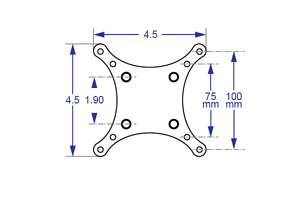 Most monitor arms provide four mounting holes at 75mm as well as the more common 100mm spacing. Most monitor arms provide four mounting holes at 75mm as well as the more common 100mm spacing.
Most monitor arms provide four mounting holes at 75mm as well as the more common 100mm spacing. Most monitor arms provide four mounting holes at 75mm as well as the more common 100mm spacing.The VESA mount you’ll find on most ergonomic display mounts is a square plate with four holes spaced 75mm from each other and another four holes spaced 100mm from each other. There are some oddball ones out there with 50mm, 90mm and even 200mm hole patterns, but in all likelihood with today’s popular LCD monitors, you’re going to use the 75mm pattern for smaller displays and 100mm for larger displays. So make sure you know which hole patterns are drilled into the back of your monitor(s) and that the arm you select will have a VESA plate that is compatible.
A couple of important details to note:
-

For iMac computers, you will need to purchase a VESA adapter bracket, either from Apple or from one of the many alternative options on Amazon. We recommend getting one that allows you to remove the built-in stand as this is extra weight that you don’t want to saddle the monitor arm with, and is also a much more elegant solution. While the stand looks permanently attached, it actually removes pretty easily. Check here for more information about mounting your iMac on a monitor arm.
- Cheaper arms are slightly difficult to install without the help of someone to hold up the display while you drive four screws into the VESA plate. Premium arms come with a simple quick connect adapter that you first attach to the back of the LCD display while it’s lying flat on a desk, in 30 seconds. Then the entire monitor “slips over” the VESA plate. This $1 part makes a huge difference in installation ease. Just note that there are a few LCD models that have a recessed square in the back of the display that the VESA plate sets into; in that case, you won’t be able to use the quick connect adaptor—just toss the plastic piece and get a friend to hold up your monitor while you screw it onto the VESA plate old school. As a caveat to all of this, if you’re looking to absolutely maximize rigidity in your monitor arm system (e.g. for treadmill desk users) toss the quick-connect adapter and bold your monitor directly to the VESA plate.
Step 3: Determine the Required Dynamic Height Adjustment Range of Your Monitor Arm
There’s a simple equation you can use to determine whether or not a given monitor arm will work for you, or whether you’re too tall for it. You’ll need to know the following:
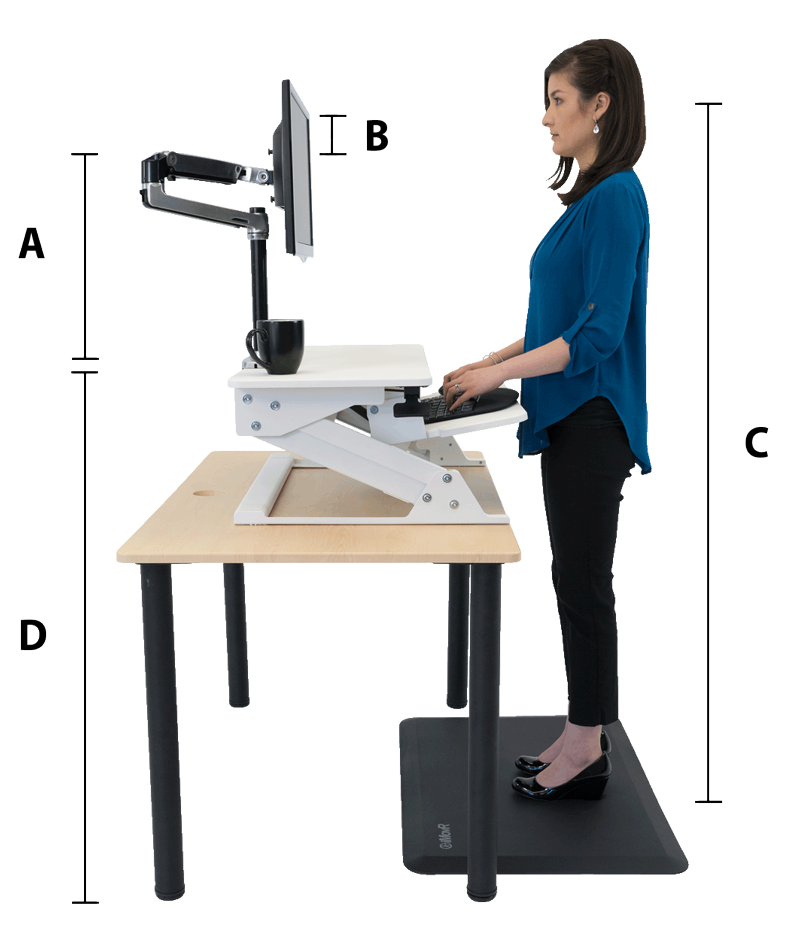
A—the maximum height of your monitor arm
B—half the height of your monitor—because the mounting plate is generally located in the center of the monitor, half of the monitor will stick up higher than the plate. (Note a lot of the newer monitors on the market do NOT have the VESA mounting holes in the center, so be sure to measure your specific monitor.
C—your eye height at the zero-degree sight line (i.e. the distance from the floor to your eyes while standing looking straight ahead)
D—the height of your standing desk while you are standing
If A+B ≥ C-D, then you can use the monitor arm without having to crane your neck down or strain your optic nerve. (Note: while not ideal, even if you exceed this limit by a couple of inches you might be ok—and you’ll certainly be better off with a monitor arm than without one—just try and make sure your application windows are always high up within the display area.)
This formula works for standing desk converters as well; you’d just have to use the height of your converter for D. Most X-lift and Z-lift standing desk converters add about 6″, so you’ll want to look for a “short pole” monitor arm specifically designed for use with converters (example). These smaller arms are also lighter, which is important given the limited weight capacity of these non-electric desk converters. Jump to the list of monitor arms specifically for converters.
Step 4: Determining the Arm Extension Reach and Arm Retraction Depth
This is one of the most commonly neglected specs that users find out too late that they should have checked out in advance. The arm extension reach is the maximum distance the monitor can be moved toward the user, or aside when wanting to show a co-worker or client your screen. If you collaborate a lot with others, or sometimes share a display with a deskmate to your right or left, this is an important spec to consider.
If you plan to use your monitor arm on a corner desk or L-desk and mount it near the “corner” then it is also a very important spec. While some corner desks have a chamfered back edge so that monitor arms with a normal extension reach can be used, if your L-desk doesn’t have this feature you’ll want to find an arm that’ll allow your monitor to reach forward far enough so that your focal depth is correct. Typically this is approximately the length of your arm reaching out to the top of the screen. But it could be greater if your display is particularly large.
Arm retraction is a measure of how far forward of the back edge of your desk your monitors will sit when pushed all the way back. On most arms this is about 4″ – 5″ assuming an edge-clamped mounting. However, some dual monitor arms with crossbars can be as much as 8.5″ off the back edge. If your desktop is a capacious 36″-deep that might be perfect, and it may still be workable on a standard 30″-deep standing desk if your monitors aren’t super-large or you have a keyboard tray that lets you stand back an extra foot or so from the desk, but you would never want to use this kind of arm on a “compact” 24″-deep desk.
Of course, the other workaround for depth-of-field is to mount the arm in a custom-drilled grommet hole instead of using the edge clamp. Premium monitor arms from Ergotron, iMovR (check out our roundup of all the iMovR monitor arms) and others always include hardware for both in the box, but be careful when ordering cheap monitor arms to check that they are grommet-mount, edge-clamp mount or contain both sets of hardware. Also make sure they are “articulating,” and not just fixed-height arms that won’t do you any good on a sit-to-stand workstation. Check out our article on grommet holes, with everything you need to know about the different ways to use them to enhance your workstation, what to look for in your grommet holes, and where to find the desks with the best ones.
Step 5: Putting It All Together
With your parameters in hand, it’s just a matter of narrowing the options.
- Make sure the weight capacity of the arm is greater than the weight of the monitor itself. If you’re going to be removing a stand as part of adding the display to a VESA clamp then you can subtract the weight of the stand. If you have two or more monitors then make sure the combined weight of the displays is still within the performance specs of the arm.
- Check that the top of the dynamic height adjustment range of the arm is high enough for your monitor (Step 4 above).
- If mounting two or more arms on a single mount make sure the width of each monitor is within the specified range the arm was designed for.
- Check that arm extension and arm retraction specs will work well with your desktop depth and usage profile.
- Check all the special considerations below to see if any of these situations apply to you.
- If you can, confirm your decision with an expert, like one of our ergonomic experts at WorkWhileWalking (reach us on live chat, bottom right corner of your screen).
Special Considerations
- See our primer on the difference between air cylinder and compression spring counterbalance mechanisms in monitor arms to decide whether this is an important criterion for you. While gas-piston arms are definitely smoother and easier to move, low-quality ones can lose their lift capacity prematurely and start to sag. Look for ones with 10-15 year warranties. As a general rule of thumb, in fact, we would steer consumers away from any commodity monitor mount that comes with less than 10 years of coverage. With a stand-up desk, these arms will get a workout several times a day, go for quality.
- A distinct disadvantage of most monitor arm designs, because they were fundamentally created decades ago for users who would only sit at a fixed-height desk, is that there is an arcing motion to their counterbalance mechanisms. This means that even though you can set the edge clamp so that the monitors are centered on your desktop, as soon as you change position between sitting and standing the center will likely shift a couple of inches left or right. This is an annoying consequence of yesteryear designs that we have vociferously complained about to all the major monitor arm manufacturers for the past decade, to little avail. At WorkWhileWalking we’re hypersensitive to this issue because office treadmills are hard to move, and making the user crane their necks left or right a couple of inches kind of sucks. The workaround? Buy a larger display and move your working application windows to the center as much as possible.
- While many arm manufacturers seeking to catch the new wave of millions of standing desk buyers have increased the height of their poles, they haven’t done anything to address this arcing motion. So you may find that you need to compromise the position of the edge clamp to get to a middling of the center position.
- Unless you have room behind your desk. If not blocked by a wall or the backside of a co-worker’s desk, you can solve this problem by sticking the elbow of your monitor arm straight back. Then the arms motion will be straight up and down with no arcing.
- New electric monitor arms (e.g. the EMMA from iMovR) generally move straight up and down, eliminating this problem completely.
- Make sure the edge clamp can handle the thickness of your desk and can work around any metal components under the desktop, such as crossbars and other frame members that might get in the way. A classic example is Vari standing desk converters that have a metal frame member not far from the back edge of the work surface that prevent all but specially-made Vari monitor arms to be installed.
- Treadmill desk users will want to shy away from arms that are too shaky and stick with ones that either have stiff joints or have hex key adjustments for tightening them. On any two-legged desk, it is unavoidable to have some oscillation induced into the desk by the user’s swaying walking motions, and you’ll want to minimize the amplification of those oscillations in your displays as transmitted through the monitor arms.
- Understand that with most desktops the position of the edge clamp is essential to hone in on before really tightening down in place. We’ve seen a lot of desktops after years of having an edge-mounted monitor arm attached in the same spot, and there’s often a slight depression in the wood or laminate from where it used to be, or worse, discoloration in the desktop from the protective rubber pad that comes with most monitor arms (ironically to protect the desktop from indentations). Note that neither the monitor arm manufacturer’s or desk manufacturer’s warranty is likely to cover any damage of this nature.
Which Type of Monitor Arm Do You Need?
You can find all of our ergonomic monitor arm reviews below. Jump below to single monitor arms, dual monitor arms and triple (or more) monitor arms.
Or visit our segmented reviews round-ups for the specific number of displays you’re needing to support:
Best Single Monitor Arm Reviews
1. iMovR Compass Single-Display Monitor Arm Review
If you have a workstation where you must have a very high-reaching monitor arm or a very deep desktop that requires a long “extension” reach, the iMovR Compass Single Monitor Arm may literally be the only monitor arm that will allow you to get into the correct ergonomic position. Combined with stylish looks, excellent quality, a long warranty and a 100-day satisfaction guarantee, the Compass Single Monitor Arm ranks at the top on several vital monitor arm performance specs, and is definitely in the interior design arena.
Price: $349
2. iMovR TopView Max Monitor Arm
iMovR’s TopView Max Monitor Arm stands out from the crowd of mechanically-counterbalanced monitor mounts thanks to an incredible 42-lb weight capacity. Smooth and silent adjustment, sleek looks, quality componentry, and a 15-year warranty only add to the appeal. If you have a chunky ultra-wide monitor, all-in-one PC or iMac, this is the monitor arm for you.
Price: $379
3. iMovR Tempo Heavy-Duty Single Monitor Arm
Smooth and silent adjustment, sleek looks, quality componentry, and a weight gauge for the adjustable counterbalance put the iMovR Tempo Heavy-Duty Single Monitor Arm at the top of the crowded field of manually adjustable monitor arms. With a 30-lb capacity means it can handle most modern displays. A 15-year warranty is best-in-class for gas cylinder-based monitor arms.
Price: $229
4. Ergotron Trace Single-Display Monitor Arm
The entire patented mechanism of the Ergotron Trace is highly unique, making it sort of the Bang & Olufsen of monitor arms—pricey, but extremely cool mechanically and aesthetically. And it’s still less expensive than most Humanscale arms that interior designers love to specify. The clever patented design gets around the main disadvantage of most monitor arms, the arcing motion of their counterbalance systems. The Trace also has a more stable, steady movement because it doesn’t have the elbow joints that most monitor arms do. Where conventional arms can require you to put your shoulders into an awkward set of movements just to share your screens with a coworker and move them back, collaborating is now finger-touch easy. It also dampens vibrations well, making it a great choice for standing desk and treadmill desk users that often struggle with the shakiness of a massive desktop sitting atop two lifting columns with an inherent amount of deflection (i.e. shakiness).
Price: $449
5. iMovR Tempo Light Single Monitor Arm
The Tempo Light Monitor Arm is a high-quality product that provides ample ergonomic adjustability for the vast majority of users—and it fits right in with iMovR’s trend towards “easy set-up, exceptional quality.” While tall users might be better served by a taller-pole arm, the Tempo Light is an easy decision for everyone else. For the innovation, ease of use and reliability offered, the Tempo is one of the best values to be found in the crowded field of ergonomic monitor arms.
Price: $189
6. iMovR ZipView Single-Display Monitor Arm
Our top value pick for use with standing desk converters (X-lift and Z-lift types, specifically), as long as your monitor weighs 17.6 lbs or less. Uncommonly robust features and high quality construction for a monitor arm in this price range, with a 10-year warranty and commercial office furniture grade ratings to match. Note that the “short pole” design, while making this the ideal arm for use with desktop converters, also means it may be too short for taller individuals to use on a full-fledged standing desk or treadmill desk.
Price: $129
7. Ergotron LX Monitor Arm
Ergotron makes a darn good monitor arm. The company delivers on promises of quality, range of motion, durability, and just about everything else. Rave customer reviews back these claims. The LX is an excellent choice for standing desk and treadmill desk users, but we strongly recommend upgrading to the Tall Pole (13″) version for proper ergonomics if you’re not using it on a fixed-height desk.
Price: $205
8. Ergotron LX Sit-Stand Monitor Arm (Heavy Duty)
The king of Ergotron’s desk mount monitor arm line, the LX Sit-Stand possesses a wide adjustment range and capacity to give standing desk and treadmill desk users more options to customize the active workstation of their dreams. Its brawny 30 lbs maximum lift capacity, however, has not kept up with the much larger and heavier monitors being sold today, so check your specs.
Price: $413
9. Humanscale M8.1 Single Monitor Arm
If your office decor is designed to impress viitors, and especially for workstations where the back of the monitor isn’t against a wall but rather out in the open and visible, you might want to pay up for the glitzy Humanscale designs. While the monitor arms themselves are not spectacular from a functionality standpoint, and the same functionality could be had for a whole lot less money, they are the stand-out choice when looking for elegance over all else. 15 year warranty is reflective of the durability and reliability of their metal spring counterbalance mechanisms, but frankly you can find more updated gas-piston counterbalance units these days that also have 15 year warranties.
Price: $509
10. Humanscale M2.1 Monitor Arm
It’s awful pretty. But it’s also awful weak. With a 15.5 lb maximum lift capacity most monitors being sold today would not be able to stay afloat. This is Humanscale’s low-end arm, but it’s priced where other brands have their top-end arms, so if you buy it you’re buying it for its handsome looks. We were disappointed to see that in this successor to the M2 monitor arm this new one has less performance and a 10 year warranty in place of 15 years.
Price: $342
11. Fully Jax Single-Display Monitor Arm
The Fully Jax single-display, light-duty monitor arm is another of the many monitor arm options out there that you can use to add some ergonomic utility to your standing desk. It has some decent specs, being able to support a monitor up to 19.8 lbs and rotate 360-degrees. While it has a mechanical spring operation that is strong and long-lasting, that design also can feel a bit jerky and loud in its movements. On the other hand, this design also keeps it cheaper. It also has a height range a few inches shorter than the best competition that can limit its use for some taller users.
Price: $179
Best Dual Monitor Arm Reviews
1. iMovR Compass Dual Monitor Arm
We love it when a monitor arm sports significant differentiation that sets it apart from the sea of competition, and the iMovR Compass Dual Monitor Arm definitely fits that description with its exceptional maximum height reach of 27.75”. And it isn’t just for tall applications, it’s also great for wide applications. Meaning the ability to take dual monitors each up to a whopping 48” in width and 20 lbs in weight. In fact, it has the broadest vertical and horizontal reach capability of any mechanical monitor arm we’ve ever lab tested (only some very pricey, specialized electric monitor lifts surpass it). But the Compass’ other secret weapon is its modern styling, which is sure to give premium-priced design leader Humanscale a serious run for the money.
Price: $559
2. iMovR Tempo Dual Monitor Arm
It can be quite challenging for standing desk users to mount two monitors at an ergonomically appropriate height, but iMovR’s Tempo dual LCD monitor arm makes it easy. Its considerable range of ergonomic adjustments allows for a ton of different configurations (though the most common by far is side-by-side), and its internal gas-lift counterbalance mechanism allows for smooth, yet precise, adjustment. Arriving pre-assembled, installation is a breeze. The 15 year warranty is exceptional.
Price: $389
3. Ergotron Trace Dual Monitor Arm Review
The entire patented mechanism of the Ergotron Trace is highly unique, making it sort of the Bang & Olufsen of monitor arms—pricey, but extremely cool mechanically and aesthetically. And it’s still less expensive than most Humanscale arms that interior designers love to specify. The clever patented design gets around the main disadvantage of most monitor arms, the arcing motion of their counterbalance systems. The Trace also has a more stable, steady movement because it doesn’t have the elbow joints that most monitor arms do. Where conventional arms can require you to put your shoulders into an awkward set of movements just to share your screens with a coworker and move them back, collaborating is now finger-touch easy. It also dampens vibrations well, making it a great choice for standing desk and treadmill desk users that often struggle with the shakiness of a massive desktop sitting atop two lifting columns with an inherent amount of deflection (i.e. shakiness).
Price: $659
4. iMovR ZipView Unison Dual Monitor Arm
The strength of the ZipView Unison Dual Monitor Arm is obvious at first glance: You can adjust both of your monitors in unison with a single movement, rather than adjusting two monitors independently and expending energy getting them to line up with each other every time. But it’s not a one-trick pony. It also has a solid weight capacity, an impressive maximum height, max monitor width of 32” each, and superb build quality.
Price: $229
5. iMovR TopView Dual Monitor Arm
The iMovR TopView Dual Monitor Arm has a fairly narrow niche of great independent adjustability for very large monitors, but if that’s what you need, you won’t be able to find it elsewhere in a package this nice. Smooth and silent adjustment, sleek looks, quality componentry, and a 15-year warranty only add to the appeal.
Price: $389
6. iMovR ZipView Dual Monitor Arm
Of all the ergonomic monitor mounts we’ve lab tested over the years this is the best one we’ve found for use with X-Lift/Z-Lift standing desk converters, due to its lightweight design and lower height adjustment range (since desktop converters effectively add 6″ of height to where the monitor mount installs). For the same reason, though, it’s less ideal for use on a full-sized standing desk or treadmill desk for tall users, who may find the max height too low when standing. Excellent quality components and construction, very easy to install (watch the video first to make it a breeze) and with a solid 10-year warranty, this arm is hard to beat from a value standpoint. More robustly built and featured than most other arms in this price range. And the only dual-arm monitor mount we’ve ever seen that can handle displays up to 39″ wide.
Price: $245
7. Ergotron HX Desk Dual Monitor Arm
It might seem pricier than other monitor arms, but the quality behind the Ergotron HX Dual Monitor Arm provides a reliability, convenience, and ease of use that few other monitor brands can match. While it may exclude the tallest of users at a standing desk, and some of the larger monitor sizes being sold today, it will fit the majority of users just fine. Easy to move to any position needed with a single handle movement, this ergonomic monitor arm will find a great home in a variety of workstation scenarios.
Price: $529
8. Humanscale M8.1 Dual Monitor Arm
If your office decor is designed to impress viitors, and especially for workstations where the back of the monitor isn’t against a wall but rather out in the open and visible, you might want to pay up for the glitzy Humanscale designs. While the monitor arms themselves are not spectacular from a functionality standpoint, and the same functionality could be had for a whole lot less money, they are the stand-out choice when looking for elegance over all else. 15 year warranty is reflective of the durability and reliability of their metal spring counterbalance mechanisms, but frankly you can find more updated gas-piston counterbalance units these days that also have 15 year warranties.
Price: $509
9. Ergotech 320 Series Monitor Arm
Ergotech’s new series of adjustable monitor arms offers a wide range of adjustability and capabilities, including dual monitor attachment, at a low price. But its near-dangerous levels of instability, due to a poorly-designed desk edge clamp, makes it impossible for us to recommend it, even as a budget alternative.
Price: $141.50
Best Monitor Arm Reviews For Three Or More Screens
1. iMovR EMMA Electric Monitor Arm
Truly a groundbreaking development in the arena of ergonomic monitor arms, the new EMMA Electric Multi-Monitor Arm is the most exciting thing we’ve gotten to lab test in a while. And we got to really put it through its paces with a crazy number of potential configurations of displays (up to six, flat or curved, landscape or portrait, and up to 75 lbs each or 150 lbs in total) and laptop mounts. The ability to keep each monitor at the same focal depth is also going to be a game changer for people who really need to be able to focus on all their entire screen area without lag time or eye strain (e.g. day traders, gamers). The bluetooth-enabled controller has promising future app features that we look forward to seeing. While definitely a pricey option compared to mechanical counterbalance arms, there are things those conventional arms simply cannot do nearly as elegantly and swiftly as the EMMA. Exceptionally well prepared installation videos and documentation make assembly a relative breeze compared to other, far more expensive solutions that we’ve seen in the “console” industry (not items you can buy through e-commerce). 100-day satisfaction guarantee and 5-year warranty reflect the quality and reliability of the componentry.
Price: $880
2. Innovative Office Products Bild Monitor Arm
The Bild monitor mount was a great concept that IOP just couldn’t pull off with its usual success. At the end of the day it’s an expensive way to mount a large number of monitors with no height adjustment possible, making it a “monitor mount,” not an “ergonomic monitor arm.” Unless you need more than 6 monitors there are better solutions out there for a lot less money.
Price: $454
3. iMovR Under-Desk Steel Reinforcement Plate Review
If you use one of these larger monitor arms with some heavy screens, you’ll want to make sure your desktop is strong enough to hold it. This steel reinforcement plate will upgrade any desk to handle even the most heavy-duty monitor arms.
Price: $120
Best Monitor Arms for Standing Desk Converters
Using a converter to make a sit-stand workstation still lacks the ergonomic benefits that a monitor arm gives to a regular standing desk, while adding another complication. Most converters raise the base working surface around 4” to 6”. This will raise the lowest point your display can sit, which is important for when sitting. You don’t want to tilt your head up to see what you are working on.
Remember the formula to find out if a monitor arm will work for you (A—the maximum height of your monitor arm; B—half the height of your monitor; C—your eye height at the zero-degree sight line; D—the height of your standing desk while you are standing). If A+B ≥ C-D, then you can use the monitor arm without having to crane your neck down or strain your optic nerve.
This formula works for standing desk converters as well; you’d just have to use the height of your converter for D. Because of this, you’ll want to look for a “short pole” monitor arm specifically designed for use with converters (example). These smaller arms are also lighter, which is important given the limited weight capacity of these non-electric desk converters.
Also, make sure the edge clamp can handle the thickness of your desk and can work around any metal components under the desktop, such as crossbars and other frame members that might get in the way. A classic example is Vari standing desk converters that have a metal frame member not far from the back edge of the work surface that prevents all but specially-made Vari monitor arms from being installed.
1. iMovR TopView Max Single Monitor Arm
iMovR’s TopView Max Monitor Arm stands out from the crowd of mechanically-counterbalanced monitor mounts thanks to an incredible 42-lb weight capacity. Smooth and silent adjustment, sleek looks, quality componentry, and a 15-year warranty only add to the appeal. If you have a chunky ultra-wide monitor, all-in-one PC or iMac, this is the monitor arm for you.
Price: $379
2. iMovR Tempo Heavy-Duty Single Monitor Arm
iMovR’s Tempo Monitor Arm is available in three configurations—this review focuses on the Heavy-Duty Single Arm version. (There is also a Light Duty Single Arm and a Tempo Dual Monitor Arm that we’ve reviewed separately). Smooth and silent adjustment, sleek looks, quality componentry, and a weight gauge for the adjustable counterbalance put this arm at the top of the crowded field of manually adjustable monitor arms. With a 30-lb capacity means it can handle most modern displays. A 15-year warranty is best-in-class for gas cylinder-based monitor arms.
Price: $229
3. iMovR Tempo Light Single Monitor Arm
iMovR’s Tempo Monitor Arm is available in three configurations—this review focuses on the Light single arm version. Smooth and silent adjustment, sleek looks, quality componentry, and a weight gauge for the adjustable counterbalance put this arm at the top of the crowded field of monitor arms. 15-year warranty is best-in-class for gas cylinder-based monitor arms.
Price: $189
4. iMovR ZipView Single-Display Monitor Arm
Our top value pick for use with standing desk converters (X-lift and Z-lift types, specifically), as long as your monitor weighs 17.6 lbs or less. Uncommonly robust features and high quality construction for a monitor arm in this price range, with a 10-year warranty and commercial office furniture grade ratings to match. Note that the “short pole” design, while making this the ideal arm for use with desktop converters, also means it may be too short for taller individuals to use on a full-fledged standing desk or treadmill desk.
Price: $129
5. Ergotron LX Monitor Arm
Ergotron makes a darn good monitor arm. The company delivers on promises of quality, range of motion, durability, and just about everything else. Rave customer reviews back these claims. The LX is an excellent choice for standing desk and treadmill desk users, but we strongly recommend upgrading to the Tall Pole (13″) version for proper ergonomics if you’re not using it on a fixed-height desk.
Price: $205
6. Humanscale M8.1 Monitor Arm
It boils down to one thing with Humanscale arms, because they are PRICEY. What you’re buying is elegant design that will impress office visitors, just like that $30,000 conference table in the glass-walled conference room everyone sees when they step out of the elevators on your firm’s floor. Functionality-wise these are far from the best-for-the-money but no one tops Humanscale’s glitzy looks. All-in-all you can get better arms for less money that look 90% as nice these days, since other monitor arm manufacturers have all been gunning for Humanscale for many years now.
Price: $509
7. Humanscale M2.1 Monitor Arm Review
Humanscale is known for its leadership in industrial design. With form over function these monitor arms may be the prettiest of the bunch, but they generally lack in functionality and ergonomic performance specs. They’re also some of the least rigid arms we’ve ever tested, making them less than ideal for use on 2-legged standing desks (much less treadmill desks) where any vibration in the desk will be significantly amplified by the monitor arm. In the case of the M2.1 its 15.5 lbs maximum lift capability means most monitors sold today wouldn’t be mountable. But if you have a lighter-weight monitor and really love the styling it’s hard to go wrong with this brand if it’s in your budget range.
Price: $342
8. iMovR Tempo Dual LCD Monitor Arm
It can be quite challenging for standing desk users to mount two monitors at an ergonomically appropriate height, but iMovR’s Tempo dual LCD monitor arm makes it easy. Its considerable range of ergonomic adjustments allows for a ton of different configurations (though the most common by far is side-by-side), and its internal gas-lift counterbalance mechanism allows for smooth, yet precise, adjustment. Arriving pre-assembled, installation is a breeze. The 15-year warranty is exceptional.
Price: $389
9. iMovR ZipView Unison Dual Monitor Arm
The strength of the ZipView Unison Dual Monitor Arm is obvious at first glance: You can adjust both of your monitors in unison with a single movement, rather than adjusting two monitors independently and expending energy getting them to line up with each other every time. But it’s not a one-trick pony. It also has a solid weight capacity, an impressive maximum height, max monitor width of 32” each, and superb build quality.
Price: $229
Completing Your Ergonomic Workstation
Acquiring the best standing desk for your decor, budget and performance requirements is Step One. But making it a true ergonomic workstation involves adding the appropriate accessories you’ll need to keep your body in a correct posture, and have a neat and tidy setup. Check out our comprehensive guides to monitor arms, keyboard trays, anti-fatigue mats, ergonomic seats, cable management kits, power management modules, foot rests and under-desk treadmills for both expert advice and lab-tested product reviews of options in each of these categories.
Need more help? Read how to find your correct desk height, then check out 10 ways to improve your office ergonomics and answers to the most common standing desk questions.
Stay Tuned
These products are on our list for full reviews:


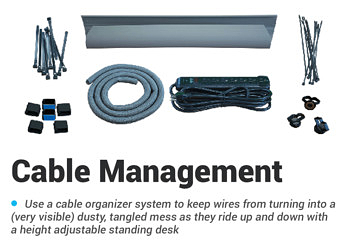

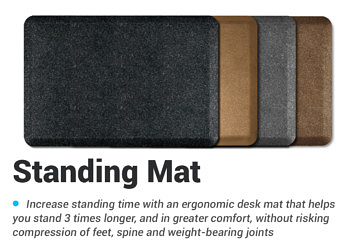

2 Comments
Leave a response >