VariDesk Laptop 30 Sit Stand Workstation Review
Like most reviews sites, our editorial staff and laboratory testing expenses are partially offset by earning small commissions (at no cost to you) when you purchase something through those links. Learn More

Overview
| Review Summary |
With the smallest footprint of any VariDesk desktop converter, the Laptop 30 is the most compact workstation in VariDesk’s catalog. Its height adjustment mechanism looks identical to the easy-to-use lever locking system of the original VariDesk and, unlike other Vari models, its vertical adjustment doesn’t force the work surface to arc out towards you. However, the VariDesk Laptop 30 still leaves much to be desired when it comes to work surface space and ergonomics. |
|---|---|
| MSRP / List Price | $195 |
| Street Price | Scan for available discount deals |
| Warranty |
1 Year |
| Lift Type |
Spring-loaded, lever locking system |
| Sizes Available |
15″ x 30″ |
| Colors Available |
Black |
| Adjustment Range |
Height range: 1.25″-15″ |
| Weight Capacity |
15 lbs |
| NEAT™ Certified by Mayo Clinic |
No |
| Competition |
Standing Desk Converter Comparison Reviews
|
| User Reviews | User Reviews on Amazon |
| Where to buy |
Buy on Amazon |
Rating
| Stability | |
|---|---|
| Customer Experience | |
| Quality and Aesthetics | |
| Ergonomics | |
| Innovation | |
| Value | |
| Positives | The Laptop 30's minuscule footprint makes it better suited for compact workstations than other VariDesks. It's also light enough to be moved around relatively easily around the office. No assembly required, comes with a low price point, and adjustability is easy. Its height adjustment mechanism doesn't force users away from their desks, avoiding a problem common to other VariDesk models. |
| Negatives | Ill-equipped for long-term use, thanks to its lack of ergonomic customizability. Height adjustment mechanism offers too few height settings, making it impossible for some to find an ergonomically ideal typing position. Small work surface designed for laptops, not fit for an ergonomic keyboard. 15-pound weight capacity is the lowest of the bunch. |
Bottom Line
[Editor’s Note: This product was previously known as the VariDesk Soho.]
The original VariDesk was released in 2013 and was considered a top contender among desktop converters. It requires no assembly, is easy to adjust in height, and was sturdier than many of its contemporaries. At the time, these features alone were enough for the VariDesk to overtake what few competitors it had. In the years since its debut, more advanced desktop converters have taken the stage, with advanced features and better ergonomics. In response, VariDesk has expanded its catalog, introducing new products that improve upon the original model.
One thing all these models have in common is that they’re bulky. Most VariDesks are designed to completely replace your desktop, and often require you to give up your desk space entirely. What’s more, these workstations are meant to be permanent fixtures on your desk, and as a consequence are too large and too heavy to easily move around the office. To address this deficiency, VariDesk has released a compact, mobile desktop converter. The VariDesk Laptop 30 is Vari’s smallest desktop converter, purpose-built to maintain one’s desk space and to allow mobile users to take their workstation to different desks or to conference tables. The Laptop 30 solves a few of the problems that plagued other Vari models, but suffers from its own ergonomic shortcomings as a result.
The VariDesk Laptop 30 Is Not Your Typical Vari

Like other VariDesk models, the Laptop 30 doesn’t require any assembly. Just take it out of the box, set it on top of your desk, and you’re good to go. Unlike the other, heftier models, which require a two-person team to place it on your desk, this one is small and light enough that you can set it up yourself.
Aesthetically, the Laptop 30 is a big departure from the typical Vari design, which usually consists of a spacious work surface on VariDesk’s signature large, heavy base frame. Compared to that clunky, complicated construction, the Laptop 30 is downright minimalist. A single, slim work surface sits atop a tangle of thin metal rods that make up the base—Laptop 30 looks strikingly similar to an ironing board. Gone is the VariDesk’s heavy base plate, which gives the typical Vari its lifting power and stability at the cost of a lot of desk space.
One thing that the Laptop 30 does have in common with the rest of Vari’s catalog is the look and feel of its work surface. All of their models are available in two designs: either all black or with a white work surface and gray base. VariDesk work surfaces are finished in a bumpy, stippled pattern. We don’t care much for this kind of surface texture—it feels low-quality and makes your handwriting scratchy—preferring instead the smoother finish of something like the Workfit-T.
Antiquated Adjustment
Despite having a different base than other Vari models, the Laptop 30 functions in pretty much the same way. The height of the work surface adjusts using a spring-loaded, lever-locking mechanism similar to other Vari’s. Press the two hand levers positioned on either side of the work surface to release the locking mechanism, raise or lower it to your preferred height, then let go to lock it in place. Springs loaded underneath help boost the work surface, so you can raise the Laptop 30’s height with less effort. The 15″ max work surface height is on par with other Vari models, though it’s still lower than most other sit-stand workstations, some of which can reach up to 21″ above the table. A desktop converter’s actual maximum height is determined by the height of your desk, so be sure to measure your desk height to determine if this height range will work for you.

The Laptop 30’s adjustment mechanism avoids a common flaw that plagues the other models. Typically, the VariDesk’s height mechanism lifts the work surface up and out in an arc towards the user during height adjustment, thereby forcing away from their desk, reducing available floor space, and making it more difficult to reach the desktop. One example of where this can be problematic is call centers, which typically have narrow aisles separating rows of agents. Vari users may find themselves pushed back into that narrow aisle, uncomfortably close to the person behind them. The Laptop 30 is the first Vari model that adjusts straight up and down, rather than in this frustrating arc. Suffice to say, it’s a welcome change for any Vari.
Unfortunately, eliminating the VariDesk arc doesn’t change the fact that lever-locking adjustment mechanisms like the Laptop 30’s are not as ergonomic as more advanced gas-assisted or counterbalance adjustment mechanisms. For one thing, lever-locking systems cannot offer the same level of precision as these newer lift mechanisms. The Laptop 30, for example, only has nine height settings. This means that the work surface adjusts in increments averaging 1.75 inches, making it difficult to find your ideal working height. Gas-assisted workstations like the Kangaroo, on the other hand, adjust in a continuous range, allowing you to fine-tune the workstation to precisely the height you need. A Z-lift like the iMovR ZipLift offers the unique combination of infinite adjustment and rock-solid stability.
Lever-locking systems are also loud. The VariDesk Pro, for example, emits an annoying clang whenever the work surface locks in place. Workstations like the Kangaroo or Winston, which adjust with a pneumatic cylinder, give off barely a hiss, and counterbalance systems like the Workfit-S and Humanscale Quickstand are completely silent during height adjustments. The Laptop 30’s mechanism is different from your typical Vari, so we’d need to have the Laptop 30 in our lab before we can test its volume, but if it’s like the older Pro model, you can expect a noisy affair.
Compact, and (Mostly) Mobile
The Laptop 30’s 11.75″ deep footprint is the slimmest among any of Vari’s workstations. It’s small enough to use with any desk, and users can easily slide it aside when they want to switch back to using their regular desktop. Unfortunately, a consequence of the Laptop 30’s compact design is that it accommodates less equipment than the others. Its work surface measures 30″ W x 15″ D, including the sloped surfaces. It’s wide enough for your laptop, some papers, and your coffee mug, but lacks the necessary depth to accommodate a separate ergonomic keyboard – you’re stuck with the thinner chiclet keycaps on your laptop. Moreover, the Laptop 30’s 15-pound weight capacity is the weakest of all the Vari’s, which can typically lift around 35 pounds. A 15″ laptop weighs in at around six pounds, so users have to be particularly judicious about what they take with them to standing height. Power users accustomed to working with multiple monitors and large, full-size keyboards should outright pass up the Laptop 30 – they’d be better served by a full-sized standing desk converter.
Thanks to its compact design, mobile users can move the VariDesk Laptop 30 to different areas around their office. This lets users take their workstation with them to different desks, or to the conference table. That said, we wouldn’t go so far as to call the Laptop 30 ‘portable’. Though its footprint is much smaller than that of other VariDesks, it’s still far too large to fit in your bag or briefcase. Despite its flyweight appearance, the Laptop 30 weighs in at a hefty 24 pounds – not something you’ll want to lug around all day. For comparison, the iMovR+Eureka Ultra Slim, able to support up to 20 pounds, beats out the Laptop 30 in weight capacity, while weighing less (22 pounds).
Ergonomics

Because of the Laptop 30’s lever-locking height mechanism, users will have a more difficult time finding their ergonomically ideal work height. Setting your work surface to the right height is crucial for maintaining comfortable wrist positions throughout the day. An incorrect height will result in excess flexion as you work, inevitably leading to wrist and arm strain. The Laptop 30’s scant nine height settings make it less ergonomically precise than desktop converters with more advanced gas-assisted and counterbalance height adjustment mechanisms.
One consequence of the Laptop 30’s compact work surface is that it’s impossible to customize it with ergonomic accessories. Its narrow depth can barely accommodate a laptop, much less an additional ergonomic keyboard like the Kinesis Freestyle2 or the Matias Ergo Pro. And unlike more advanced desktop converters like the Quickstand, ZipLift, or the Wallaby, the Laptop 30 doesn’t come standard with a monitor mount of any kind. Monitor mounts are invaluable for any desktop converter because they place your screens at an ergonomically correct viewing height. Vari does sell an adjustable monitor arm, but it is not compatible with the Laptop 30.
The Takeaway
The VariDesk Laptop 30 has the benefit of an easy adjustment method and the lowest price tag of any Vari model. Its compact design makes it a compelling choice for users who want to preserve their desktop space, and it’s even small enough to take to different desks or tables around the office. But the Laptop 30’s small build diminishes its capabilities, reducing its weight capacity and its ability to support ergonomic accessories. Its footprint and weight are also ill-suited to portable use, and the Laptop 30 winds up in a kind of limbo—it’s neither designed for the ergodynamics of a full-time standing desk workstation nor a portable workstation. See our comprehensive round-up of all our Standing Desk Converter Reviews to learn about all the competing products in the market, and our Vari Reviews to compare this model to the others from the same manufacturer.
Note that the VariDesk Laptop 30 Sit Stand Converter is included in our expert reviewers’ round-up of the Top Stand Up Desk Converters Under $350, if you want to narrow your search to the same price bracket.
And to make sure you’re getting the most out of your converter, check out the iMovR Tucker Pro Cable Management Kit for standing desk converters. It’s the first kit on the market designed specifically for standing desk converters.






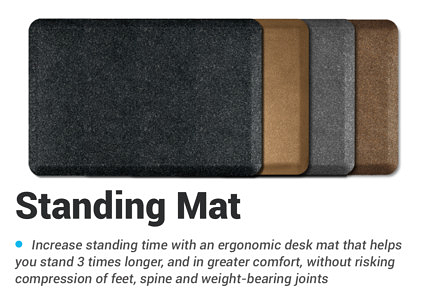
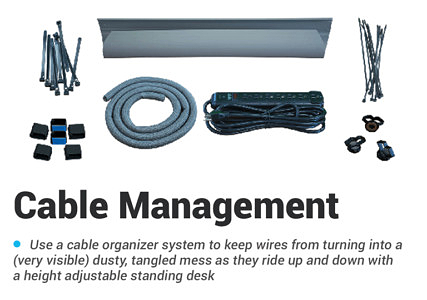
0 Comments
Leave a response >