UpLift Wire Management Kit Review
Like most reviews sites, our editorial staff and laboratory testing expenses are partially offset by earning small commissions (at no cost to you) when you purchase something through those links. Learn More

Overview
| Review Summary |
The UpLift kits (Basic, Advanced and Ultimate) have hits and misses, but the real issue is a lack of differentiation. UpLift made kits that aren’t nearly as good as category leaders but aren’t much cheaper. There are also some of the common mistakes we see from companies that aren’t considering the user, like necessitating a special tool for the cable sleeve or providing weak adhesive mounts that will fail under the load of a desk that moves up and down several times a day. |
|---|---|
| MSRP / List Price | $39 |
| Street Price |
Basic Kit: $39 |
| Shipping |
Included |
| Warranty |
Power strip has a one-year warranty. No warranty is offered on the other components. |
| Colors Available |
Black |
| Dimensions |
Cable tray: 24″ L x 3″ H |
| Competition |
Compare to Other Top-Rated Standing Desk Cable Management Kits
|
| Where to buy |
Buy on Amazon |
Rating
| Ease of Assembly | |
|---|---|
| Safety | |
| Reliability | |
| Customer Experience | |
| Quality and Aesthetics | |
| Innovation | |
| Value | |
| Positives | The power strip comes with a surge protector and 15' cord, adding flexibility to your setup. Some components are reusable. The cable tray is a capacious 24" long. |
| Negatives | The cable sleeve needs a special tool, which is just one more thing you'll have to keep around and not lose. The adhesive cable mounts aren't sticky enough and won't last. The cable tray is flimsy. The modesty panel doesn't hide cables well enough and the velcro hold doesn't inspire confidence. Only the power strip has a warranty (1 year), which falls well behind leaders in this category. |
Bottom Line
Beyond cosmetic tidiness, cable management is key for a safe and sane workstation as well. As we discuss more thoroughly in our primer on ergodynamics, there are two main hazards that cable management can help with: tripping and bending.
Tripping is pretty clear. Having cords sloppily strewn about is a great way to trip or damage a device when your foot catches a cord and yanks on it.

Bending over too much is a recipe for back injuries, so the more time you spend bent over, trying to figure out what’s what among your messy cables, the more risk you’re introducing.
While safety is certainly more important, cosmetic reasons are the primary driver for most users searching for a cable management kit. A natural consequence of working at a standing desk is less space to hide your cables and many standing desks, unfortunately, end up looking like they’re standing on a jumble of wires. But don’t be content with this. We can tame the snarl.
UpLift’s Cable Management Kit Line-up
As we’ve written about extensively in our round-up of cable management kits for standing desks reviews, these kits are designed to corral the unseemly spaghetti of cords, and provide a better-looking and better-protected workstation. (If you didn’t come to this review from the round-up you might want to check it out first for baseline information on these kits.)
Many height-adjustable desk manufacturers, including UpLift, iMovR and Fully have come up with their own cable organizer kits, which range from a handful of adhesive clips and zip ties to more robust systems with a wide assortment of tools, including surge protectors and cable troughs that attach to the underside of the desk.
Reviewed here are the three tiers of cable management kits that UpLift offers: the Basic ($39), the Advanced ($49) and the Ultimate ($99).
Basic Kit ($39)
This kit comes with 12 screw-in cable mounts, 12 reusable cable ties, 10 adhesive cable mounts, 3 cable management clips, power strip, cable organizer and accessory hook.
Screw-in cable mounts and reusable cable ties: These are the hard plastic variety. (We prefer soft zip ties because hard plastic ones like these have a tendency to damage cables if they’re cinched too tightly.)

Adhesive cable mounts: UpLift mentions in the directions that the screw-in mounts provide a stronger hold than these adhesive cable mounts, which seems to fit with our concern that these adhesive mounts won’t work well for anything beyond the lightest of loads. The stresses of a desk moving up and down multiple times a day will quickly wear out subpar mounts like these, so screwing them in is something you should probably count on doing up front.
Cable management clips: These hemisphere-shaped clips stick onto your desk to hold frequently used cables in easy-to-reach positions. The is a slightly more professional hack than using binder clips as cable catchers, and similar to cheap cable catchers you can find on Amazon.
Power strip: The power strip has six outlets, but they are oriented parallel to the strip, meaning any bulky adapter will take up the space of two outlets, meaning in reality you might not be able to plug in six items. It does come with a very generous 15-foot cord length, which will add to your flexibility during setup. (UpLift does separately offer an 8-outlet power strip with perpendicular outlets, but alas not as part of a bundled cable management kit.)

The strip comes with 1,400-joule surge protection, above the generally recommended 1,000 minimum for expensive electronics. There is some confusion because this figure different in different spots on UpLift’s product page. It is sometimes listed as 180-joule protection, which we’re assuming has to be a typo.
UpLift’s Wire Funnel that you need to insert wires into the cable sleeve.Cable organizer: This cable sleeve has a 1” diameter and is five feet long, which is on the shorter side among cable sleeves we’ve reviewed. But the real issue is the wire funnel that’s necessary to slide cables into the sleeve. The spectrum of sleeve closing methods progresses like this: Sleeves that self-wrap around cables, sleeves that close with velcro, and sleeves like this that require a specialized tool.
Not only is this method more difficult, but it requires you to keep a special tool around that you’ll rarely use, yet always need if you want to adjust anything. Also, it’s one more thing to keep around that you have to keep handy when storage space is already an endangered species with standing desks.

Accessory hook: This is exactly what it sounds like, a small hook that mounts on the underside of the desk with screws. It’s very handy for holding light items like headphones.
Instructions: You can read the instructions for wire management.
Advanced Kit ($49)
This kit includes everything from the Basic Kit, plus a cable management tray.
Cable management tray: The tray is 24” long and attaches to the desk with double-sided tape and two screws if you want it to be extra secure. We always recommend screwing in cable trays; they tend to be the first thing to lose adhesion to the bottom of a desktop.

The first thing we noticed is that the plastic is very thin and flimsy. We’d be surprised if it lasts very long before breaking.
Before cable management kits became a thing we used the simple hack of screwing a power strip directly to the underside of our desks, but using a cable tray is definitely a better solution. For one thing, many devices (such as laptops) come with power cords that include a transformer brick and a lot of excess power cord length you don’t need if you’re using a power bar under your desk. The tray is a great place to keep all that clutter out of view.
Instructions: You can watch the video below or read instructions for wire management and cable tray.
Ultimate Kit ($99)
This kit includes everything from the Basic Kit, plus a “modesty panel.” This is really more of a curtain than an actual hard panel, but it is what makes UpLift’s “Ultimate” cable management kit a unique offering.

Modesty panel: The panel is 28.5” across and hanging 15” down from your desk. The panel has a few velcro straps to route and contain your cables, then a mesh cover that folds up and contains the entire group.
To our eye, the modesty panel is worse visually than a cable tray because it hangs down further and the mesh doesn’t hide the cables. We’re also skeptical about how the velcro will hold the mesh cover up, especially if you have a lot of cables to manage. But if your desk is in the middle of an open plan office space and you’re only concerned about people seeing cables on the back side of your standing desk, this will do the trick of hiding them from view.
Instructions: You can watch the video below, but UpLift doesn’t have instructions for this kit online.
The Takeaway
These UpLift kits are half a notch above the cheapest kits that use basic zip ties because they at least try to have reusable items so you can adjust your cables as your equipment changes.
But it’s also clear that UpLift either didn’t put very much thought into how these components will work with a desk that’s moving up and down multiple times a day, or just don’t care that they won’t work for very long. On a related note, other than a 1-year warranty for the power strip, these kits don’t seem to have any warranty, in stark contrast to a 5-year warranty offered by the top-rated kits in our roundup.
The modesty panel is a nice idea, but not actually an improvement over the cable tray. It only hides the cables from view from the back of your desk, not the front, so the clutter is still quite visible to visitors.
If you’re committed to getting a cable management kit from UpLift, we’d recommend the Advanced kit since it’s half the price of the Ultimate kit, and actually has better components (since we prefer a cable tray over the modesty panel).
To see how these UpLift cable organizers compare to the competition check out our reviews round-up of the best cable management kits for standing desks.
Don’t Stop Here
Cable management is an excellent place to start but it’s best to think of your ergonomic setup as a work in progress. There are always ways to improve. Check our in-depth reviews on standing desks, keyboard trays, monitor arms, ergonomic seating and standing mats.





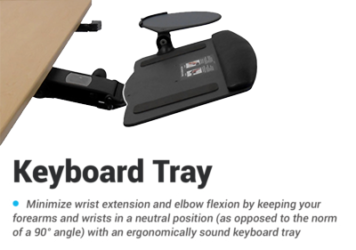
0 Comments
Leave a response >