Humanscale M8.1 Monitor Arm Review
- Lab tested
Like most reviews sites, our editorial staff and laboratory testing expenses are partially offset by earning small commissions (at no cost to you) when you purchase something through those links. Learn More

Overview
| Review Summary |
It boils down to one thing with Humanscale arms, because they are PRICEY. What you’re buying is elegant design that will impress office visitors, just like that $30,000 conference table in the glass-walled conference room everyone sees when they step out of the elevators on your firm’s floor. Functionality-wise these are far from the best-for-the-money but no one tops Humanscale’s glitzy looks. All-in-all you can get better arms for less money that look 90% as nice these days, since other monitor arm manufacturers have all been gunning for Humanscale for many years now. |
|---|---|
| MSRP / List Price | $509 |
| Street Price |
$525 for Single-monitor |
| Warranty |
15 years |
| Colors Available |
Polished aluminum with white trim |
| Construction |
The arm itself is steel and aluminum construction. The counterbalance mechanism is a metal spring coil. |
| Adjustment Range |
Height Adjustment Range (“stroke”): 10″ |
| Weight Capacity |
Single-LCD handles monitors weighing 6 to 28 lbs |
| Competition |
Compare to Other Top-Rated Monitor Arms
|
| Where to buy |
Buy on Smart Furniture |
Rating
| Ease of Assembly | |
|---|---|
| Stability | |
| Reliability | |
| Customer Experience | |
| Quality and Aesthetics | |
| Ergonomics | |
| Innovation | |
| Value | |
| Suitability for Treadmill Desking | |
| Positives | Like all Humanscale monitor arms, the M8.1 pegs the needle in design aesthetics. The single-LCD version also has a very robust weight capacity range, from 6 to 28 lbs. While that won't handle larger panoramic monitors of today (look to their M10 monitor arm for that), it covers quite a large selection of conventional flat LCD screens. The Dual-LCD version is available with a handle that lets you move both monitors together with one motion. |
| Negatives | As with all Humanscale monitor arms, you're paying for posh. These are pricey arms designed to look good in office spaces with heavy interior design investment, like upscale law firms. On the dual-arm version we strongly recommend spending an the extra money for the handle (if available) to make it easy to move the monitors around for collaboration, or simply moving them up and down each time you switch to standing at your height-adjustable desk and need to edge the monitors up a few inches relative to the worksurface. We don't recommend the dual crossbar version without the handle. Spring coil counterbalance mechanisms aren't as nice as the gas-piston mechanisms you'll find on better arms, but they do last a really long time. |
Bottom Line
A Refresh On A Classic
Humanscale has updated their original M2 and M8 monitor arms to these new “.1” models, the M8.1 we review here and the M2.1 we review separately. For the most part these functional performance specs on the “.1” arms seem to have been reduced, and installation hassles with the older models have been significantly improved upon, while prices remain quite high relative to the competition. To be fair, monitor mounts are highly competitive these days, with Amazon alone listing more than 2,000 models. But before you go off attempting to sift the good from the bad out of those thousands—particularly if you’re looking for a good arm for use with a sit-stand desk or treadmill desk—be sure to read our comprehensive round-up of lab-tested monitor arm reviews.
The M8.1 Monitor Arm Reboot
The M8.1 monitor arm from Humanscale was designed and developed by the company’s in-house design studio. True to their design style, the posh and polished M8.1 arm takes quite a pretty picture. However, our team isn’t blinded by glitz: We’ve carefully scrutinized the M8.1 in our testing labs, and compared it to all the other popular monitor mounts for standing desk and treadmill desk applications.
In the active office furniture industry, Humanscale is the resident aesthete. Two of their previous entrants, the Float Table and the Quickstand Desktop Riser, both sport attractive designs that underscore their minimalist philosophy: Humanscale makes products that are simple and clean, from the Float Table’s unobtrusive height adjustment lever to the Quickstand’s embedded cable management.
The M8.1 seems to follow a similar aesthetic principle. Its steel and aluminum construction results in a white-chrome luster that’ll feel familiar to the iPhone crowd. In stark contrast to the plastic-laden Ergotron arms, the M8.1 is visually less obtrusive, especially in the articulating joints connecting the two arm segments, where the M8.1 boasts a much slimmer profile.
With a 9.9″ dynamic height adjustment range (from about 9″ to 19″ above the desktop) it’s in the middle of the pack of conventional monitor arms for standing desks. But with its 6-28 lbs weight range the M8.1 is comparable to heavy duty arms like the Egotron LX Sit-Stand Arm and the iMovR Tempo Heavy Duty Arm on the upper end, and will even work for newer iMacs.
The M8.1 is Humanscale’s mid-line monitor arm, the one that’s going to fit most customers’ needs, whether used on a fixed-height desk or sit-stand desk. The company has been around for decades, and in that time the company has made a name for itself producing beautifully designed, durable equipment for the modern office. Their products have won numerous design awards and have even been featured in Museum of Modern Art in New York City. You’re most likely to spot their products in high-priced law firms and other organizations that invest a lot in interior design.
The M8.1 monitor arm from Humanscale features many of the same innovations and functionality as the M2.1 and M10 monitor arms from the same company. The M8.1 expands on the M2’s capabilities, using a combination of friction axles and an internal counterbalance mechanism to support larger, heavier monitors (up to 28 pounds) than the M2.1 (15.5 lbs max). This increased capacity also enables the M8.1 to hold two monitors up to 12.5 pounds each on a single arm with a crossbar accessory option.
Special Features Found on Humanscale Arms
The fine touches abound with the M2.1, M8.1 and M10 monitor arms. For example, all the monitor mounts include flexible rubber channels to easily hide, protect, and manage your cables.
Humanscale boasts of its “Compensator Mechanism and Self-Lubricating Precision Bearings” as a unique innovation, which sounds very fancy—that marketing copywriter who came up with that name for a simple spring coil counterbalance mechanism deserves a big bonus for that one—but all it really means is that the Humanscale arms employ older, but highly durable and reliable metal springs in their mechanisms. And the M8.1 indeed has a 15-year warranty with the entry-level M2.1 and the high-capacity M10 only carry 10-year warranties. But most newer arms use quieter, smoother gas piston counterbalance mechanisms. Learn about the differences in our primer on The Difference between Gas Piston and Metal Spring Counterbalance Mechanisms in Monitor Arms.
A built-in “Counterbalance Indicator” provides the ability to counterbalance the monitor weight before monitor installation to reduce expensive computer set-up costs, and that’s important because the kinds of customers who invest in Humanscale monitor arms are usually paying professional furniture installers by the hour to assemble them, typically at a cost of around $100-200 per arm. While this feature sounds great, you can find the same counterbalance indicator function on better, less expensive mounts like the iMovR Tempo monitor arm, which comes almost completely pre-assembled and that anyone can install in a matter of minutes.
Humanscale’s “Smart Stop” allows the user to customize the rotation range of the arm, preventing damage to the wall behind your desk or having the back of your monitors run into the back of a co-worker’s monitors. Humanscale claims this is a unique, patent-pending feature but the same functionality can found on other better, less-expensive mounts like all of iMovR’s TopView monitor arms.

Another feature that Humanscale claims to be patent-pending is the new Quick Release Joints that “instantly snap together for a secure and robust fit, simplifying installation.” While we haven’t seen exactly this on other monitor arms we’re not sure yet whether it really adds any value over competing designs. It is good to see that the new “.1” models are far easier to install than their M2 and M8 predecessors, but again, other monitor arm manufacturers like Ergotron have never needed such “innovations” to make their mounts easy for any user to assemble without a professional installer’s help.

Humanscale also offers more accessories for their monitor arms than most vendors do, for example a “wire hanger” for resting your headset on—for $85. You can literally find headset hooks for under $2 on Amazon, but we had to mention it.

Lastly, Humanscale offers optional bases—the M/Connect 2 and M/Power integrated docking station—to conveniently bring power and data directly to the user. This is an alternative to grommet-mount, edge-mount and other power management modules that are far more popular on standing desks these days, but at prices ranging from $390 to $869 just for this low-power docking station you’d have to have money seriously burning a hole in your pocket. We will be reviewing these “integrated docks” separately as part of our new series of power management options for standing desk users.
Adjustment Range
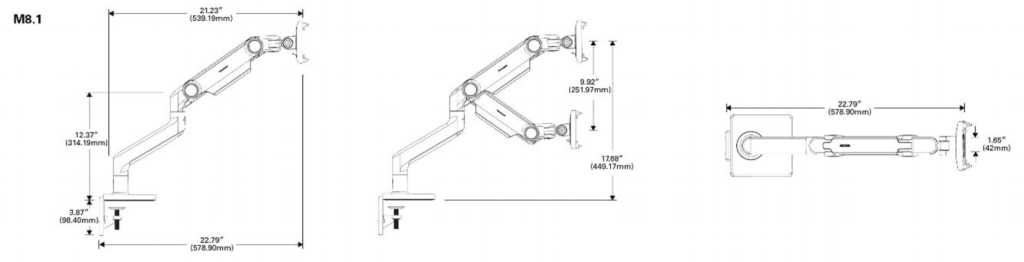
The Takeaway
Sexy and smart, but with a super premium price tag to go with it. The M8.1 monitor arm series, while lower in performance than its M8 predecessor is still a looker. It’s the go-to product line for high-end office spaces that invest millions in their interior design, marble floors, and birdseye maple walls, but in terms of ease of installation and various performance metrics we evaluate carefully for standing desk and treadmill desk applications, you can get a lot more for your money with other popular options on the market. See our comprehensive round-up of all our lab-tested monitor arm reviews for comparison.

2 Comments
Leave a response >