Humanscale Keyboard Tray System Review
Like most reviews sites, our editorial staff and laboratory testing expenses are partially offset by earning small commissions (at no cost to you) when you purchase something through those links. Learn More

Overview
| Review Summary |
There’s up-scale, and then there’s Humanscale. If you’re committed to building the absolute best workstation then this might just be your leading candidate for a keyboard tray. Incredibly adjustable, well-built, and backed up by a 15-year warranty from a company with a proven track record of quality. There are literally over 159,000 customized versions available, to suit almost every table design and user need out there. These traditionally high-priced keyboards become much cheaper when paired with an adjustable height desk, obviating the need for height adjustment in the keyboard tray mechanism itself. |
|---|---|
| MSRP / List Price | $329 |
| Street Price | Scan for available discount deals |
| Competition |
Top-Rated Ergonomic Keyboard Tray Reviews
|
| Where to buy |
Buy on Amazon |
Rating
| Ease of Assembly | |
|---|---|
| Stability | |
| Reliability | |
| Quality and Aesthetics | |
| Ergonomics | |
| Innovation | |
| Value | |
| Positives | A very, very good product. Easy to adjust, with a great range of motion. An amazing array of customizable components. A suspended mouse pad will be a welcome addition for most workers. Extremely reliable; Humanscale trays would make for strange—but perfectly usable—family heirlooms. |
| Negatives | Cheaper keyboard trays that can do the job are certainly available. What you're paying for here is articulation, polished fit-and-finish, and an unprecedented 15-year warranty, so expect to drop some more coin for these things. Installation—like most any keyboard tray—may intimidate some who are less mechanically inclined, although Humanscale's documentation will make it as easy as possible. |
Bottom Line
To Tilt or Not to Tilt
A properly adjustable keyboard tray should help fix two common ergonomic woes: elbow flexion (the degree to which you bend your elbows), and wrist flexion (ditto at the wrists). To picture unhealthy flexion, just imagine the classic “computer hunch”; arms folded up, and wrists angled sharply downward to reach a flat keyboard. We see this posture all the time with DIY treadmill deskers, and it’s truly cringe-inducing – not to mention repetitive stress injury-inducing. Your best posture is your natural one, with elbows hanging lower than ninety degrees and hands nearly in line with the forearms (a very slight upward tilt is best). But, of course, this isn’t really possible on a regular flat keyboard placed at chest level. Check here for a more thorough look at adding an adjustable keyboard tray on a treadmill desk.
 Enter the Humanscale and its fellow trays. These products mount under a desk, giving you room to hang your arms comfortably, and they tilt backward as well, fixing the problem of proper wrist angle. Details matter when dealing in ergodynamics; an adjustable keyboard tray may sound like a frivolous addition, but they’re often the only thing standing between you and a visit to a physical therapist. Bottom line – anyone considering walking or standing at work should think about buying one.
Enter the Humanscale and its fellow trays. These products mount under a desk, giving you room to hang your arms comfortably, and they tilt backward as well, fixing the problem of proper wrist angle. Details matter when dealing in ergodynamics; an adjustable keyboard tray may sound like a frivolous addition, but they’re often the only thing standing between you and a visit to a physical therapist. Bottom line – anyone considering walking or standing at work should think about buying one.
Humanscale has always managed to distinguish themselves, and their keyboard trays carry several remarkable advantages. First and foremost, they can actually be mounted on adjustable height desks. Most trays come with a minimum of around 17″ of mounting length – up to as much as 27″ of rail length – too long for almost all adjustable-height desks. Unlike most fixed-height desks, most adjustable-height desks have a crossbar running between the left and right foot columns, supporting the tabletop and keeping the entire desk rigid. This crossbar can get directly in the way of a keyboard tray’s mounting rail (though there are now some options to work around this issue).
The 11″ rail option that Humanscale stocks will work for most – not all, but most – desks, although you won’t be able to fully retract the tray under the tabletop when it’s not in use. You can find more information about the common issues with adding an adjustable keyboard tray to a standing desk here. This is usually not a concern for treadmill desk users who tend to use keyboard trays to achieve ergonomic angles, as opposed to stowing their keyboards when not in use.
Additionally, Humanscale has recently released the 6F family of mounts. These small-footprint mechanisms run on a 12″ rail. They aren’t height-adjustable, being instead designed specifically for use with variable-height desks. Nifty, but taller treaders should beware – they may not be able to reach an ergonomic keyboard height for anyone over about 6′, standing on a 6″ treadmill, unless using a variable-height desk that can reach up to 49″ in height or better. For example, iMovR’s Lander Desk can stretch a couple of extra inches to 51″.
While other desks in this category might earn descriptions such as “ergonomic” or “adequate”, there’s really only one way to describe this Humanscale offering: “luxurious.” Not to say that luxury is prioritized over mechanics; you’re still looking at an ergonomically correct keyboard tray—just a really, really nice one. The two necessary features – adjustable height level and negative tilt (the tray can cover the 0 – 15º range, which is enough for most users) are present, but with a host of other perks that propel this product over its plainer colleagues.
Float like a Humanscale
Adjustability has long been a Humanscale hallmark, and they’ve definitely kept the tradition up in their line of keyboard trays. Forget the lever and star-knob adjustment systems—just lift the front edge of the tray up, make the adjustment, and set it back into place. Easy, fast, and apparently stable—no users have complained of the flimsiness we often see in these bendy products. We should mention this tray, like any of this style, will suffer instability if used on a treadmill desk. For treadmill desk use, we’d recommend the SteadyType Exo or any desk with SteadyType technology.
One large, easily accessible knob controls the declination of the Humanscale keyboard tray. Reaching an ergonomic angle is as easy as turning it until you find your perfect tilt. A small dial opposite the knob measures the angle at which you keep the tray. Although this might sound gimmicky at first, we’d be surprised if it didn’t come in handy on a shared workstation. The ability to write down your favorite setting makes it easy to find the ergonomic sweet spot after someone else has used the tray. Given this feature and the easy height-adjustment, the Humanscale line would make a great addition to any sort of multi-user workstation.
 A clip-on mouse tray rounds out this flexible work surface. This smaller platform attaches to either side of the keyboard tray and can be swiveled, raised, or lowered into a convenient position. The tray’s ability to be tilted independently of the keyboard is especially handy. Many competing products are based on an all-in-one platform, so negative tilt (the recommended position), can make mouse slide a consistent, irritating problem. Not so with the Humanscale tray, although buyers should note that the larger 500 series option is designed to have the mouse-sliding surface as part of the keyboard tray.
A clip-on mouse tray rounds out this flexible work surface. This smaller platform attaches to either side of the keyboard tray and can be swiveled, raised, or lowered into a convenient position. The tray’s ability to be tilted independently of the keyboard is especially handy. Many competing products are based on an all-in-one platform, so negative tilt (the recommended position), can make mouse slide a consistent, irritating problem. Not so with the Humanscale tray, although buyers should note that the larger 500 series option is designed to have the mouse-sliding surface as part of the keyboard tray.
Installation
Properly installing an under-desk keyboard tray is a pain, no two ways around it. The Humanscale slides on tracks screwed into the underside of a desk. Not a very difficult process, but less DIY-proficient buyers might be intimidated; although Humanscale does all they can to make the process pain-free by offering helpful text/graphics instruction booklets. Other trays often include paper templates for boring holes, but Humanscale has instead opted to use the mount itself as a template. A small adhesive patch holds it in place while you do the dirty work. We probably don’t have to tell you this, but the adhesive is not a stable mounting option – not unless you’re excited by the prospect of fifteen pounds of steel landing in your lap. Some extra advice: if you can, install the rails before mounting your desktop on its frame for a much faster, easier setup.
Choices, Choices, and More Choices
Humanscale offers an incredible degree of customization in their keyboard trays. Choose from a dizzying array of mount types, keyboard trays, and mouse platforms. No matter what your specific needs are, you’re likely to find a work surface to fit them. Palm supports made of foam or gel covered with synthetic leather are optional, but highly recommended if you aren’t planning to acquire them from anywhere else. Before configuring your keyboard tray, see our Humanscale Options Decoder for plain English descriptions behind all those model numbers.
Once you’ve read through the options and know what you’d like to price out, you can visit Amazon.com to find the most popular configurations. Beware of buying Humanscale keyboard trays from any “stocking dealer,” because odds are the versions they happen to stock will not be the exact ones you need. When you go through the SitLess store, you’ll get exactly the unit you want, built-to-order from the Humanscale factory, with free express shipping.
Humanscale, the Company
Humanscale makes great stuff. We’ve been consistently impressed by all of their products, and their keyboard trays are no exception. The company has always had excellent customer support, and a strong environmental track record to boot. Check the Amazon online store for links to Humanscale Keyboard System installation and use guidelines, lots of photos and other helpful resources.
Warranty
The Humanscale Keyboard Tray System comes with an incredible 15-year, “24/7” warranty. Warranty terms are often a reflection of the design and construction quality of a product, and no one comes even close to matching Humanscale products’ durability and performance. Fifteen-year warranties are thus not a common thing for complex mechanical devices.
What to do when you want to take a conventional keyboard tray off your old fixed-height desk and transfer it to your new standing desk instead? A common issue that people have when installing keyboard trays on standing desks is being incompatible with the crossbar under adjustable-height desks. iMovR’s Keyboard Tray Standing Desk Adapter Kit offers an easy workaround to this problem without sacrificing any adjustability or stability
Articles About Keyboard Tray Ergonomics That Will Interest You
• How To Avoid Carpal Tunnel Syndrome, Neck Pain And Shoulder Spasms While Typing
• How To Set The Proper Keyboard Tray Height For Maximum Ergonomic Benefits
• Is A Sedentary Desk Job, The Most Dangerous Job In The World?
• What Employers Urgently Need To Know About Kitchen Table Ergonomics


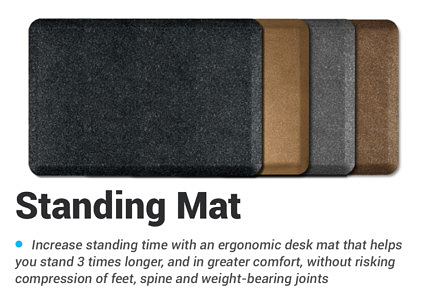
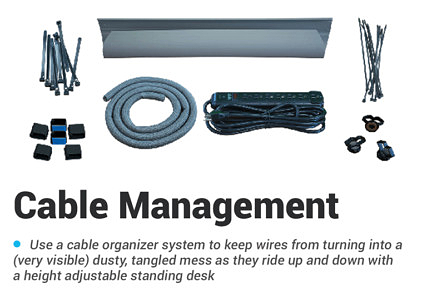

0 Comments
Leave a response >