Ergonomists Rate The Best Keyboard Trays
- Lab tested
- Must Read
Like most reviews sites, our editorial staff and laboratory testing expenses are partially offset by earning small commissions (at no cost to you) when you purchase something through those links. Learn More

What is an ergonomic keyboard tray?
An ergonomic keyboard tray (a.k.a. articulating keyboard tray, or “AKT”) is any keyboard tray that corrects two problems caused by placing your keyboard directly on your desk.
The first problem it solves is height—without a keyboard tray, most desktops are too high for strain-free typing, causing you to engage muscles that should be more relaxed. Just about any under-desk keyboard tray will alleviate this issue.
The second problem an ergonomic keyboard tray addresses is tilt. For your wrists to be properly aligned, your keyboard should be able to achieve a negative tilt of around 15° when seated, up to 30° when standing, and potentially more if working at a treadmill desk.
Ergonomic keyboard trays overcome the innate inadequacy of desks, allowing you to type in a way that’s more neutral for your upper body. This results in decreased likelihood of developing RSIs (repetitive strain injuries) such as carpal tunnel syndrome. Below, you’ll find a comprehensive round-up of keyboard tray review abstracts with links to our detailed lab-test reviews, to help you choose the right addition to your adjustable-height workstation.
The reason we review keyboard trays in such depth is that like the ergonomic monitor arms that are often paired with an articulating keyboard tray, most AKTs were designed forty years ago for use with a fixed-height desk. When switching to a height-adjustable desk new challenges and opportunities arise. The challenges are mostly related to installation difficulty (due to the crossbar that 99% of standing desks have underneath the desktop interfering with the installation of the glide rail) and the lack of sufficient negative tilt adjustment (since you won’t have armrests to support your forearms when standing, having greater negative tilt adjustment range is absolutely essential for good ergonomics while standing).
Nearly a million keyboard trays are installed in the US every year, yet 95% of standing desks are devoid of them. And the only reason for this is that users, facilities managers, and even many certified ergonomists (who got their training before the boom in popularity of sit-stand desks) never learned that there are options in the market for installing an ergonomic keyboard tray on a standing desk or treadmill desk. If you know of one of these folks please forward this article to them, they will thank you!
“Negative Tilt” Explained

This is perhaps the single most important concept that users, and even salespeople and websites that sell keyboard trays, get reversed in their minds, and it’s easy to understand why this happens. The very word “negative” sounds counter-intuitive. But, in fact, it’s a negative tilt, as shown in the photo on the right, above, that you want to achieve with an ergonomic keyboard tray. The only application for positive tilt is typically for gamers who want to lean way back in their chairs and still be able to see and reach their keyboards.
In general, keyboard trays allow you to tilt the edge of your keyboard that’s closest to the user up, bringing it into a negatively-inclined position from the perspective of where your wrists are resting on the user edge of the keyboard. While this may depart from old-school, pre-ergonomic keyboard design (pop-up tabs on many keyboards used to let you elevate the back—a humongous ergonomic no-no) it’s actually ergonomically proper to tilt the keyboard the other way.
It’s only by placing the keyboard at a negative tilt that wrist flexion—and consequent squeezing of the carpal bones that surround the nerves and blood vessels that pass through them—can be neutralized and correct ergodynamic positions can be reached. We’ve never been able to figure out how the computer industry started down this path of tilting keyboards in exactly the opposite direction as is ergonomically correct; the myth has persisted for decades and millions of computer users are still unaware.
Height adjustability goes hand-in-hand with negative tilt. There is no way to achieve a negative tilt in the tray without being able to lower it below the desktop, at least on a fixed-height desk. Adjustable-height desks offer more options in this regard but keep in mind that if you use a keyboard tray that doesn’t descend below the desktop on a sit-stand desk you will need to be able to raise your monitors higher than your monitor arm may be able to reach, and you’ll only have a good ergonomic setup when standing, not while sitting.
Key Considerations for Standing Desk Users
Here are the specs you want to keep your eye on when reading keyboard tray reviews:
-
- Compatibility – If you have a standing desk, check underneath the desktop and make sure there is enough room to install the keyboard tray. Most keyboard trays install in a long track that can run into the crossbars beneath most standing desks, rendering them uninstallable. There are workarounds, however. In this round-up you’ll find keyboard trays like the iMovR standing desk keyboard tray models (SteadyType Exo, SteadyType Slide, Trackless and Stowaway), Humanscale Float and others design specifically for use with height-adjustable workstations. There is even the alternative of having the keyboard tray built right into the desktop, as in the iMovR SteadyType standing desk models.
- Tilt – The standard for ergonomic keyboard trays is up to 15° of negative tilt and 10° of positive tilt, because this was all that was usable on old-school fixed-height desks. There are a few models (which we rate the highest) that can achieve -20°. And then there are SteadyType-based trays that have infinite negative and positive tilt range (e.g. SteadyType Exo, SteadyType Slide, and iMovR’s SteadyType desks). As a rule of thumb the steeper you can go, the more neutral your forearm and wrist positioning will be, and the less muscle strain you will need to endure. This ultimately translates into higher typing proficiency and comfortable work endurance.
- Size – Make sure your keyboard fits the dimensions of the tray. Some split keyboards such as the Matias Ergo Pro, GoldTouch or Kinesis Freestyle, or even the uber popular Microsoft Natural and Microsoft Sculpt, don’t play well with some keyboard trays.
- Mouse platform – An independently adjustable swiveling mouse platform, or “lily pad” is one way to go, as you can position it closer to your body, reducing the need to move your upper arm outwards. One of the golden rules of ergonomics is to keep your upper arm straight up-and-down; reaching out to use a mouse can give you shoulder problems. Lilly pads, however, are also notoriously “floppy,” so many users prefer to keep their mouse close to their keyboard on the same, single platform.
- Sturdiness – Key to a comfortable typing experience is sturdiness. With the minuscule keycap travel distance on modern day keyboards even a small amount of shaking can result in typing errors, reduced typing speed, and excess strain on the hands, wrists and up the arms. (This is ten times more important when treadmill desking. In fact, many keyboard trays are simply not suitable for treadmill desking due to the extra stresses of movement, so stability is king for them.)
- The ability to retract – Unless you work with a lot of paper flow you’ll probably rarely even need to tuck your keyboard tray away underneath the desktop. But if you do need to retract you’ll definitely be losing out on some great options that are designed specifically for standing desks.
Special Considerations for Treadmill Desk Users
Treadmill deskers have the same issues as standing deskers, and then some. With the treadmill’s belt continuously pulling the user backward, and their bodies gently swaying side-to-side, their natural response is to press down harder on their palms in order to anchor their hand position over the keyboard. The faster the belt, the harder they press down, and the worse their typing speed and accuracy degrades. That palm pressure can lead to all sorts of painful maladies over time, and nobody wants to see their productivity gains smashed by typing difficulties.
Fortunately, there is a solution for these issues, and it is the iMovR SteadyType built-in keyboard tray (we’ve reviewed the iMovR Lander, iMovR Cascade and iMovR Lander L-Desk). Its clever, patented design eliminates that palm pressure by allowing the user to dial-in steeper typing angles; -20° to -30°, or even -40° is achievable, comfortable and ideally ergonomic for most users. At these angles, the palms can stay relaxed and good hand position is easy to maintain, eliminating the potentially dangerous ergonomic issues. Both typing speed and typing accuracy are significantly improved, even at higher belt speeds. We can’t recommend SteadyType desks enough for treadmill station workers.
But what if you already own a standing desk and don’t want to buy another one just to add an under-desk office treadmill? iMovR has developed two products for adding SteadyType capability to an existing desk, the SteadyType Exo and the SteadyType Slide. Top Ergonomic Keyboard Trays
Now that you’ve seen the most important factors to consider with keyboard trays, it’s time to narrow down to the models themselves. Take a look at our review summaries below for more details on each product.
How We’ve Sorted These Adjustable Keyboard Tray Reviews
The following round-ups of review abstracts are organized into two categories. First are AKTs that are fully retractable underneath the desktop, and second are those that are non-retractable, including edge-clamped AKTs.
What to do when you want to take a conventional keyboard tray off your old fixed-height desk and transfer it to your new standing desk instead? A common issue that people have when installing keyboard trays on standing desks is being incompatible with the crossbar under adjustable-height desks. iMovR’s Keyboard Tray Standing Desk Adapter Kit offers an easy workaround to this problem without sacrificing any adjustability or stability
Sliding Keyboard Trays
The following retractable under-desk keyboard trays are permanently installed on a slide rail. The advantage of a pull-out keyboard tray is two-fold. One is the ability to stow the keyboard away when it isn’t being used, but the other is to adjust the user’s focal depth relative to their display screens. As monitors have gotten wider and wider, many users find that they need a little more distance between themselves and their screens to be able to relieve eye strain from having to refocus to see the far edges of their displays clearly. Adding a slide-out adjustable keyboard tray to their workstation can help to create that extra distance, reducing strain on the ciliary muscles that engage to change the shape of our eyeballs, i.e. change our focal depth.
1. iMovR SteadyType Slide Retractable Ergodynamic Keyboard Tray
Tilt Range: Essentially infinite, but can hold keyboard up at up to a -85°
Tray Dimensions: 28″ x 10.5″
Compatibility: Installs on all standing desks with at least 15″ of clear space measured from the user edge
Warranty: Lifetime on frame, 5 years everything else
Summary: The latest in a series of “ergodynamic” keyboard tray products that iMovR has released since receiving its patents in 2014, the SteadyType Slide takes the very best of all of them and combines them into a single product. It advances their previous top-seller, the SteadyType Exo–a portable unit that can attach to any standing desk in 30 seconds–by enabling it to now retract beneath the desktop on permanently-mounted, high-quality slide rails. Ergonomic keyboard trays, which haven’t changed much from their original designs of the 1980’s, haven’t adapted in any meaningful way to the new ergonomic requirements of the standing desk or treadmill desk user (so-called “ergodynamics,” which are quite a bit more involved). Besides the ergonomic differences, there’s a crossbar running under the desktop of most standing desks that can interfere with the installation of a conventional keyboard tray’s slide rail. For those reasons the vast majority of active workstations currently lack a keyboard tray altogether. Where the SteadyType Exo can attach to any standing desk with 8″ of free depth (measured from the user edge), the new SteadyType Slide requires only 15″ of free depth to install. And the installation of the factory pre-assembled Slide is dramatically easier than any conventional retractable tray (minutes versus an hour). Thanks to its clever rail system it will be able to be added to a lot more standing desks than old-school sliding keyboard trays can (most trays require a 17″-25″ long slide rail). SteadyType’s primary ergonomic benefit of being able to achieve much steeper (i.e. more “neutral”) tilt angles than the conventionally-limited -15° is one of several patented features that no other tray offers. In the otherwise glacially slow-changing field of ergonomic keyboard trays the SteadyType Slide is the new “killer app.”
Price: $460
2. iMovR Trackless Retractable Ergonomic Keyboard Tray
Tilt Range: -15° to +10°
Tray Dimensions: Main tray: 19.4” x 9.4”, Mouse platform: 9.04” diameter
Compatibility: Installs on all desks
Warranty: 15 year warranty
Summary: Sometimes less is more. The iMovR Trackless Keyboard Tray attaches directly to the bottom of your desk, resulting in a more stable product than any tray that uses a sliding track (99% of them). Made in the USA from high-quality components, it’s backed up by a strong 15 year warranty. The Trackless Keyboard Tray is surprisingly easy to adjust, and a joy to type on—we recommend it for all popular standing desk models.
Price: $275
3. iMovR Stowaway Keyboard Tray
Tilt Range: -20° to +10°
Tray Dimensions: 21” x 11.1”
Compatibility: Installs on all desks
Warranty: Lifetime
Summary: The iMovR Stowaway adheres to a different philosophy than its brother, the Trackless Keyboard Tray—rather than skipping the track altogether, it mounts to a sideways track. This allows it to fit all standing desks, at a slight expense of stability (inherent with any sliding track). Made in the USA, the Stowaway features a category-leading -20° of keyboard tilt and a lifetime warranty – two things that are very hard to find elsewhere without paying twice as much. As the name implies, rather than sliding the keyboard back under your desk, you can slide it left or right and then rotate the entire tray under your desk when you want to stow it away.
Price: $275
4. Humanscale Keyboard Tray System
Tilt Range: Varies
Tray Dimensions: Varies
Compatibility: Installs on most desks (requires minimum of 11” under-desk space)
Warranty: 15 years
Summary: Humanscale allows you to build the perfect keyboard tray for any setup. They offer a dizzying array of options to suit your preferences, allowing standing desk users of all sizes to find what works for them. You’ll pay a pretty penny for this, however, and you’ll have to wait for your product to be built if you don’t choose a “quick buy” option, but you can rest assured that you’ll receive a quality, made-in-USA product.
Price: $329
5. Uncaged Ergonomics KT1 Retractable Keyboard Tray
Tilt Range:-15° to + 50°
Tray Dimensions: 18.5” x 8.75”
Compatibility: 16” track not compatible with most standing desks (See “Compatibility” section above)
Warranty: 90 days
Summary: At a competitive price to 3M’s AKT60LE, the KT1 by Uncaged Ergonomics is built to the minimal quality level that its short 90 day warranty implies. (Our rule of thumb? Expect to replace a product as early as at the end of its warranty term.) The KT1 offers the height and tilt adjustment one would expect, and it feels sturdier than average to type on. However, it also has a number of design flaws that we discuss in the full review, including an unfortunately-placed component that’ll bang the heck out of your kneecap. The KT1 falls under the description of “you get what you pay for.”
Price: $ 89.99
6. Humanscale Float Retractable Keyboard Tray for Standing Desks
Tilt Range: up to -15°
Tray Dimensions: 25″ x 8.4″
Compatibility: 11″ track installs on most standing desks
Warranty: 15 years
Summary: The Humanscale Float is one of the best looking under-desk keyboard trays we’ve seen. A shorter 11″ track allows it to install on just about every standing desk, however, which is a huge plus. However, it lacks some core functionality (like easy height adjustment) that we would like to see in a product of this price range, and for that reason, it’s not the most versatile solution for a standing desk user compared to others we’ve reviewed.
Price: $199.20
7. Fellowes Office Suites Under Desk Keyboard Drawer For Standing Desks
Tilt Range: No tilt
Tray Dimensions: 22” x 11.6”
Compatibility: 16” track cannot install on most standing desks (track does NOT rotate)
Warranty: 3 years
Summary: Super-popular and super-cheap, the Fellowes Under Desk Keyboard Drawer is the lowest price you can pay for a functioning product in this category. As the name implies, it’s a “drawer,” not an ergonomic keyboard “tray.” Lacking tilt adjustment, it does nothing to prevent wrist strain, which can lead to repetitive strain injuries (RSIs) that are much cheaper to avoid than to remedy after the fact. We recommend this product only for those on the tightest budgets, as it provides a decent option for sliding away your keyboard below your desktop. But for folks who spend hours a day in front of their computer we strongly recommend shelling out for an actual ergonomic tray.
Price: $24.48
8. 3M AKT150LE Adjustable Keyboard Tray
Tilt Range: -15° to +10°
Tray Dimensions: 19.5″ x 10.625″
Compatibility: 23” track not compatible with most standing desks (See “Compatibility” section above)
Warranty: Lifetime on arm, 5 years on platform, 1 year on gel wrist rest
Summary: This is a solid tray with quite a bit of adjustability, but it won’t work well with most adjustable-height desks because of the 23” track length. You can potentially install it sideways as a workaround (like we did) but that’s not ideal because it limits the tray’s flexibility and adjustment range, as well as the use of its glide track to stow the keyboard under the desk (you can “pivot” it underneath, however, as part of the workaround).
Price: $227.64
9. 3M AKT60LE Adjustable Keyboard Tray
Tilt Range: -15° to +15°
Tray Dimensions: 25.5″ x 12″
Compatibility: 17” track not compatible with most standing desks (See “Compatibility” section above)
Warranty: Lifetime on arm, 5 years on platform, 1 year on gel wrist rest
Summary: A popular bargain choice keyboard tray that offers tilt, height adjustment, and a lifetime warranty on the arm, 3M’s AKT60LE Adjustable Keyboard Tray is a great choice… for anyone who can install it. If you have a standing desk, the 17” track will not fit (unless you turn the track sideways, which is not manufacturer recommended and could lead to unforeseen problems.) Also, it won’t accommodate larger keyboards and a mouse at the same time. For fixed-height desk users, this long-time staple of big box office supply stores is remarkably stable and a steal of a deal, though it lacks a separate mouse platform and other ergonomic enhancements you’ll find on pricier models.
Price: $98.55
10. Ergotron Neo-Flex Under Desk Keyboard Arm Review
Tilt Range: up to -15°
Tray Dimensions: 26.93” x 8.9”
Compatibility: 17” track not compatible with most standing desks (See “Compatibility” section above)
Warranty: 3 years
Summary: The Neo-Flex is distinguished by its easy-attach mount. However, it still requires a track for optimal stability so standing desk installation becomes problematic. We also are not a fan of the “long” style of keyboard tray—we’d prefer a shorter tray with a separate mouse platform. A fatal design flaw is the tray’s inability to lock securely at the tilt angle you want.
Price: $124.99
Non-retractable Keyboard Trays
The following adjustable ergonomic keyboard trays do not require a slide rail to be installed, which makes them compatible with many more desks—especially sit-stand desks. They generally install in less than a minute simply by clamping the tilt tray to the front edge of the desk. These kinds of desk keyboard trays are generally selected when there’s some kind of obstruction underneath the desktop (such as a stability crossbar) that prevents the installation of a slide rail. So one key advantage is avoiding what can be an arduous installation effort for many of the more conventional AKTs.
While most of these AKTs are edge-clamped, some are clever workarounds for standing desk users where the slide rail is mounted left-to-right instead of front-to-back, such as the versatile iMovR Stowaway Keyboard Tray, which appears in both the retractable and non-retractable categories. Others, like the Fellowes Professional Sit/Stand Keyboard Tray, mount underneath the desk but are non-retractable.
A key advantage of edge-clamped tilting keyboard trays is that they are often portable, meaning they can be easily removed from a desk and even shared between different users, without the need for any tools.
1. iMovR SteadyType Exo Ergodynamic Keyboard Tray
Tilt Range: Essentially infinite, but can hold keyboard up at up to a -85°
Tray Dimensions: 28″ x 10.5″
Compatibility: Installs on all standing desks
Warranty: Lifetime on frame, 5 years everything else
Summary: Ergonomic keyboard trays, which haven’t changed much from their original designs of the 1980’s, haven’t adapted in any meaningful way to the new ergonomic requirements of the standing desk or treadmill desk user. Besides the ergonomic differences, there’s a crossbar running under the desktop of most standing desks that interferes with the installation of any conventional keyboard tray’s slide rail. For those reasons the vast majority of active workstations currently lack a keyboard tray altogether. From our first look at the SteadyType Exo, it clearly stuck out from the crowd because it’s not inherently wobbly, and it’s not an hour-long chore to install. Its primary ergonomic benefit of being able to achieve much steeper (i.e. more “neutral”) tilt angles than the conventionally-limited -15° is one of several patented features that no other tray offers. In the glacially slow-changing field of ergonomic keyboard trays the SteadyType Exo is the new “killer app.”
Price: $360
2. iMovR Stowaway Ergodynamic Keyboard Tray
Tilt Range: -20° to +10°
Tray Dimensions: 21” x 11.1”
Compatibility: Installs on all desks
Warranty: Lifetime
Summary: The iMovR Stowaway adheres to a different philosophy than its brother, the Trackless Keyboard Tray—rather than skipping the track altogether, it mounts to a sideways track. This allows it to fit all standing desks, at a slight expense of stability (inherent with any sliding track). Made in the USA, the Stowaway features a category-leading -20° of keyboard tilt and a lifetime warranty – two things that are very hard to find elsewhere without paying twice as much. As the name implies, rather than sliding the keyboard back under your desk, you can slide it left or right and then rotate the entire tray under your desk when you want to stow it away.
Price: $275
3. Fellowes Professional Series Sit/Stand Keyboard Tray
Tilt Range: -15° to 0°
Tray Dimensions: 19” x 10.5”; Mouse platform: 10” diameter
Compatibility: For fixed-height desks only
Warranty: Lifetime
Summary: A pricey, niche product without a strong use case. The Sit / Stand Keyboard Tray by Fellowes raises up to 6” above your worksurface, thanks to its Humanscale-built arm. Not only does this present stability issues, but it’s also a flawed concept in general, as you’ll end up looking down at your monitor if you try to use this keyboard tray while standing. We think this product only makes sense as a hack for taller users (think 6’5” and over) whose sit-stand desks can’t reach high enough for their stature. A better way to go would be to switch to a modern standing desk that can reach much higher than the common 47” top height limit of earlier generation standing desks; new models can reach up to 55”.
Price: $274.34
Discontinued Keyboard Trays
At WorkWhileWalking we’ve been lab testing and writing reviews of ergonomic office furniture and accessories for over a decade. In that time, we have seen many of the products we reviewed fall by the wayside. This is inevitable due to the cycle of continuous improvement, with new models supplanting their predecessors. Of course in some cases products weren’t as competitive as they needed to be, or their manufacturers ran into financial challenges (which very much accelerated as a result of the post-pandemic economy).
For whatever reason, these products now fall into the discontinued category, but we will still keep their reviews published and available to read. Whether you want to know more about the desk, monitor arm, etc. that you bought years ago, need more info because someone is selling one second hand, or just want to compare current offerings with what was available in the past, these reviews will remain here for your reference.
1. Seville Airlift 360 Keyboard Tray
From dimensions to features, Seville has numerous issues of consistency between what is advertised and what is sold. Most critically, it does not offer the claimed -22° of keyboard tilt. In fact it doesn’t offer ANY negative tilt, only a positive tilt (the wrong rotation range, useful only to gamers who lean way back in their chairs) and is therefore merely a sliding keyboard tray, not an “ergonomic” keyboard tray. It needs more space under a desk than it says on the website and in the manual, resulting in the tray poking out proud of the user edge of the desk a couple of inches when fully retracted (requiring re-installation to remedy, if you have the room under your desktop to do it). The sliding mechanism is extremely crude and stiff. The entire mechanism is extremely “floppy” and the tray droops on the left side with even moderate weight of the user’s arms resting on their keyboard.
Price: $54.99
2. iMovR Elevon Ergonomic Keyboard Tray
The original add-on SteadyType keyboard tray from iMovR, the Elevon remains “the most adjustable keyboard tray in the world,” and one of only a handful that were designed for the ergodynamics of standing desks and treadmill desks. While iMovR’s new 2nd-generation SteadyType Exo and 3rd-generation SteadyType Slide are targeted at more mainstream users (cheaper, lighter, retractable, less expensive) the Elevon remains the only option for users who’ve already suffered ergonomic repetitive strain injuries (RSIs) and need the maximum adaptation to their own anthropometry and range-of-motion limitations.
Price: $399
Completing Your Ergonomic Workstation
Acquiring the best standing desk for your decor, budget and performance requirements is Step One. But making it a true ergonomic workstation involves adding the appropriate accessories you’ll need to keep your body in a correct posture, and have a neat and tidy setup. Check out our comprehensive guides to monitor arms, keyboard trays, anti-fatigue mats, ergonomic seats, cable management kits, power management modules, foot rests and under-desk treadmills for both expert advice and lab-tested product reviews of options in each of these categories.
Need more help? Read about 10 ways to improve your office ergonomics and answers to the most common standing desk questions.


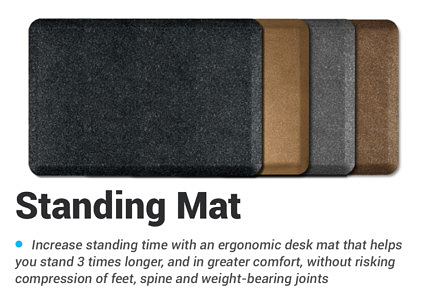
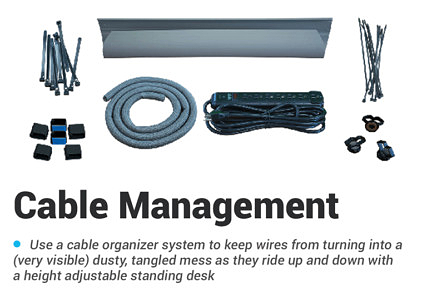

0 Comments
Leave a response >